How do I create an Account List?
It's easy to create an Account List. Start with your Account view.
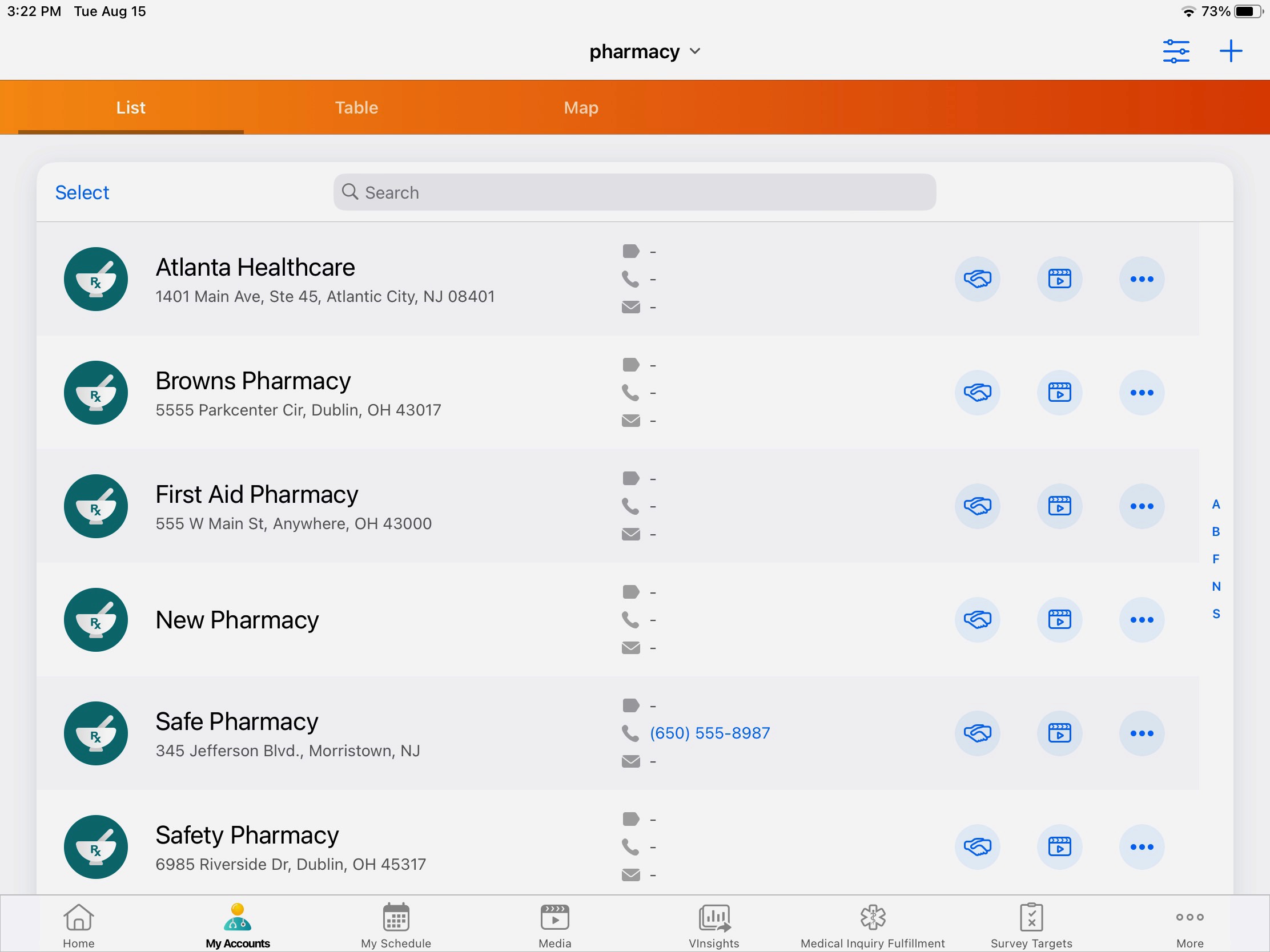
Select Select .
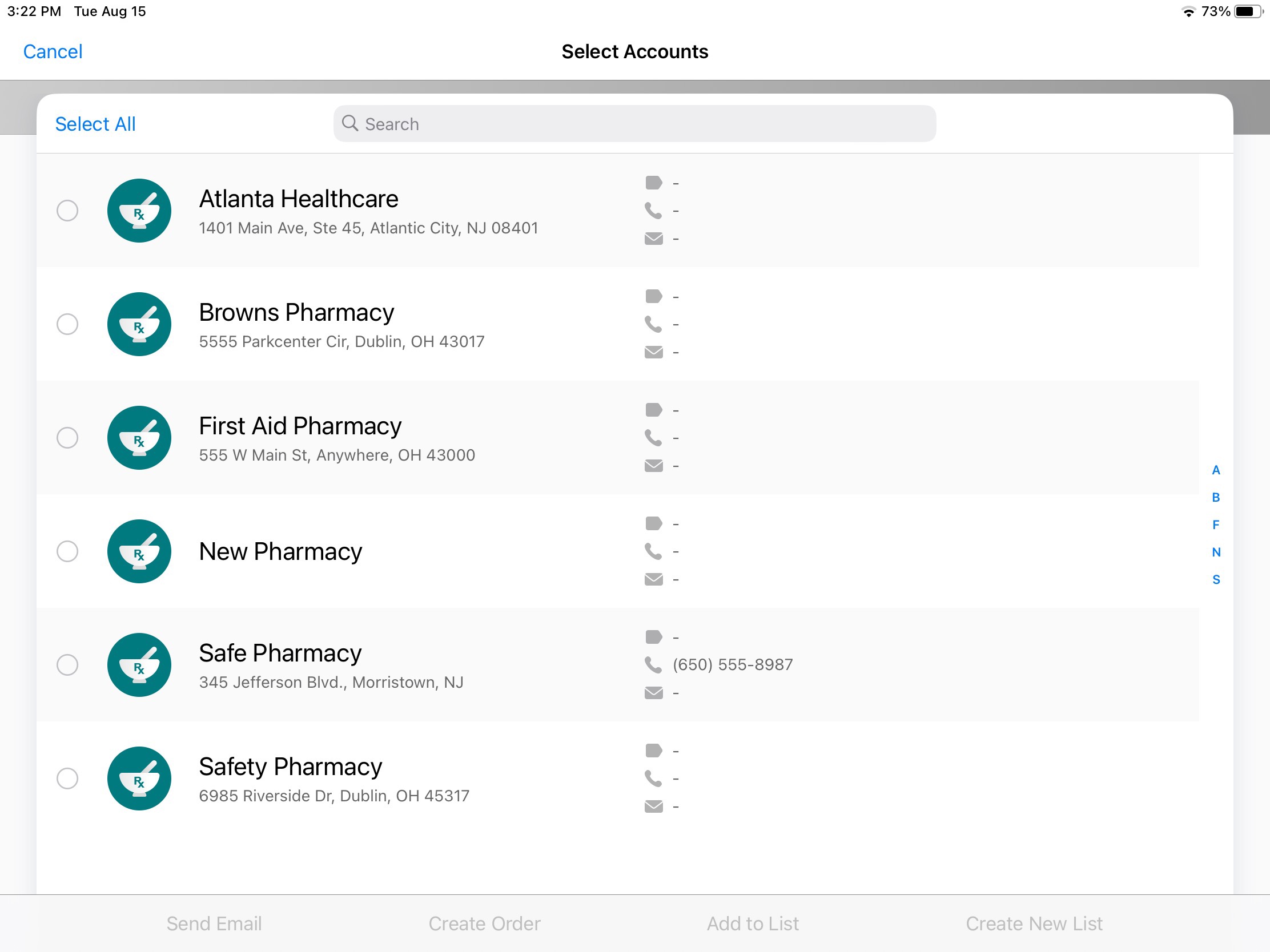
Select all the accounts you want to include in your new list. In this example, we only want Ohio pharmacies in our new list.
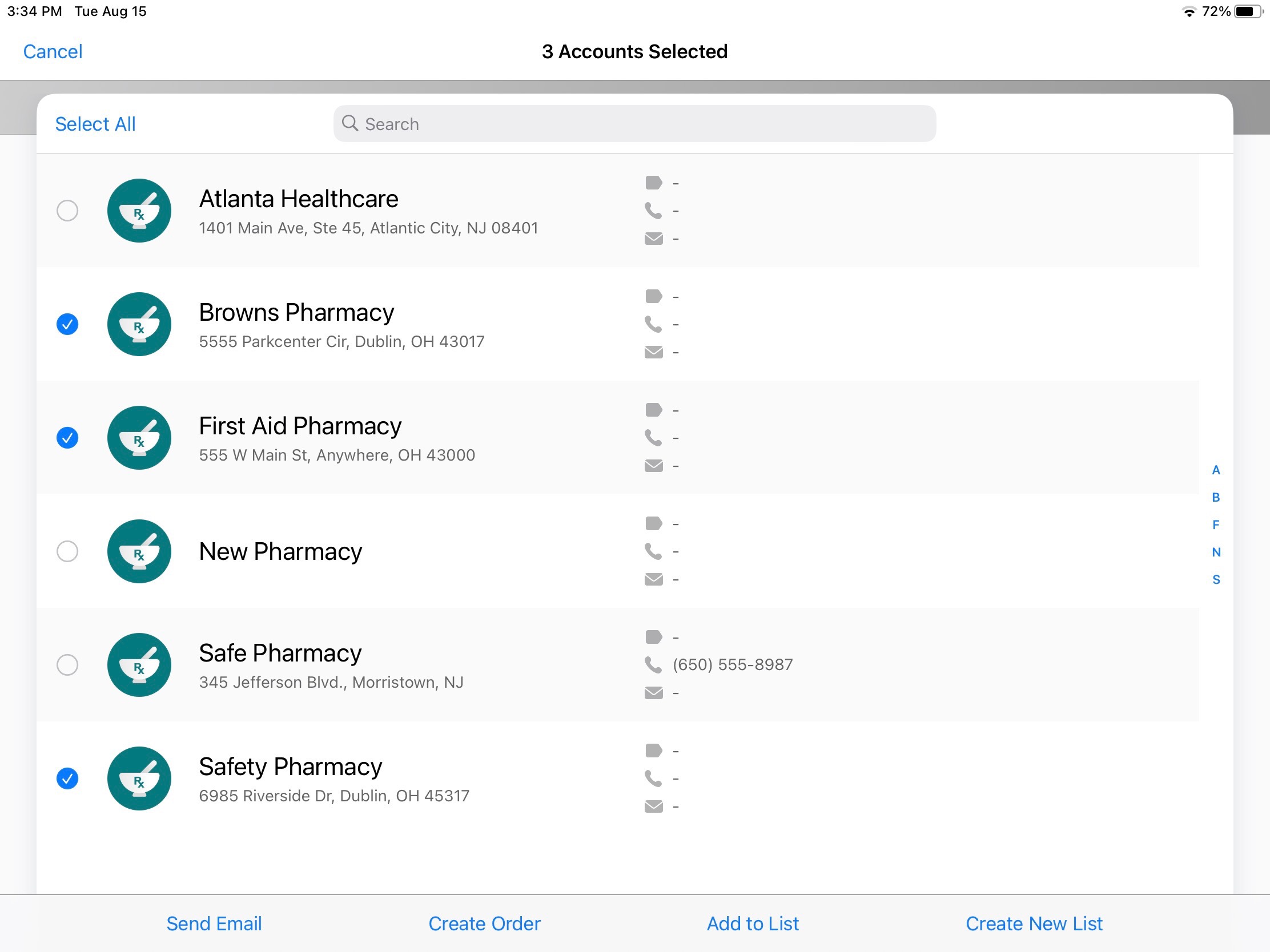
Select Create New List, then give your list a name and choose a color.
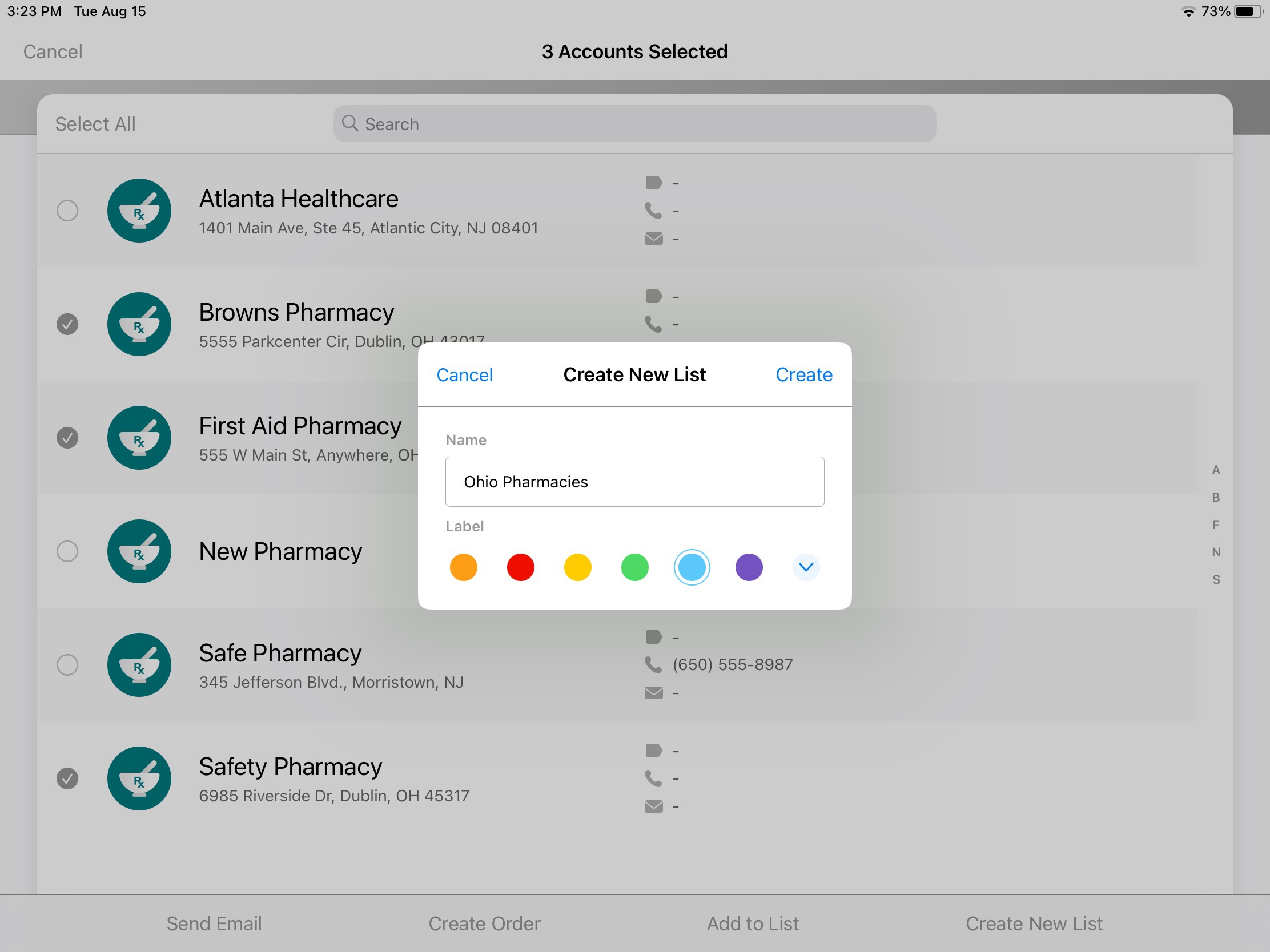
Select Create.
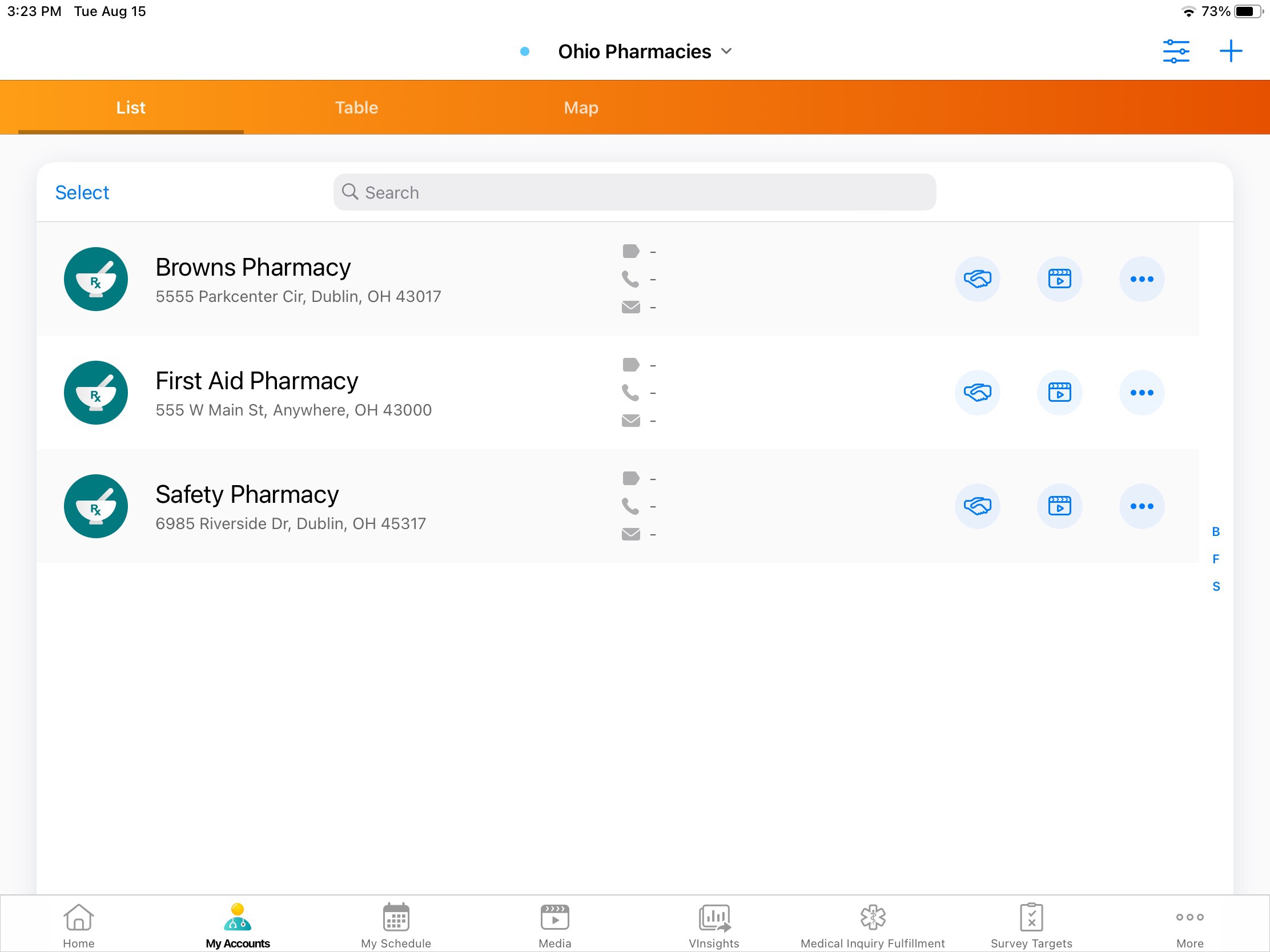
Your new list is a subset of all of your accounts, making it easier to find and work with only the ones you want.