Where can I use Account Views and Lists in Vault CRM?
You can use Account Views and Lists from several places in Vault CRM.
Using Account Views and Lists from the Scheduler
Use My Schedule to easily create appointments in your calendar with your customers.
From the Account View, locate and select the View or List you want to use.
Next, drag and drop the accounts onto the Scheduler to automatically create a planned call report.
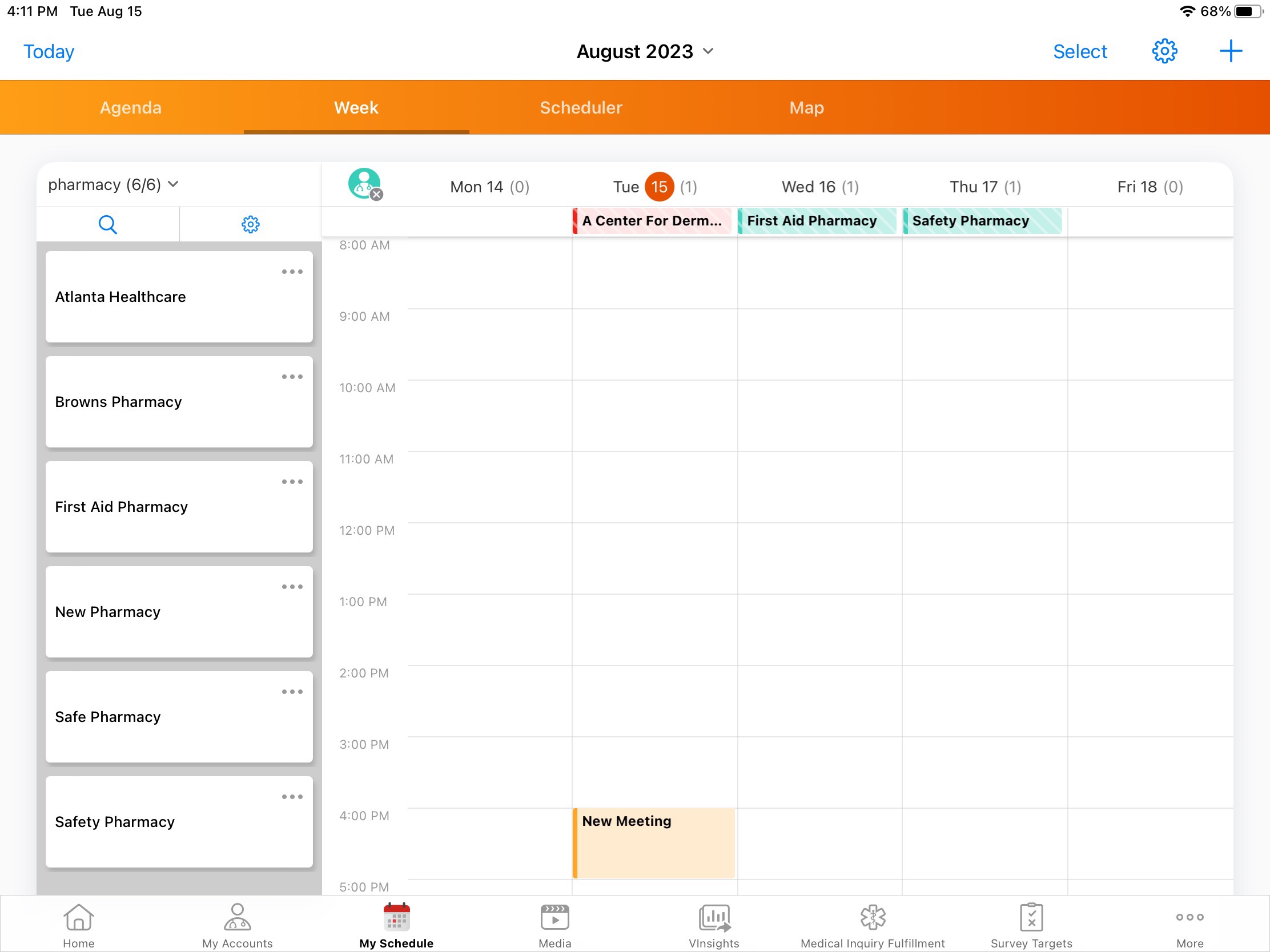
Plotting locations of accounts in your Account Views and Lists on Apple Maps
You can use Apple Maps to aid with territory and route planning.
Select an Account View or List, then select the Map tab.
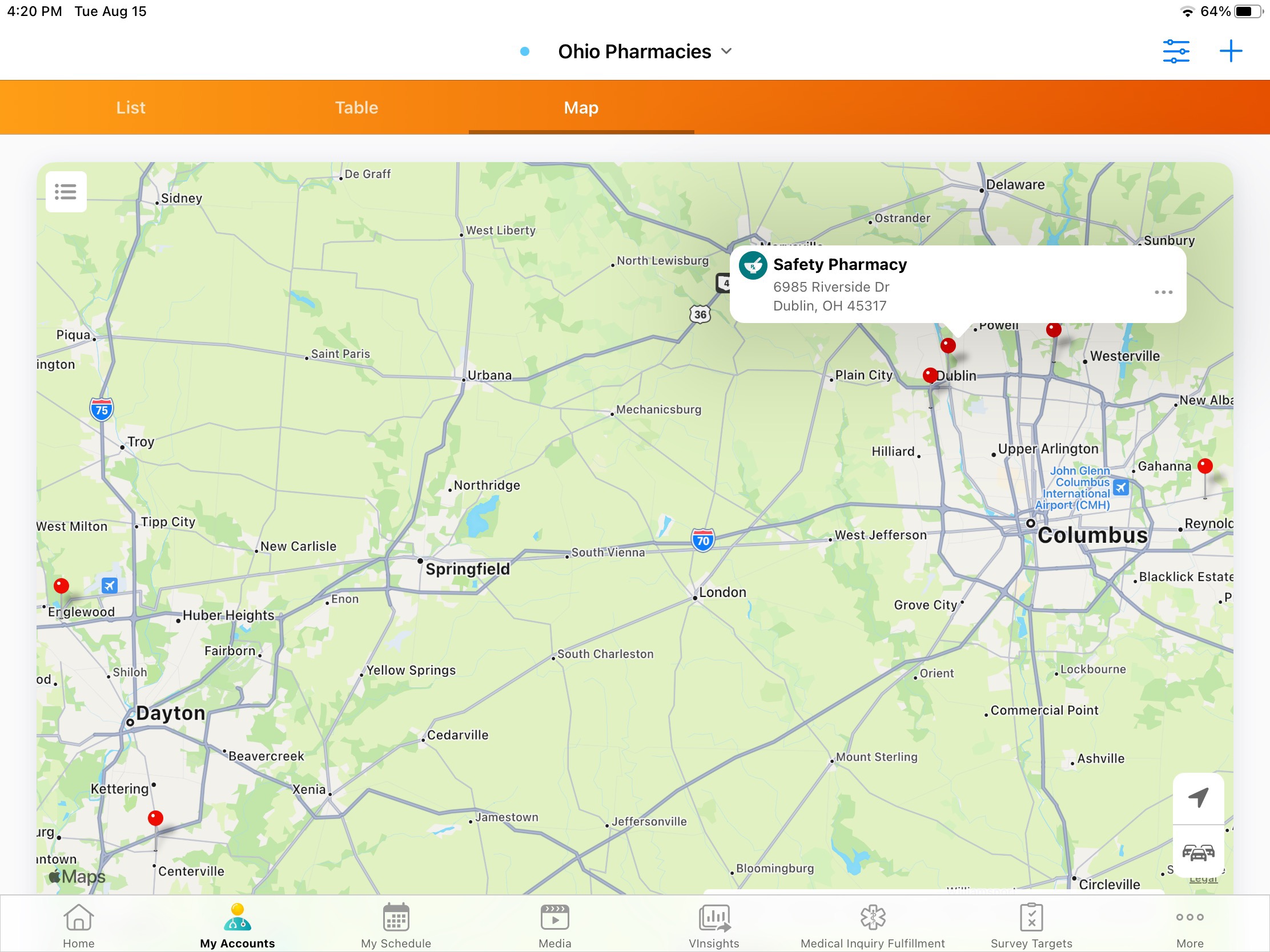
Accounts are indicated by pins or clusters on the map. You can navigate to the account profile by selecting the All Actions button.