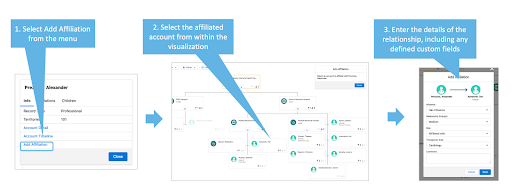How can I see affiliation data?
Users can select the Toggle Affiliations button from the Settings menu to display affiliations as curved lines in Stakeholder Navigator. The arrow at the end of the line indicates the direction of the affiliation.
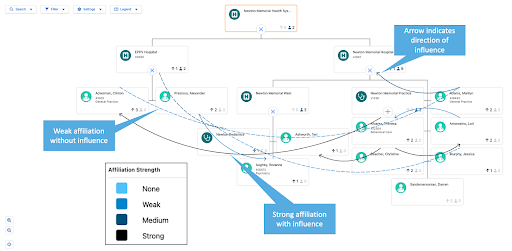
Affiliations are displayed based on strength:
- Blue - Weak affiliations
- Dark Blue - Medium affiliations
- Black - Strong affiliations
- Light Blue - Affiliation without strength
A dashed line indicates an affiliation without influence. A solid line indicates an affiliation with influence.
You can easily create a new affiliation for an in-territory account:
-
Open the account card.
-
Select Add Affiliation from the card menu.
-
Select the appropriate account to affiliate it to. Accounts from which the affiliation was triggered, as well as any out of territory accounts have gray strips so that they cannot be linked.
-
Populate the details of the relationship.
-
Select Save.