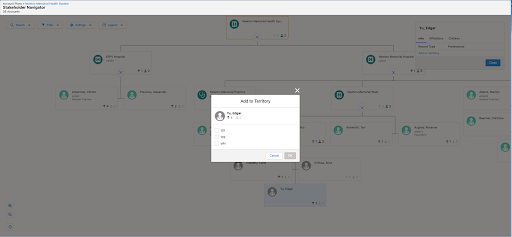Can I see Out-of-Territory Accounts?
Stakeholder Navigator displays related out-of-territory accounts alongside your own accounts. This provides a comprehensive view of your accounts' professional networks.
When you access the account hierarchy in Stakeholder Navigator, any out-of-territory accounts are included in the hierarchy. These accounts are easily identifiable as they are displayed with a distinct gray account icon. You can use filters to limit the display to in-territory accounts.
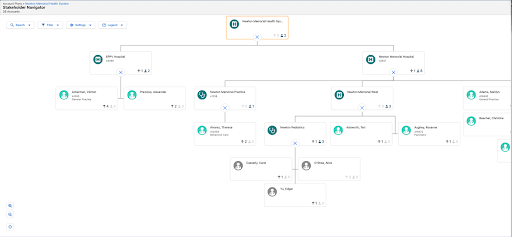

|
On the iPad, out-of-territory accounts display only if they are associated with an in-territory account synced to the iPad. |
To add out-of-territory accounts, select Add to Territory to assign an out-of-territory account to a user's assigned territory. If the user has only one assigned territory, a confirmation message displays. Select Yes to add the account to the territory.
For users with multiple assigned territories, a list of options are displayed. Select the appropriate territory and then select OK to add the account to the selected territory.