What are Reports?
Reports in Vault CRM allow you to organize, filter, present, and share Vault data to analyze information and aid in strategic decision-making. Reports can be used by themselves or within dashboards for greater context.
The following are examples of what Vault Reports can do:
-
Create a historical report to assess which suggestions were executed or dismissed, and those that expired without being acted upon
-
Create a forward-looking report to determine planned Time Off Territories for specific teams
As useful as Reports may be, the foundation of every report starts with the Report Type to determine the data and data structure.
Why have Report Types?
When creating a report, the Report Type determines the available objects and fields, and how the data is structured. Vault CRM provides plenty of standard non-editable Report Types to streamline the reporting process, but admins can also create and share custom Report Types for unique business needs.
Elements of Report Types:
-
Primary Object - The main object. For example, for a Document with Attachment report type, Document is the primary object.
-
Related Object - Additional objects for added context. For example, for a Document with Attachment report type, Attachment would be a related object.
-
Inbound/Outbound Relationships - Defines how the primary and related object(s) are connected, think Parent (Up) and Child (Down) objects
Which Report Format should I use?
Tabular Reports
Tabular reports provide a straightforward, row-based view of data, making them ideal for simple lists, data exports, and detailed record reviews. Use them to display raw data without grouping or calculations, for example, generating contact lists, tracking inventory, or reviewing recent activity logs.
The following is an example of a tabular report for Unsubmitted Calls.
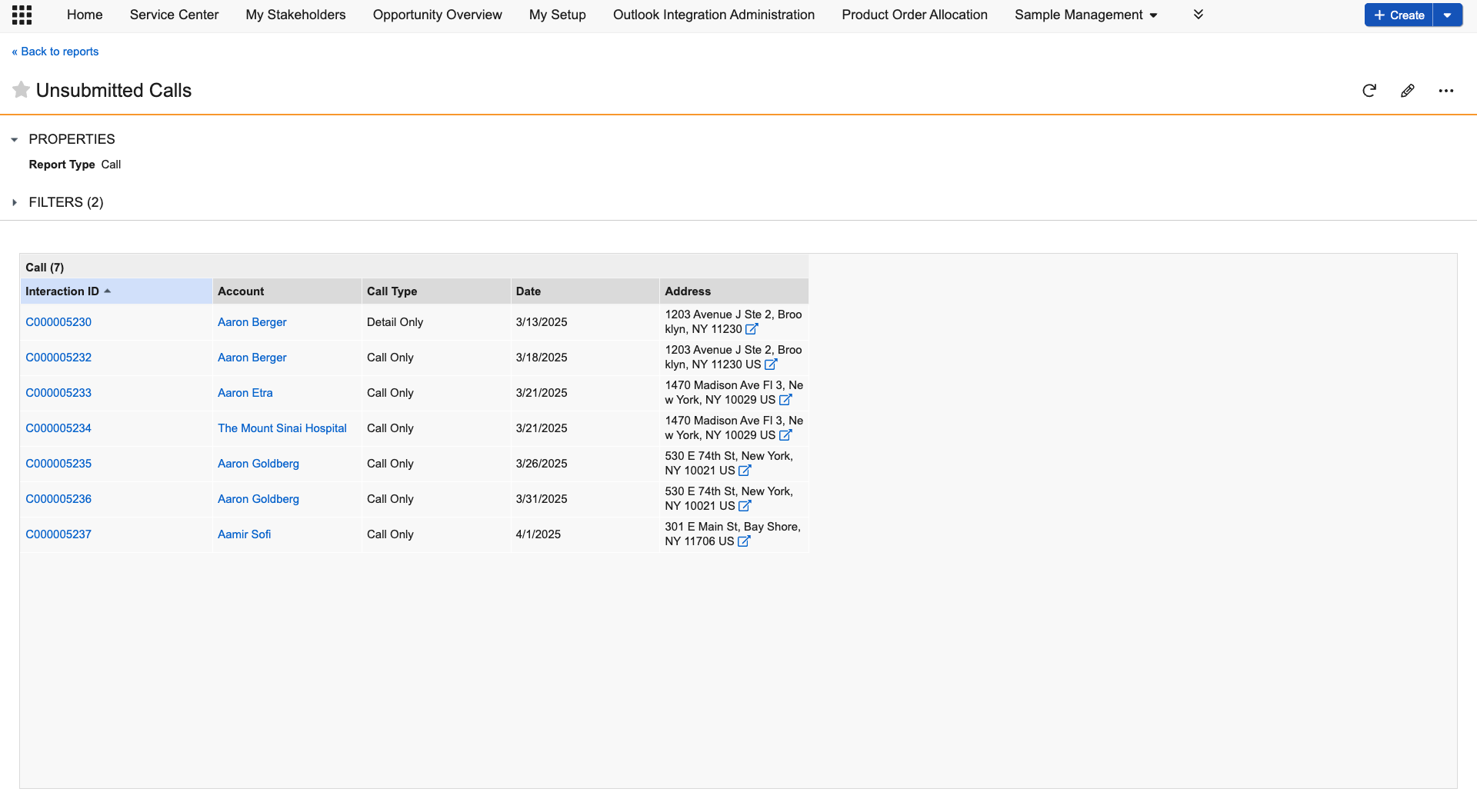
Matrix Reports
Matrix reports allow you to group and summarize data in both rows and columns, making them ideal for trend analysis and performance comparisons. Use them when you need to analyze data across multiple dimensions, for example, sales performance by region or product, or customer engagement by quarter and team.
The following Matrix report is for Calls with Account:
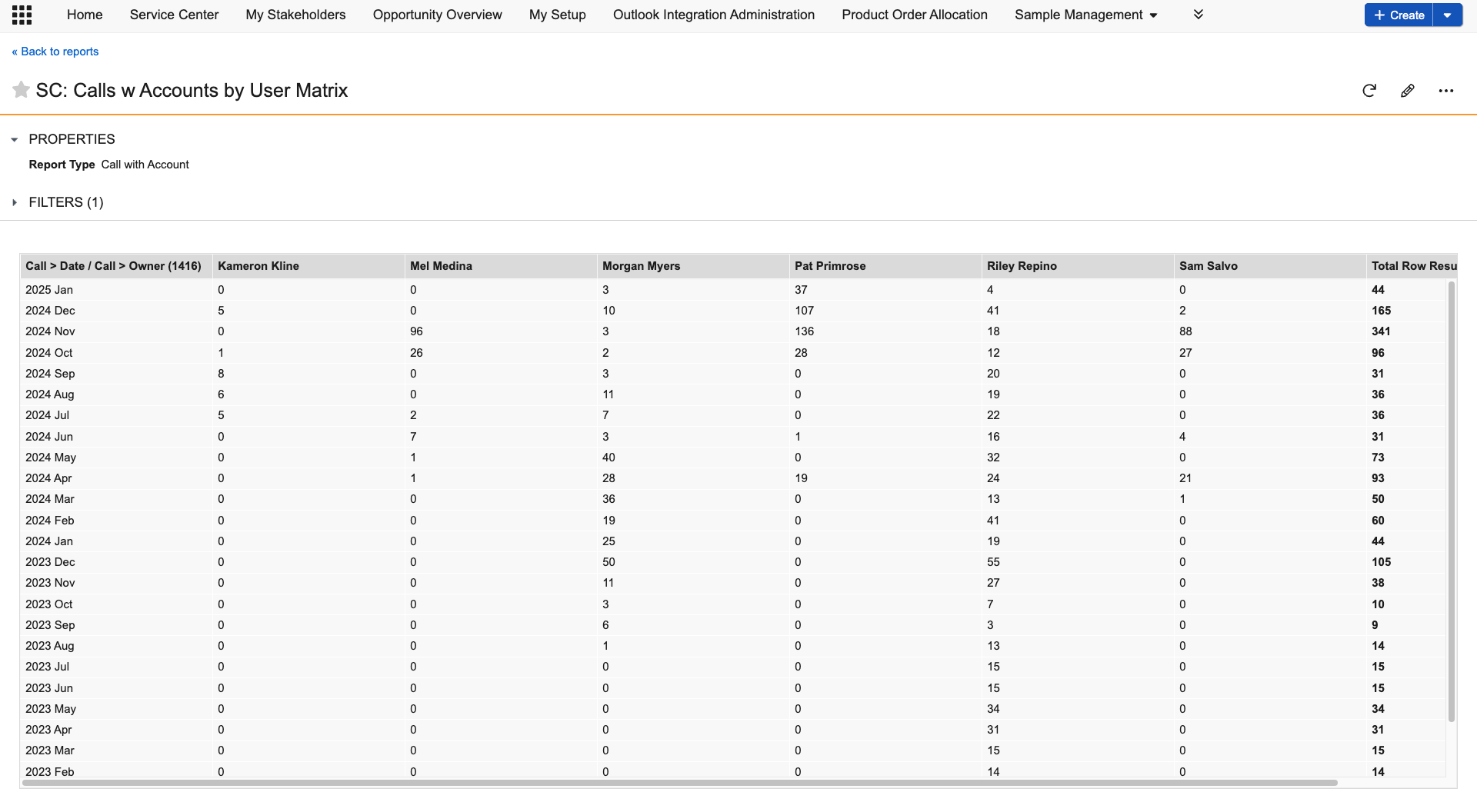
Select Next to learn how to create a report.