How can Email Fragments make my emails even more engaging?
Adding email fragments to your email templates can make your emails really stand out, providing exactly the content your accounts expect, all while leveraging the compliant, single-source nature of Approved Email.
Email fragments are optional attachments that can contain links to company-controlled websites, or even links to some of your other material in Vault like Promotional Pieces or Medical Content.
If the selected email template is enabled to have email fragments attached, your users can add and arrange these fragments inside of the email, letting them personalize the email with content already approved for them.
After you select the email template you want to use, you notice that this particular template lets you add email fragments to the email.
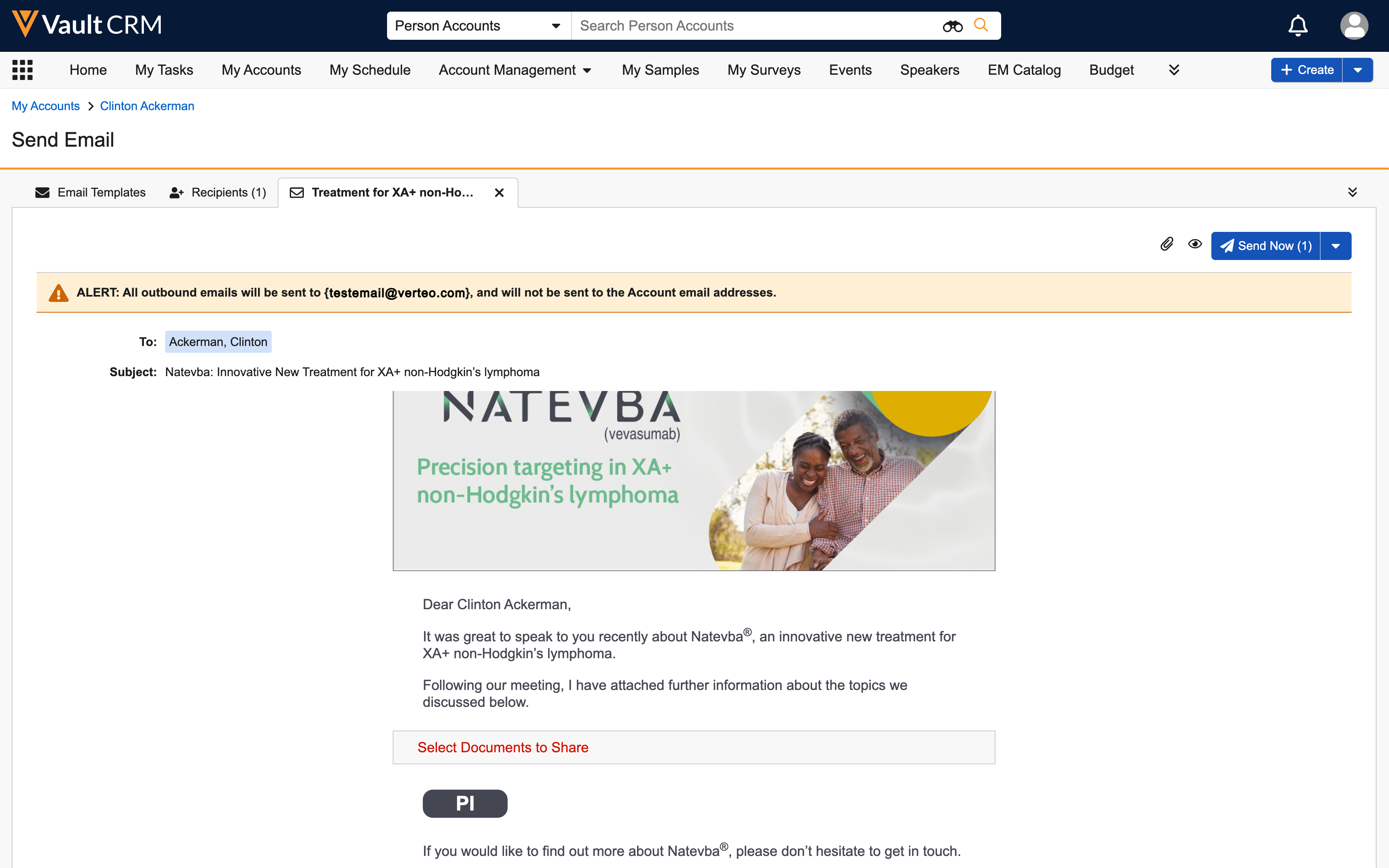
You select the attachment button to add email fragments.
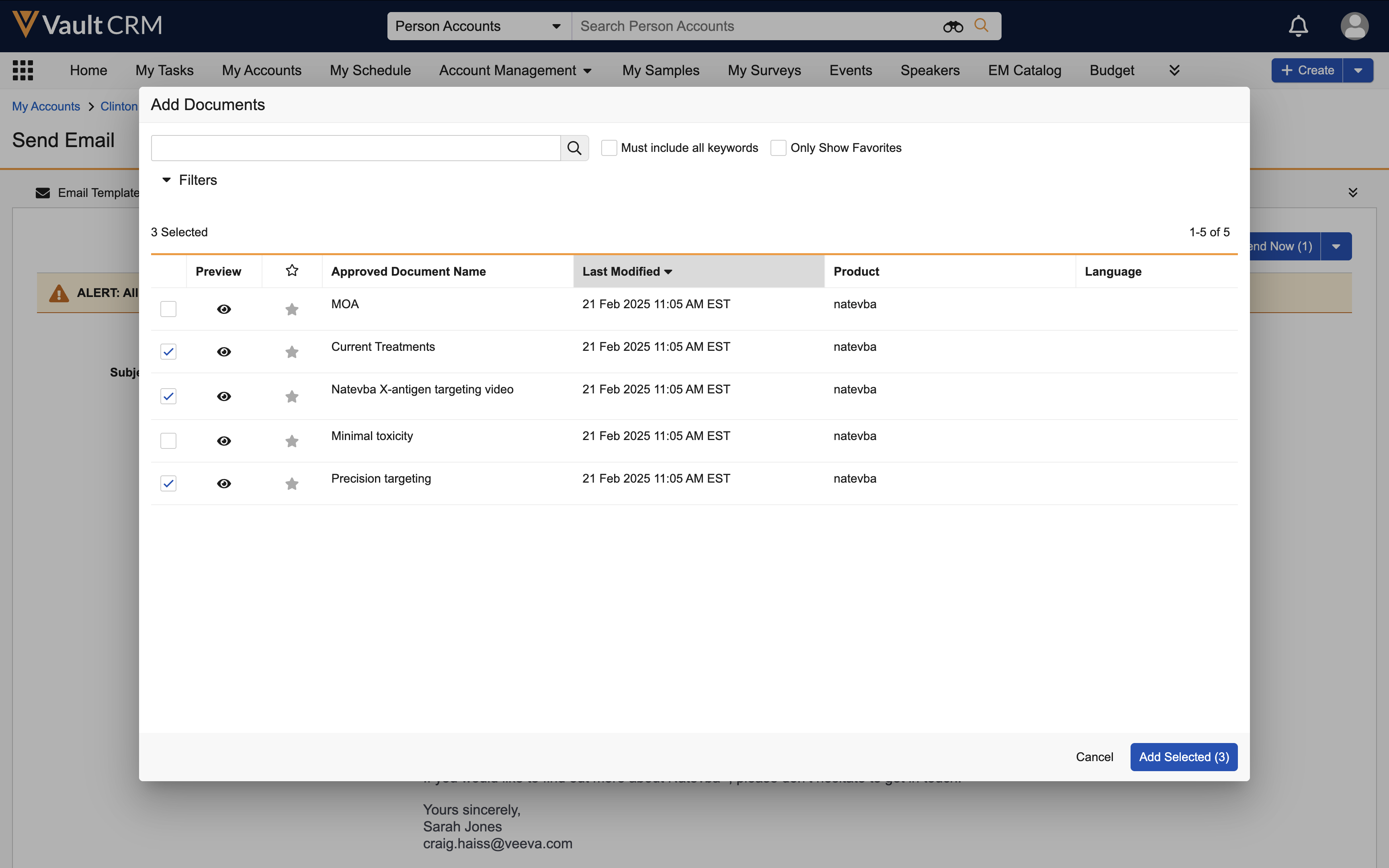
You see that you have a lot of email fragments to choose from. Fortunately, you can search for fragments or sort the list, just like the list of email templates.

|
You can only choose Email Fragments that are relevant to the selected product. |
Based on your earlier conversation with the HCP, you identify three fragments that contain resources that the HCP asked for:
- One about the product's indication for atherosclerosis
- One about the product's compliance
- One containing a link to one of your company's sites
You arrange the fragments in the order that you think the HCP will find the most useful.
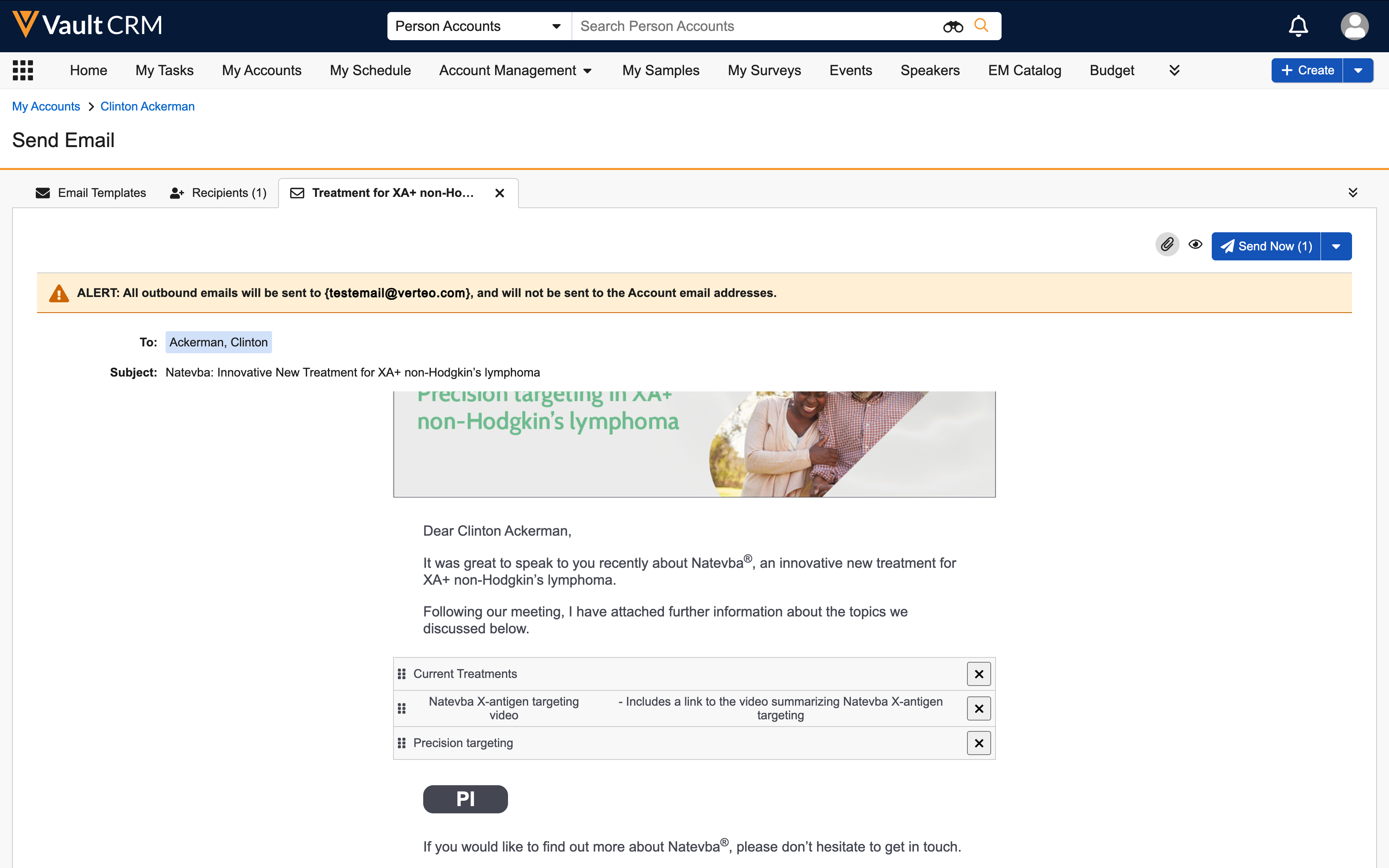
Now, you are ready to send your Approved Email, full of compliant content pre-approved by your company's compliance team, arranged in a personalized way that is engaging.

|
Did you know that your users can also mark their favorite email fragments too? See Favorite Email Templates and Fragments for more information! |