How do I manage bounced emails?
When an email bounces due to an incorrect address, Approved Email lets users know so they can fix it. This prevents users from sending additional messages to the incorrect address and helps ensure HCPs get the information they need.
Let's face it, sometimes people make mistakes. When an HCP or rep enters an email address, they may insert typos, misspellings, or other errors. With Approved Email, you don't have to worry about customers missing important messages due to an incorrect address. Approved Email alerts you when an email bounces and helps you fix the issue.
- See alerts when an email to an address has bounced
- Prevent sending emails to the bounced address
- Prevent additional attempts to confirm consent for the address
Approved Email helps you catch incorrect addresses early, so you can send HCPs the information they need.
How do I determine if an address is incorrect and fix it?
Approved Email makes incorrect email addresses easy to spot. If you try to add a bounced address as a recipient, an alert displays warning that the address must be corrected before you can use it.
For example, let's say you are at a doctor's office and you want to send them some information on a product. You ask for their email address, however, you enter it incorrectly. The first time you try to send an email to the doctor, it bounces. Later, when you try and add the same doctor as a recipient of a subsequent email, an error displays indicating the email address is incorrect and you are unable to send the email.
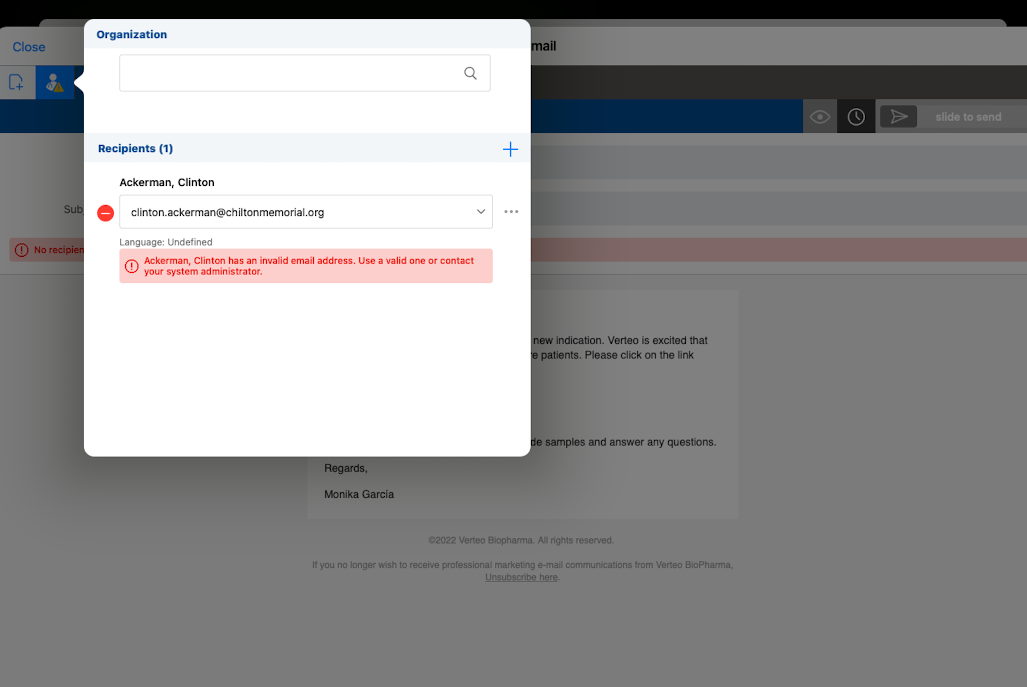
You save the message as a draft, then follow up with the doctor to verify their email address. You access the draft, open the recipients dialog, and select the Manage Email Addresses button, which allows you to enter the correct address. After fixing the issue, you are able to send the email to the doctor.

|
For more information, see Managing Approved Email Recipients. |