Can I reschedule an email?
Approved Email allows users to schedule an email message to be sent at a later time. But what if you need to change the scheduled time? No problem! The email tab makes it easy to find a scheduled message and select a new send date.
As a user at your company, you rely heavily on scheduled messages to make sure communications are sent to HCPs at the optimal time. You remember scheduling a message to an HCP that contained the latest information on a new product. However, you see that the HCP is going to be out of town for a speaking engagement, and you want to get the information in their hands sooner.
You access scheduled emails quickly using the Scheduled link. You scroll through the list pane and see your message to the HCP.
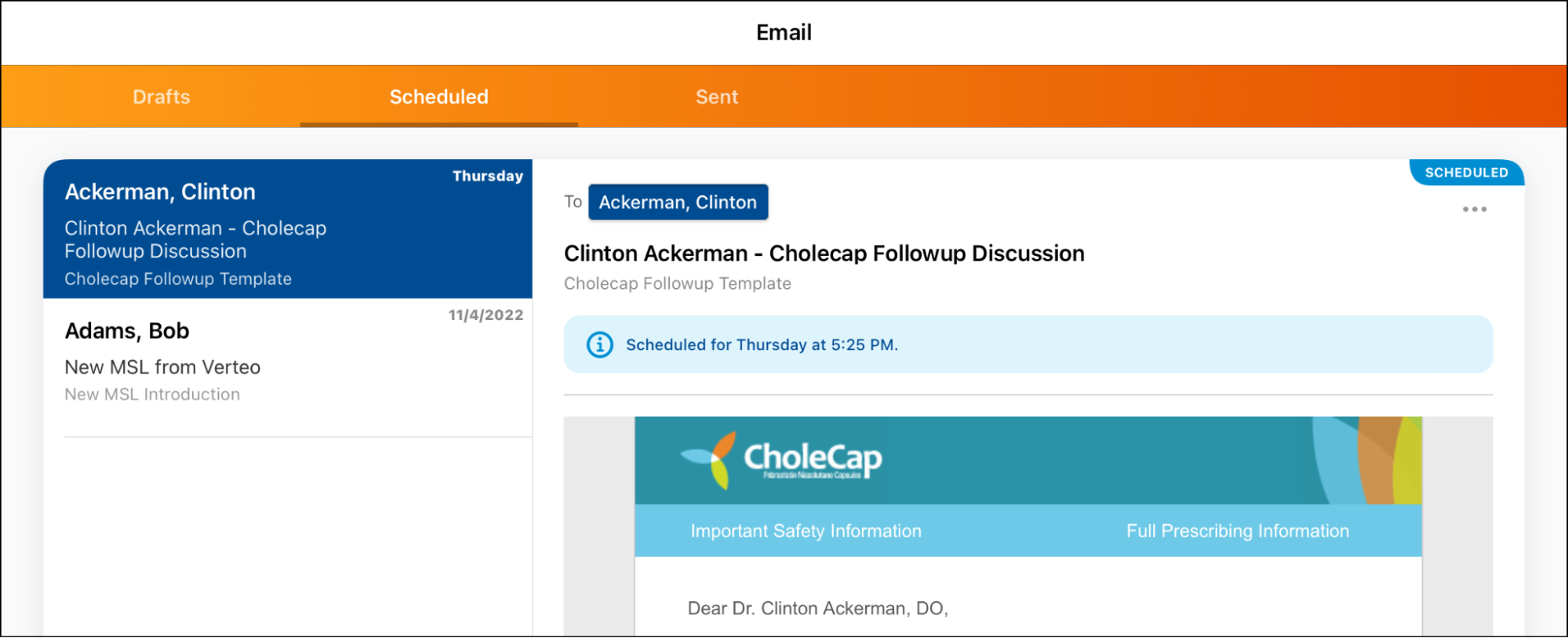
You open the message for editing, and select the clock icon.
You are able to easily select an earlier date and save the change. Now you can rest easily knowing the HCP will receive the information on time.