What are the components of Approved Email?
Approved Email content is stored in the form of Templates and Fragments.
Templates
Templates provide the basic structure for an Approved Email message. They include the HTML code necessary for the email to render, and the CSS code to make it look great for your target audience.
Tokens can be used in the template to auto-complete important information, for example the name and credentials of the recipient. For more information on tokens, see Approved Email Configuration Tokens. Approved Email templates also include a placeholder where users can add Approved Email fragments.
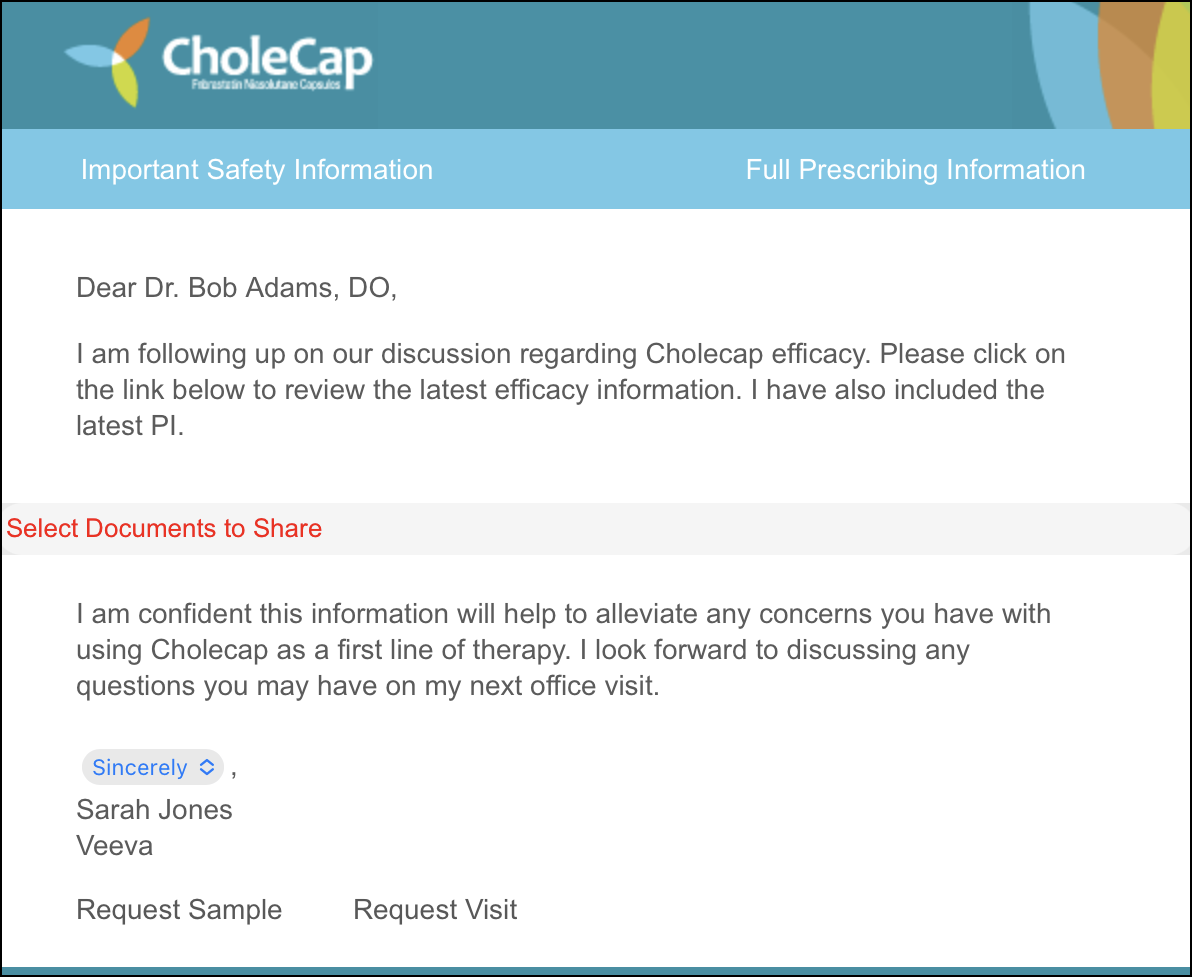
Think about the many kinds of messages you send to your customers. Templates can be used for:
- Inviting speakers to product-related events
- Presenting product information to customers
- Introducing Sales Reps to customers
- Providing details for scheduling meetings
Approved Email also includes a content editor, so your team can easily create the many kinds of templates you’ll need to keep your customers informed!
Fragments
Fragments are small chunks of content that can be inserted into a template to provide additional information.
Fragments display in the order they are added to the template, and can contain links to other documents, images, and more.
For example, you may have a fragment comparing the costs of treatment with your product versus other treatments. Or perhaps you have a fragment demonstrating the efficacy of your product including a link to more details.
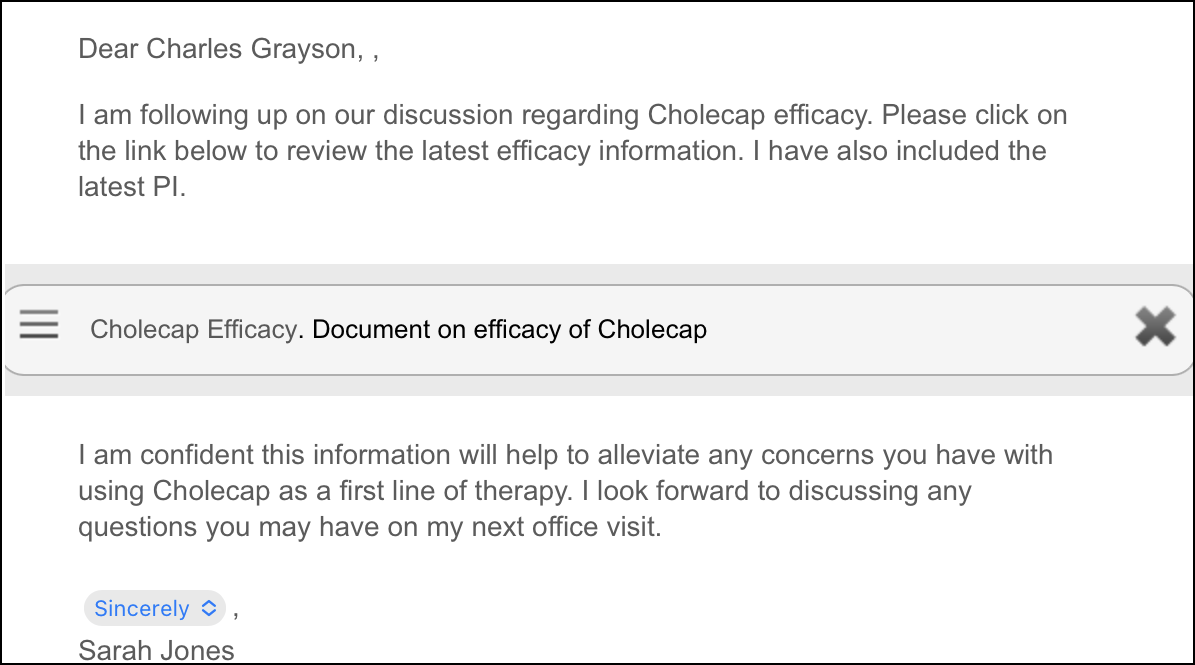
This information may be useful in many different contexts. Approved Email fragments allow Vault CRM users to drop those details into any relevant Approved Email message to your customers.

|
Approved Email requires users to select a product when drafting a new email message, and only offers fragments that are relevant to the selected product. |