How can I view sent messages on the Email Tab?
The Sent folder contains all past email communications with HCPs.
Having a history of communications with HCPs can be incredibly helpful for sales reps. Reps can quickly find past Approved Email messages to make sure they aren’t sending the same message repeatedly to the same recipient, or to verify that HCPs have received all of the product information they need.

|
Messages in the Sent folder are sorted based on the date and time they were sent. Recent messages always display at the top of the list. For more information on using the Sent folder, see Email Tab. |
For example, you remember promising to send a doctor information on your company's latest product. You want to verify that you fulfilled that promise and sent the information requested.
You open the Email tab and select the Sent folder. In the List pane, you scroll through your sent emails and see the email to the doctor was sent as scheduled. You select the message to open the preview, where you verify the email contained the details.
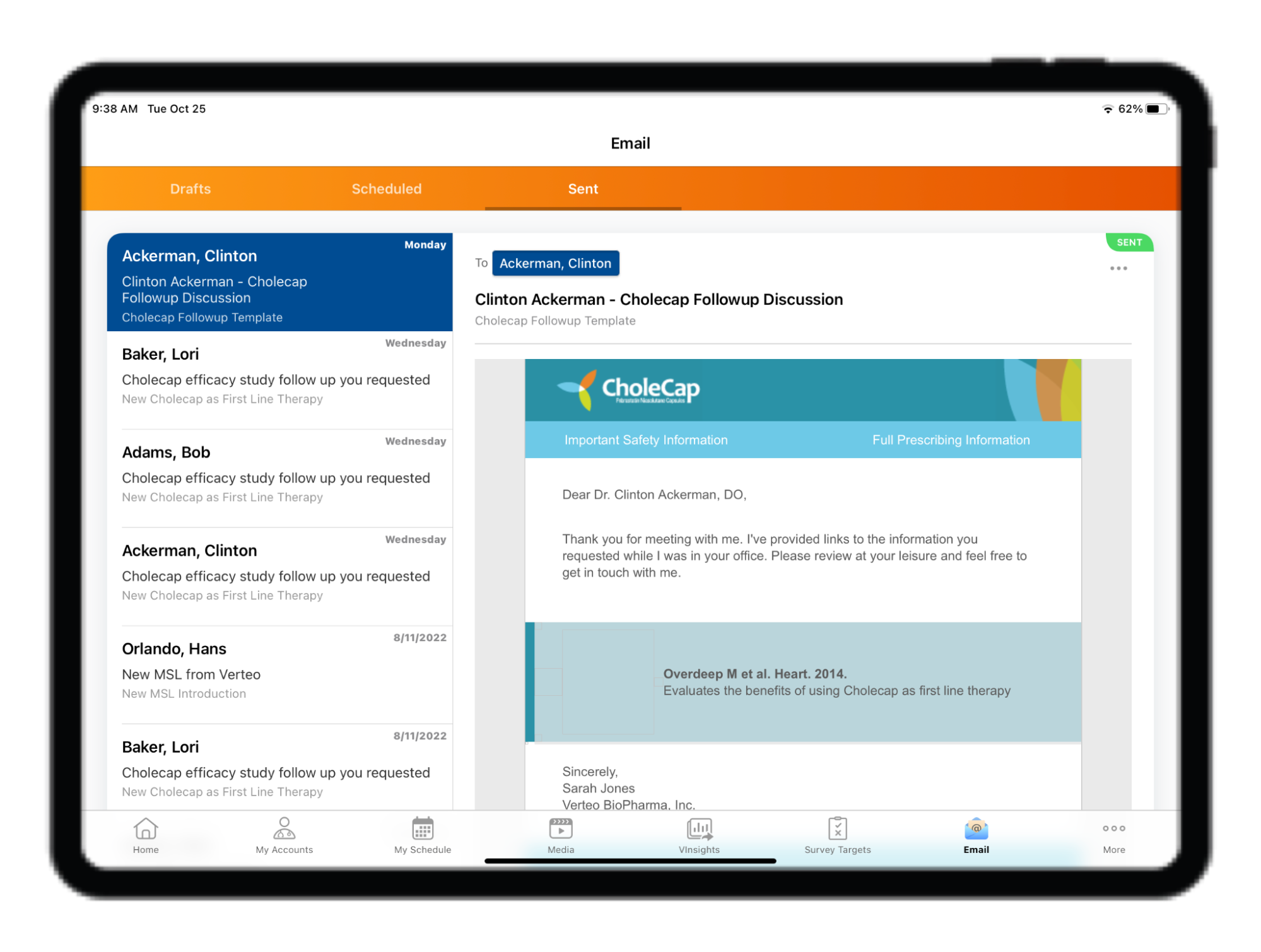

|
By default, the Sent tab shows messages sent during the last 90 days. This limit can be adjusted by an admin. |