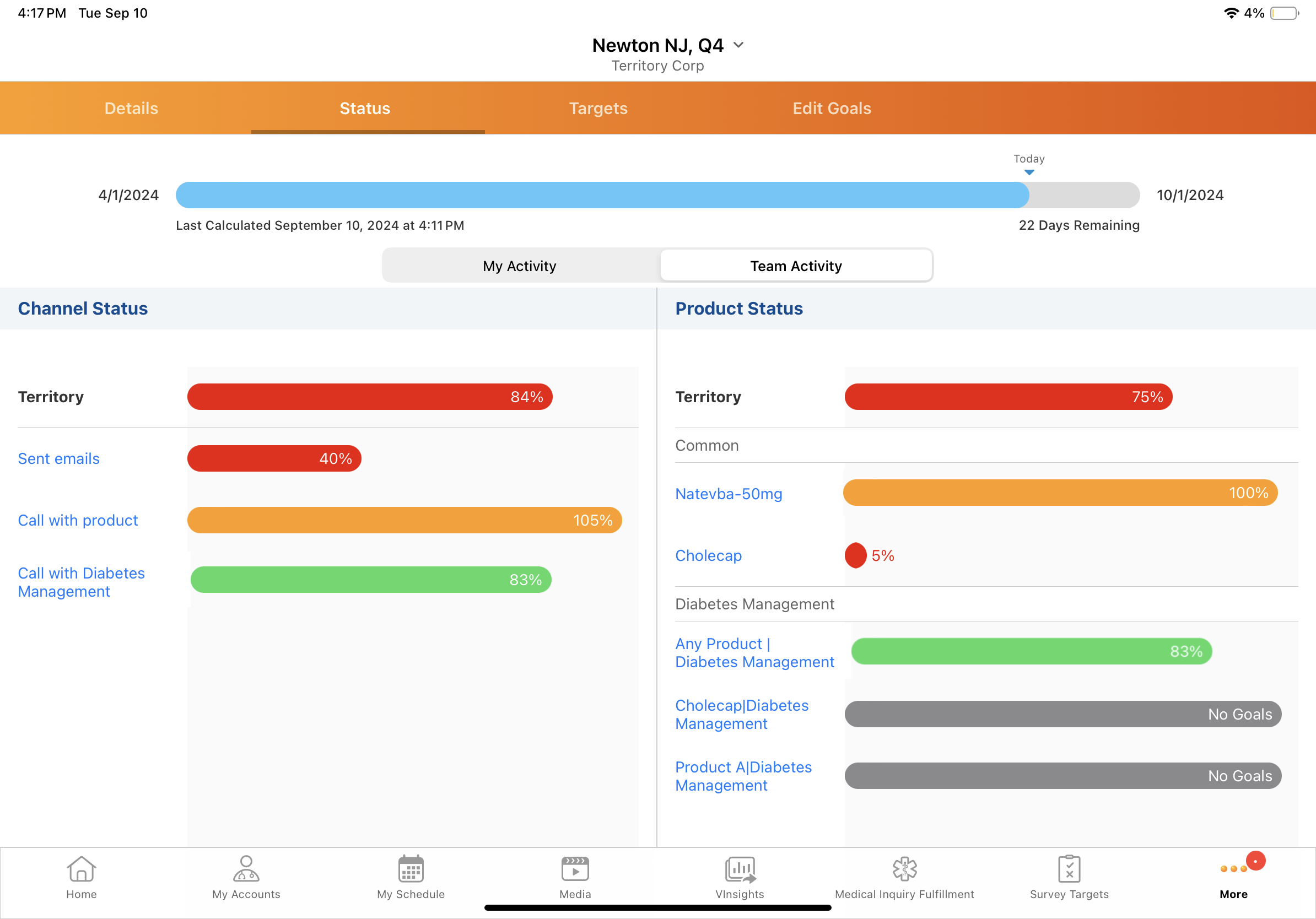Should my plan include team goals?
Including team goals in your plan can help improve how your team works together to achieve goals. Team goals encourage collaboration, align efforts, and give everyone a shared direction when working on outreach to the same accounts. This alignment helps drive consistent performance and supports your organization's key business objectives.
There are several compelling reasons to incorporate team goals into your plan:
- Simplified Tracking - Team goals can provide a broader and more comprehensive view of progress, helping you understand how the entire team is doing relative to the target account, not just individual efforts. Using team goals can help identify trends, challenges, and opportunities across territories.
- Enhanced Context - Team goals offer users a broader perspective on their work. By seeing goals in the context of the team’s overall activity, users can better understand how their contributions fit into the larger picture. This can help align individual efforts with the team’s objectives, improving focus and clarity.
- Improved Collaboration - Shared visibility into team progress fosters collaboration and a sense of shared responsibility among team members. This transparency encourages engagement and helps identify opportunities for cross-team support or coordination.
By giving your team a shared objective, you promote a unified approach to achieving goals and provide valuable insight for everyone involved.
What Are Team Goals?
Team goals are shared objectives for all users working on a target account, regardless of their territory. These goals reflect the combined efforts of everyone aligned with the target, even if some users don’t have individual goals set for that account. This ensures that all activity tied to the account is visible, providing a comprehensive view of progress toward shared objectives.
These shared goals benefit field users by offering greater visibility across territories while focusing only on relevant accounts. Each user may still have individual goals based on the products they carry, without needing to account for parts of the team goal outside their scope. At the same time, they can see how their contributions help achieve broader goals, such as improving account outreach or promoting key products.
This approach ensures that goal attainment is always based on what the user can control, while also providing valuable context on how their efforts align with larger team objectives.
Create Team Goals
To create team goals, simply populate team-based goal fields on the target, channel, and/or product records in a plan, as you would for individual goals. For every individual goal field available in MCCP, there is an equivalent team-based goal field, making the process seamless and consistent.

|
For all the details on team goals, see Adding Team-Based Goals on the Vault CRM Online Help site. |
Access Team Goals
To view team goals, toggle the My Activity/Team Activity switch on the Status and Targets tabs in My Plan. Team Activity mirrors the functionality available for individual goals in My Activity, so users can access their team goals as easily as their individual goals.