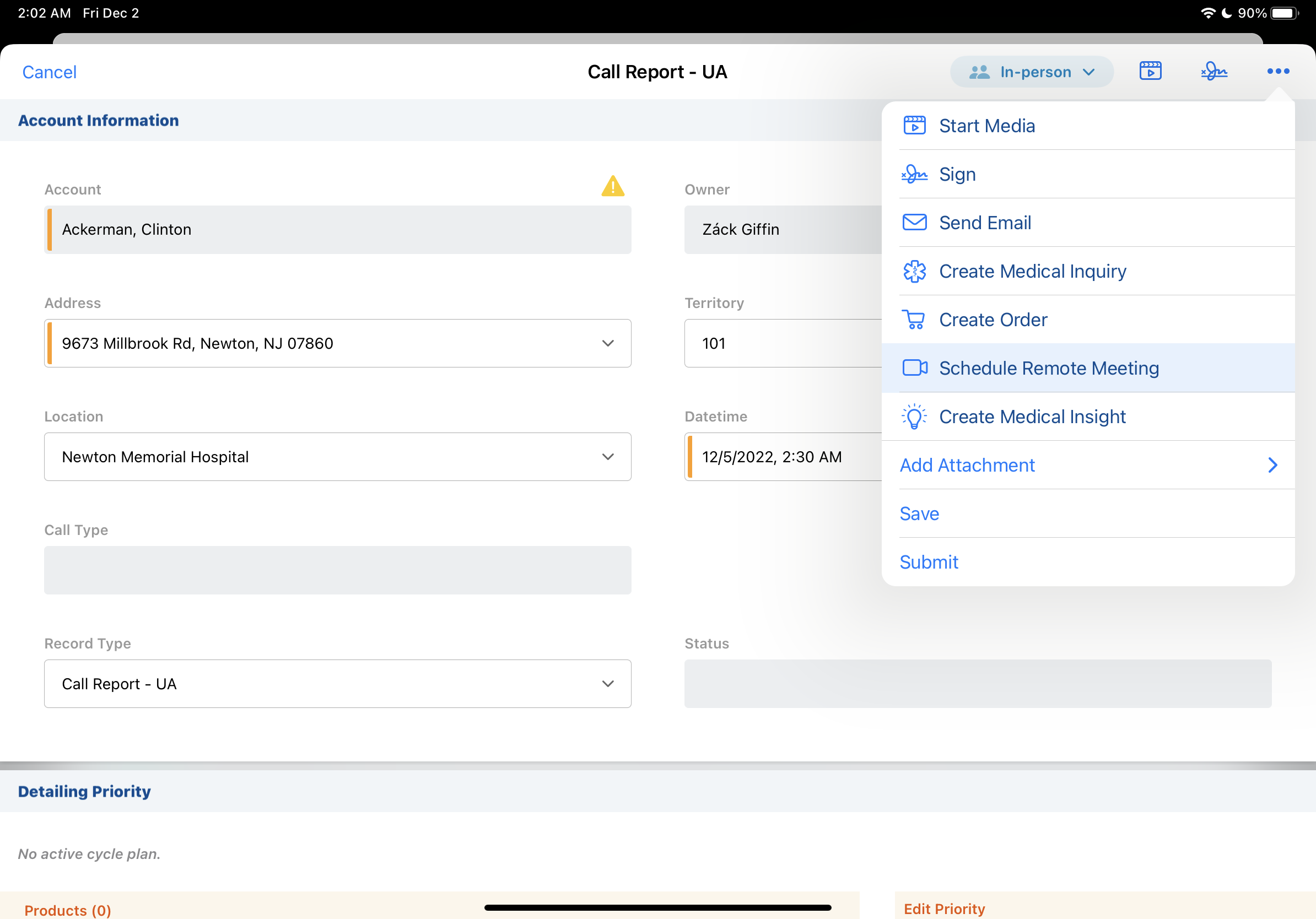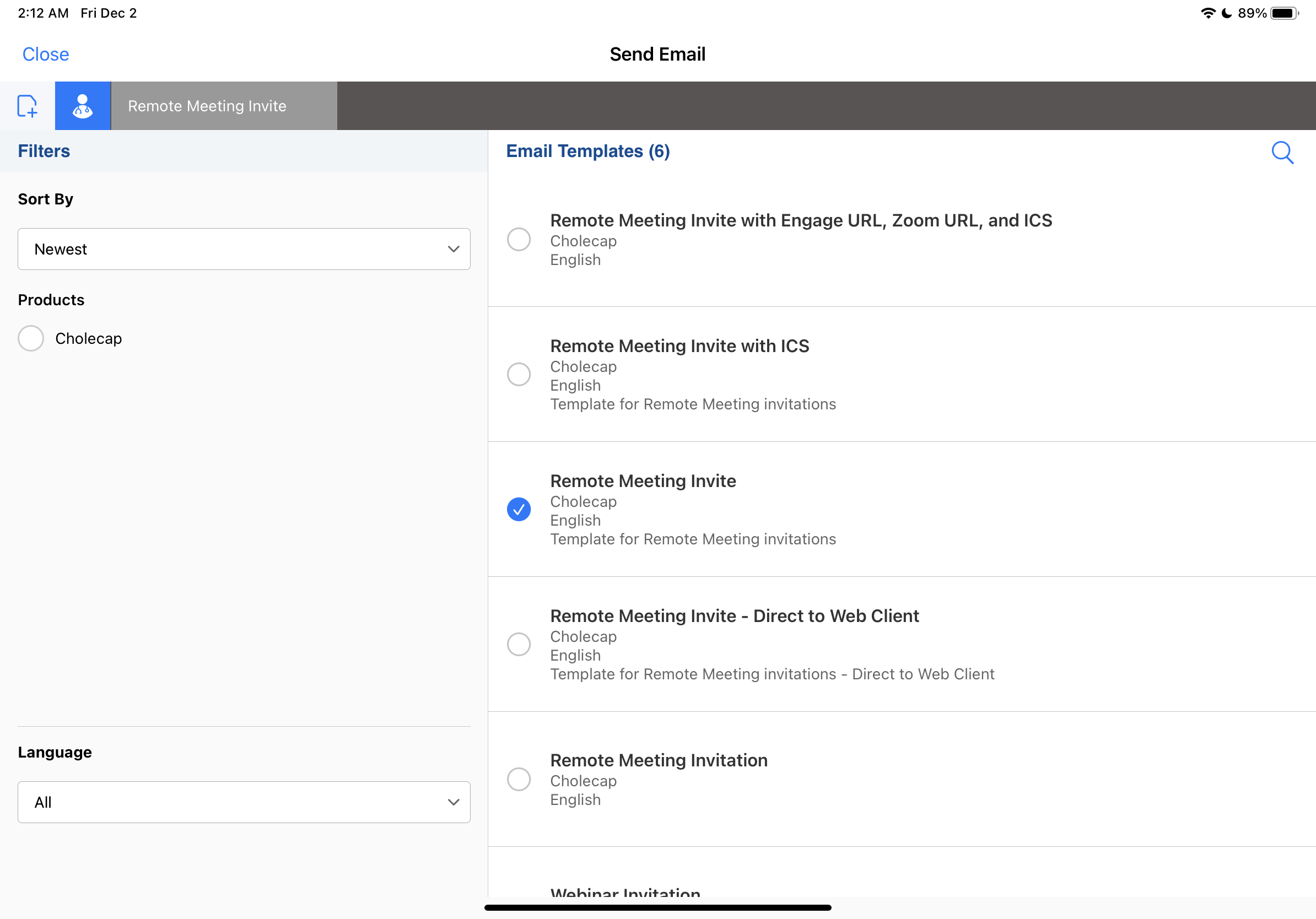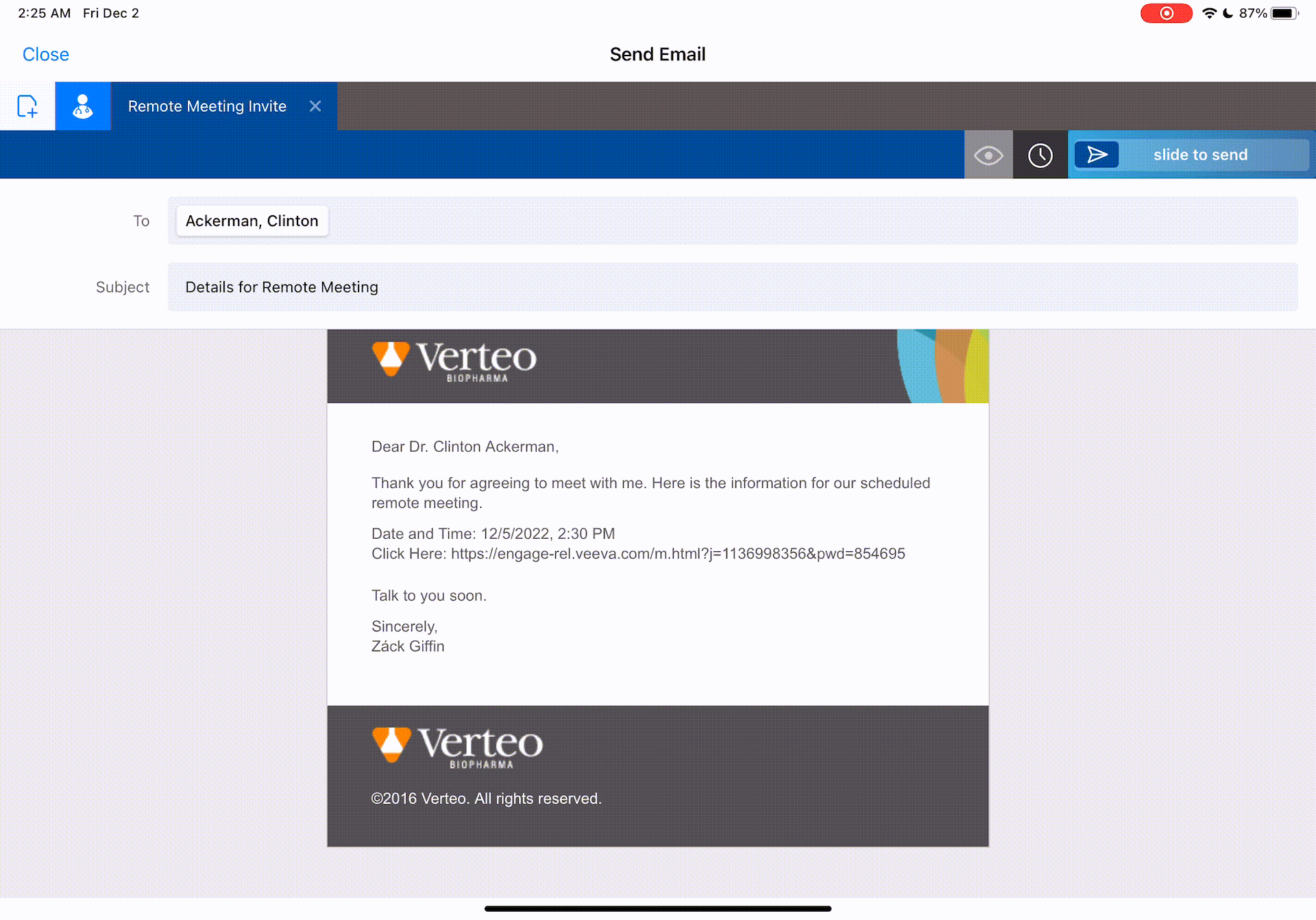How do you schedule a meeting with an HCP?
Let's say you need to quickly schedule time to meet with an HCP about a product they requested. You don't have time to drive to their office and meet in person, so you schedule an Engage meeting.
Scheduling an Engage meeting from a call report
You log into Vault CRM, find the HCP's account, and create a call report.
You tap All Actions and select Schedule Remote Meeting.
Inviting attendees
You invite the HCP to give them access to the meeting by selecting Send Invitation on the call report, which shows a list of the Approved Email templates you can use for the invitation. You pick the Remote Meeting Invite template.
The HCP is automatically added as a recipient for the email.
You slide to send the email.

|
Your users can also communicate and network with HCPs directly using Engage chat. They can connect, chat, request samples, and coordinate meetings all within a single platform. Learn more on Vault CRM Online Help! |