How does an HCP request an appointment with a sales rep?
The following week, the HCP opens the appointment booking site with the link that he previously received from you via email. Since he has the Engage app installed on his device, the appointment booking site launches in the app.
He wants to request a follow-up call with you to discuss the efficacy of a new product. He chooses Video as the call channel since he prefers the convenience of Engage meetings, but he sees that you have completely blocked off March 20 through March 24 as unavailable and he can’t click on any of those days, so he moves to the following week.
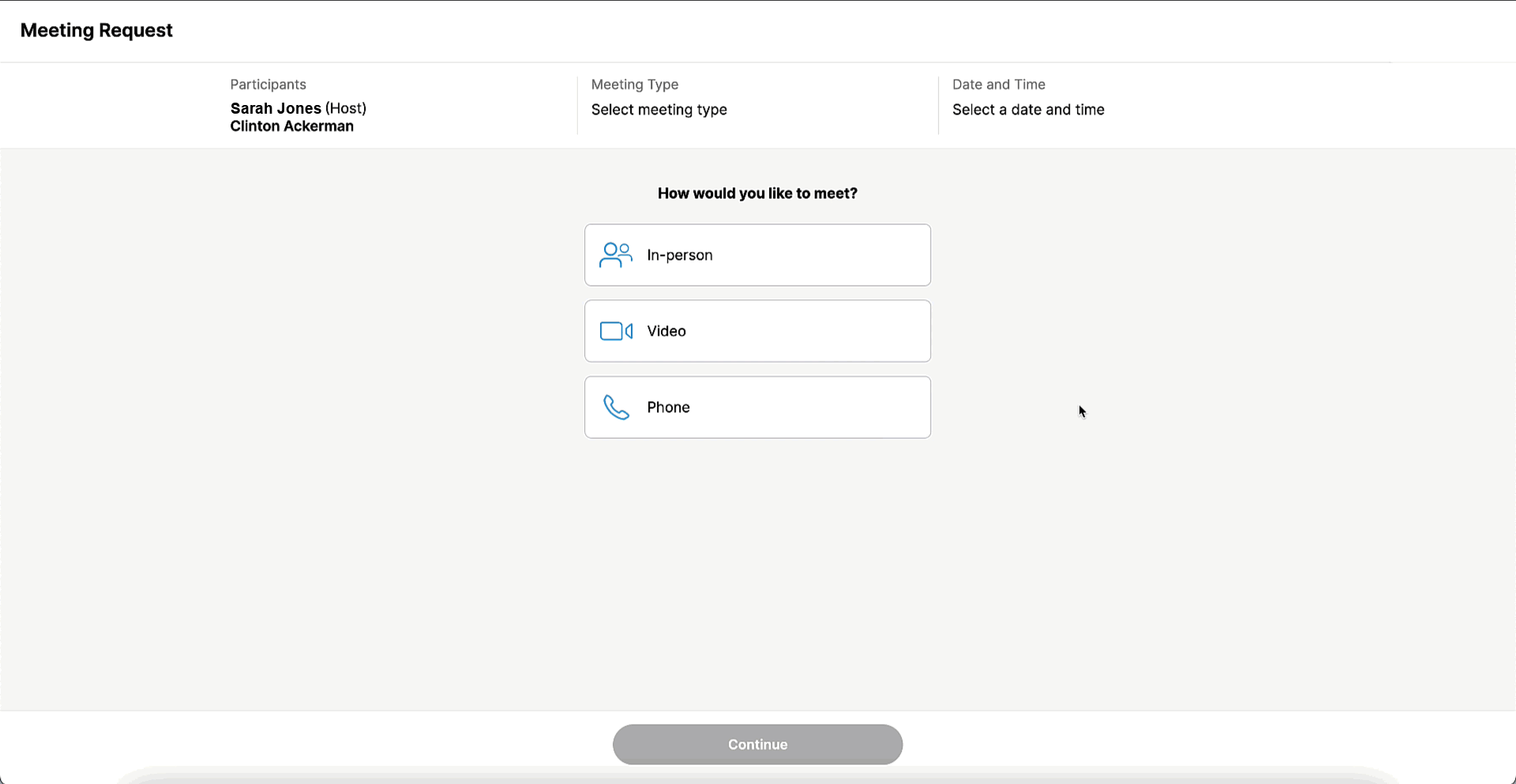
After comparing his own schedule to yours, the HCP picks the 2:30 PM time slot for Monday, March 27, and submits the appointment booking request.
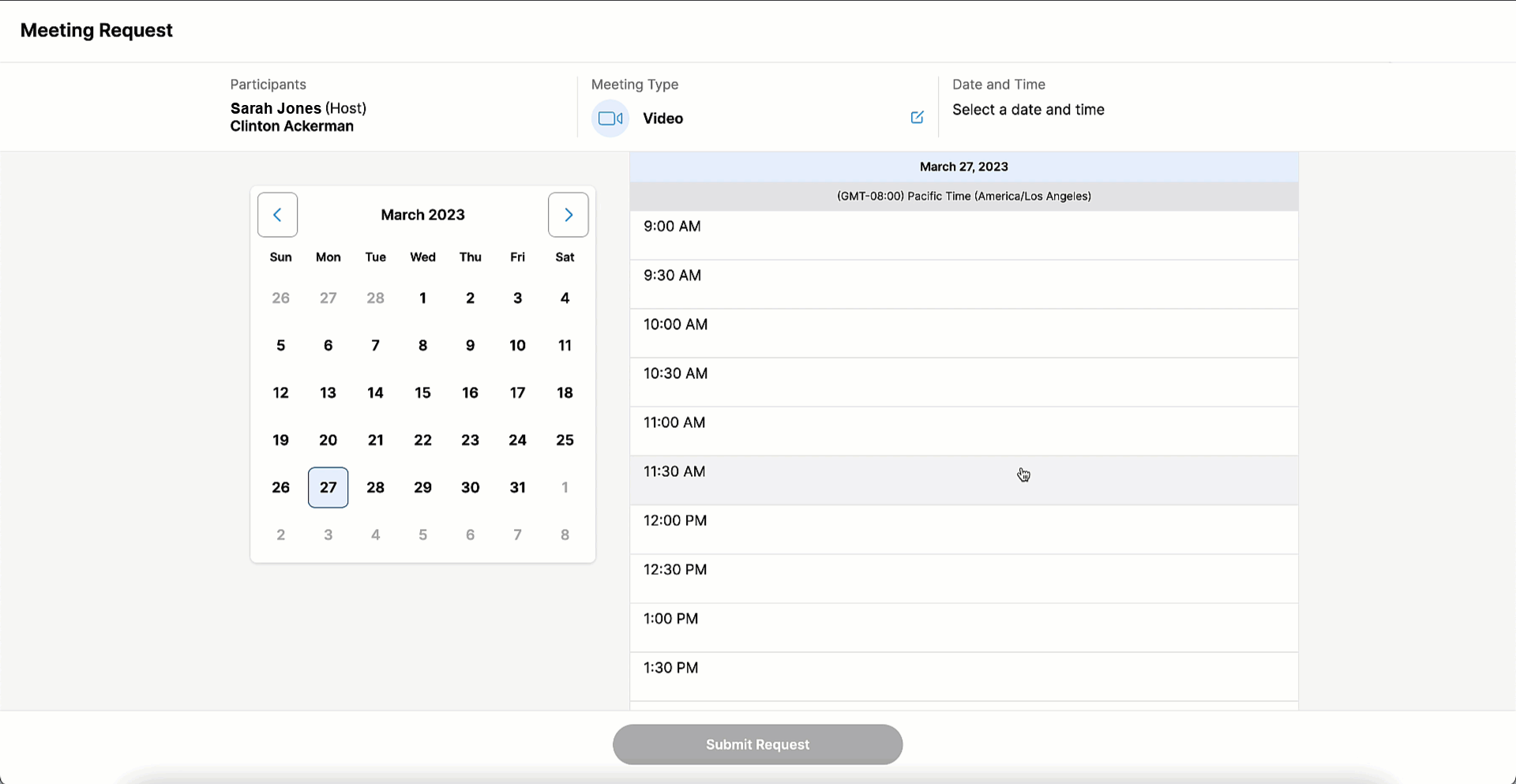

|
HCPs can also use the appointment booking site to request in-person or phone meetings, making it a simple and convenient tool for users and HCPs to coordinate all of their interactions. Learn more on Vault CRM Online Help! |
Things to Consider

|
|