How do you schedule an Engage meeting from a call report?
As an alternative to the appointment booking site, sales reps can also schedule Engage meetings from the call report. For instance, you don't have time to drive to the HCP's office this week to meet in person, so you schedule an Engage meeting.
You log into Vault CRM, find the account, and create a call report. To schedule the Engage meeting, you tap All Actions and select Schedule Remote Meeting.
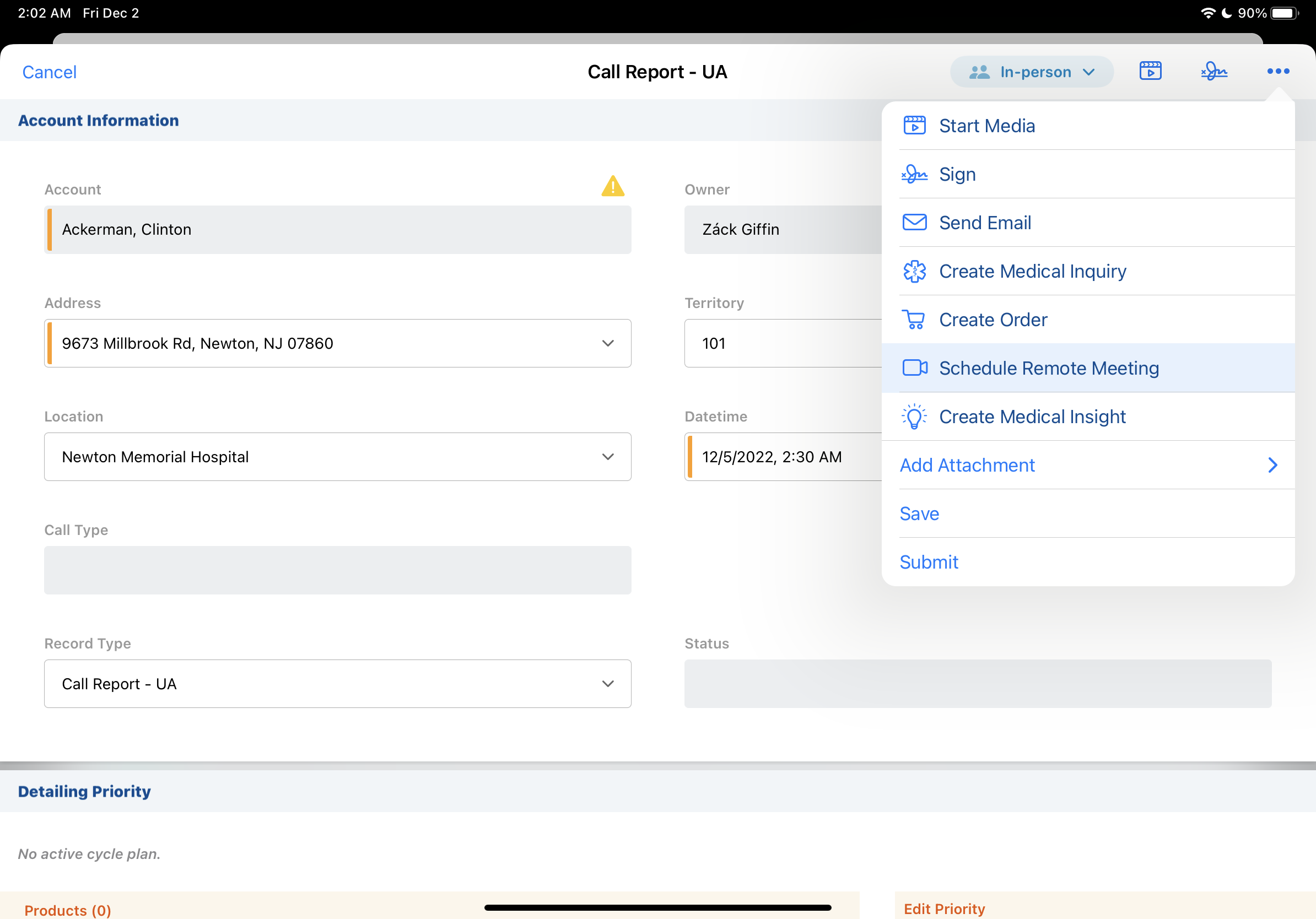
To invite the HCP to the Engage meeting, you select Send Invitation on the call report, which shows a list of the Approved Email templates you can use for the invitation.
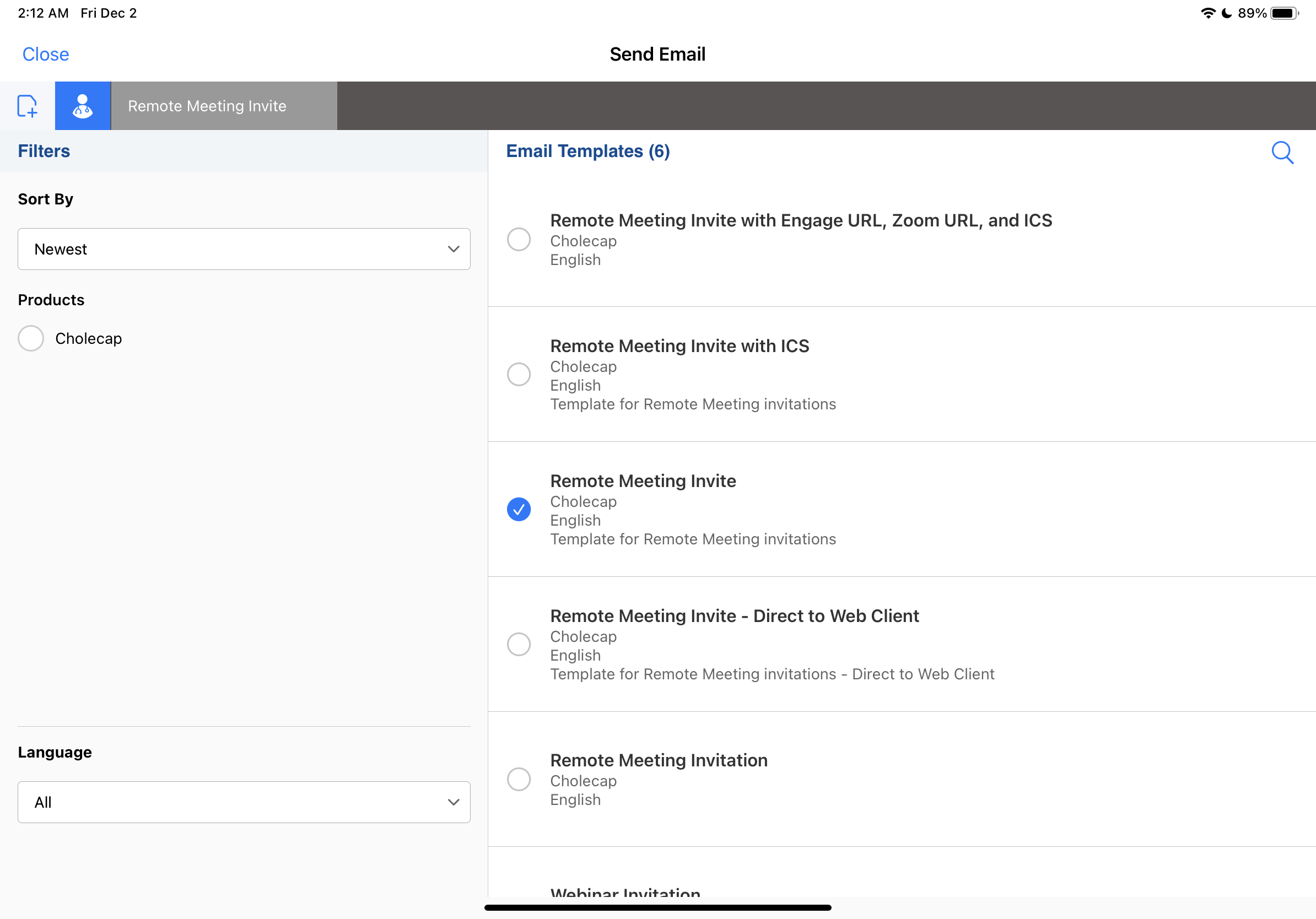
You pick the Remote Meeting Invite template. The HCP is automatically added as a recipient.
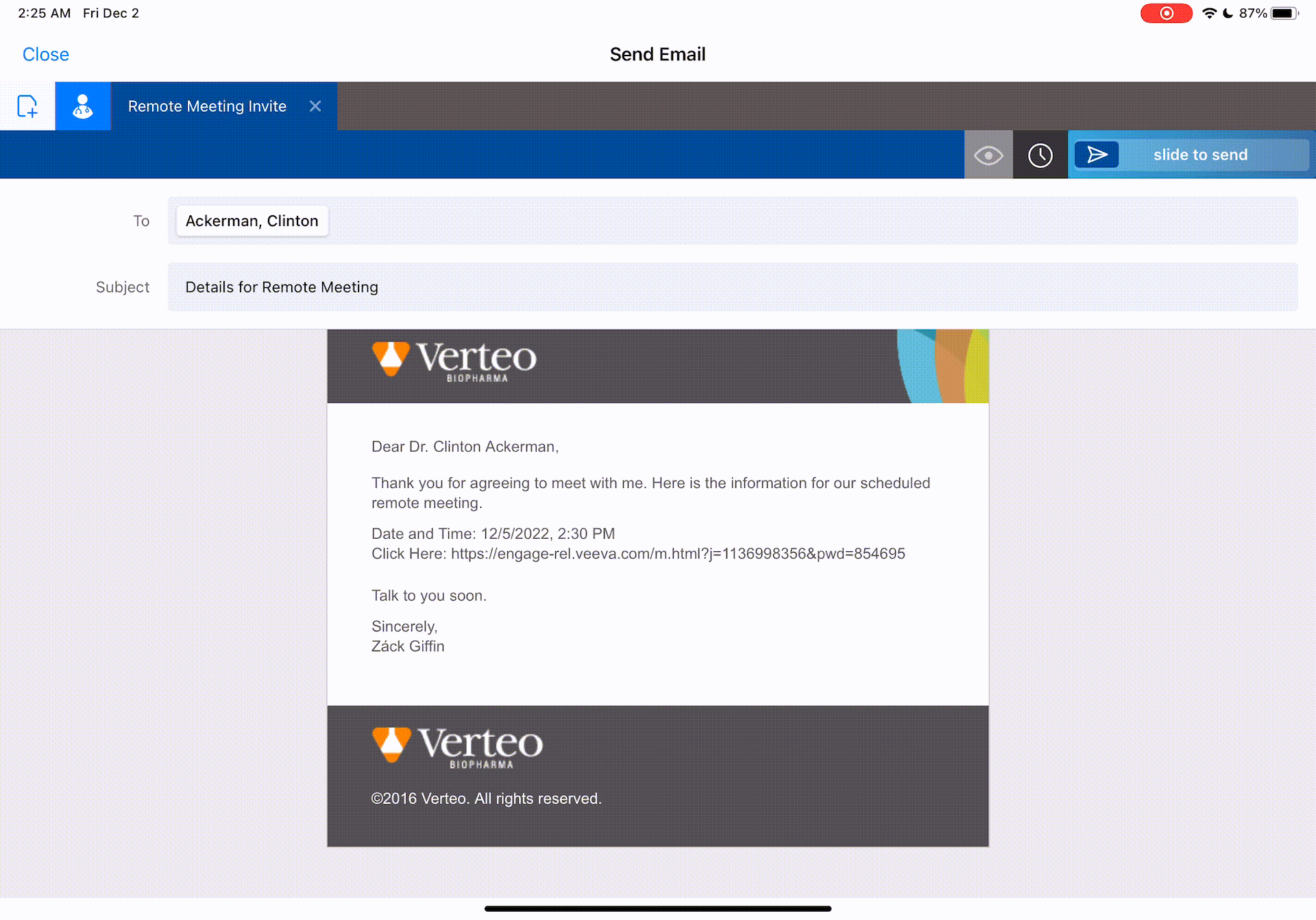
You send the email invitation and return to the call report.