How do I create an opportunity?
You can create an opportunity by first selecting the Create button on the Opportunity tab.
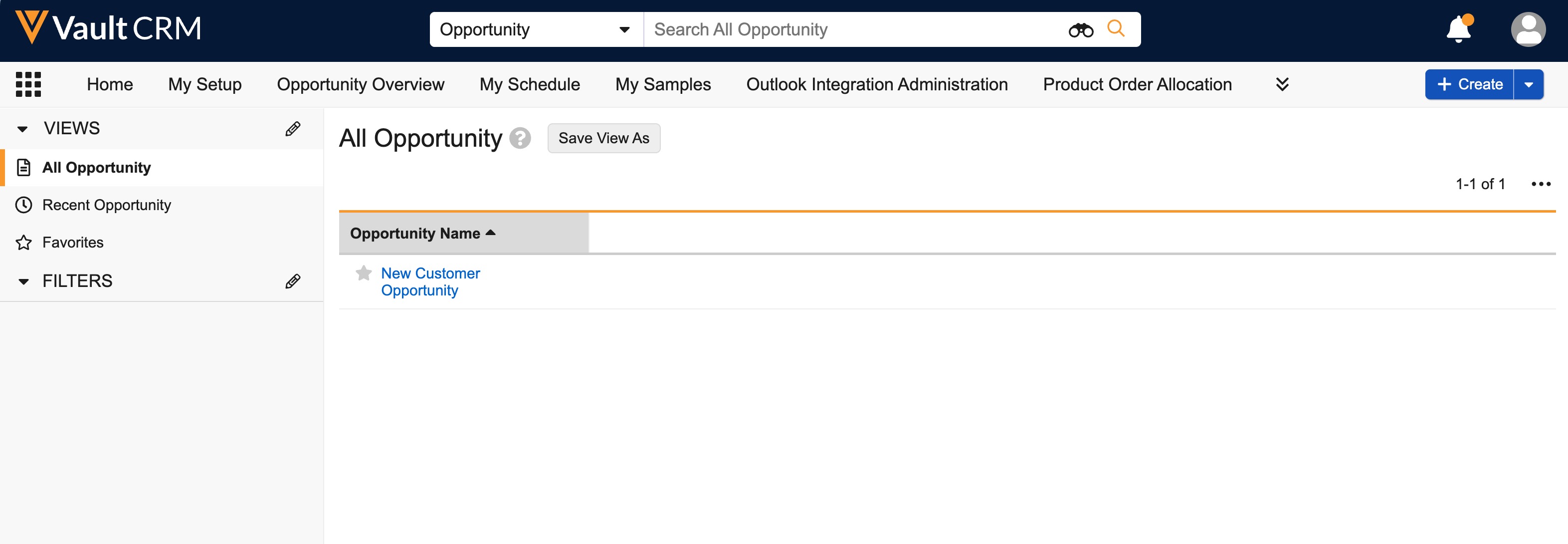
Enter an Opportunity Name.
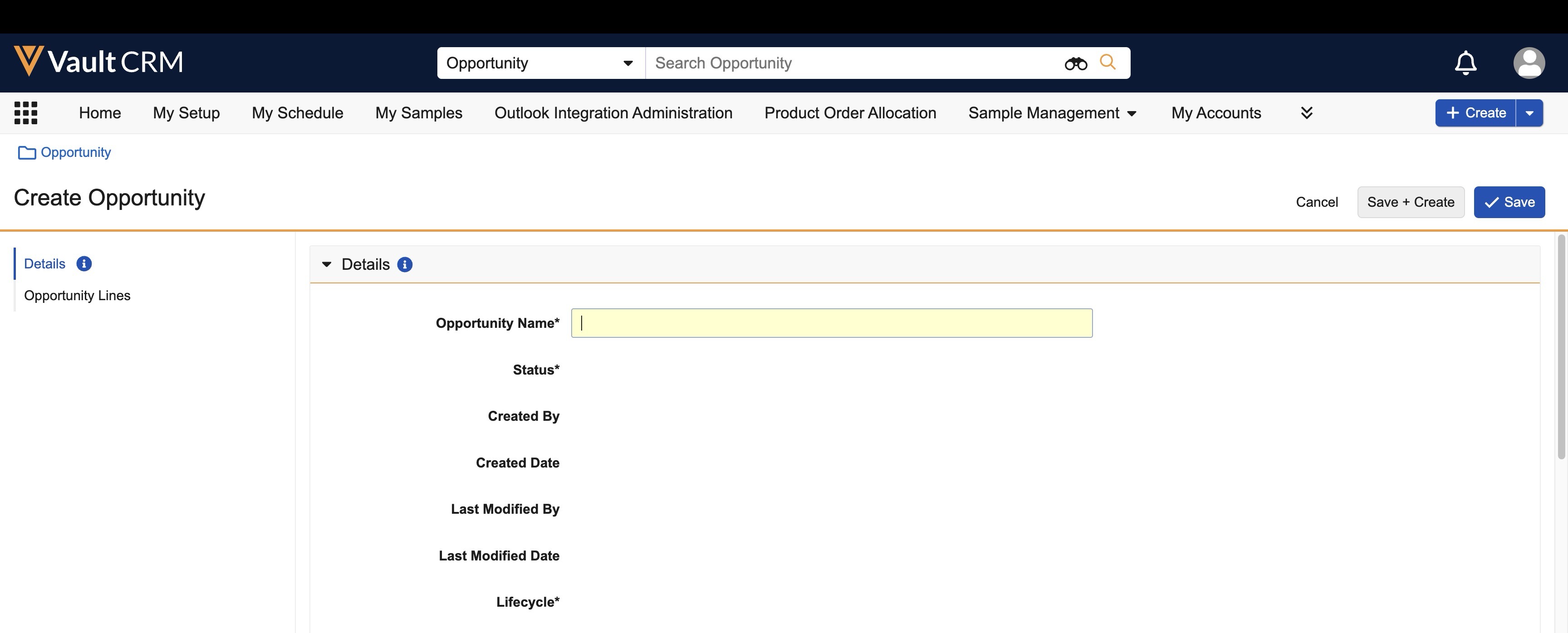
Now scroll down to the Opportunity Lines section and select the Product Selector button.
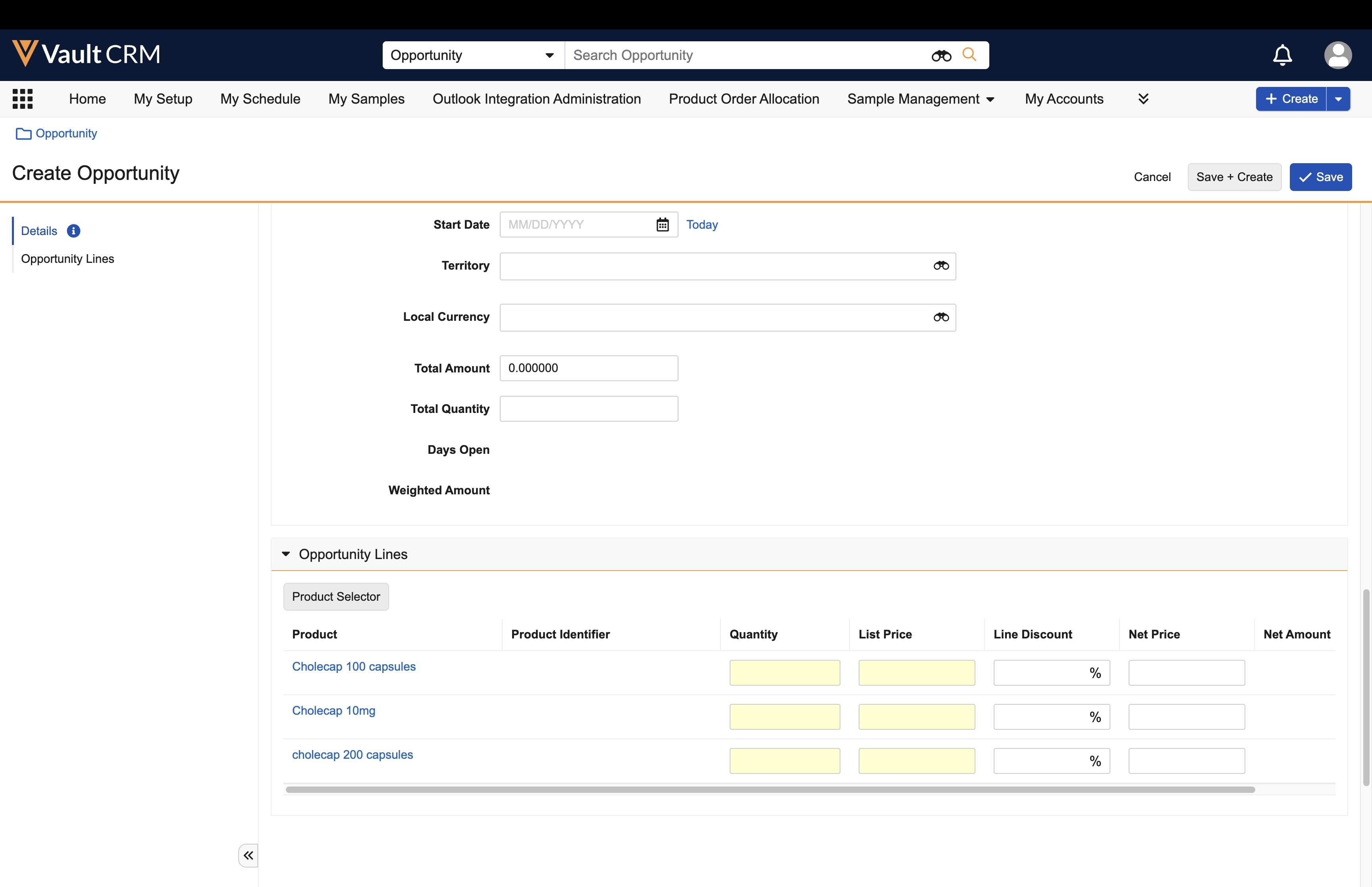
Available products to choose from are displayed based on what's assigned to you in My Setup. You can filter products displayed by selecting from the Product Group and Detail drop-down lists.
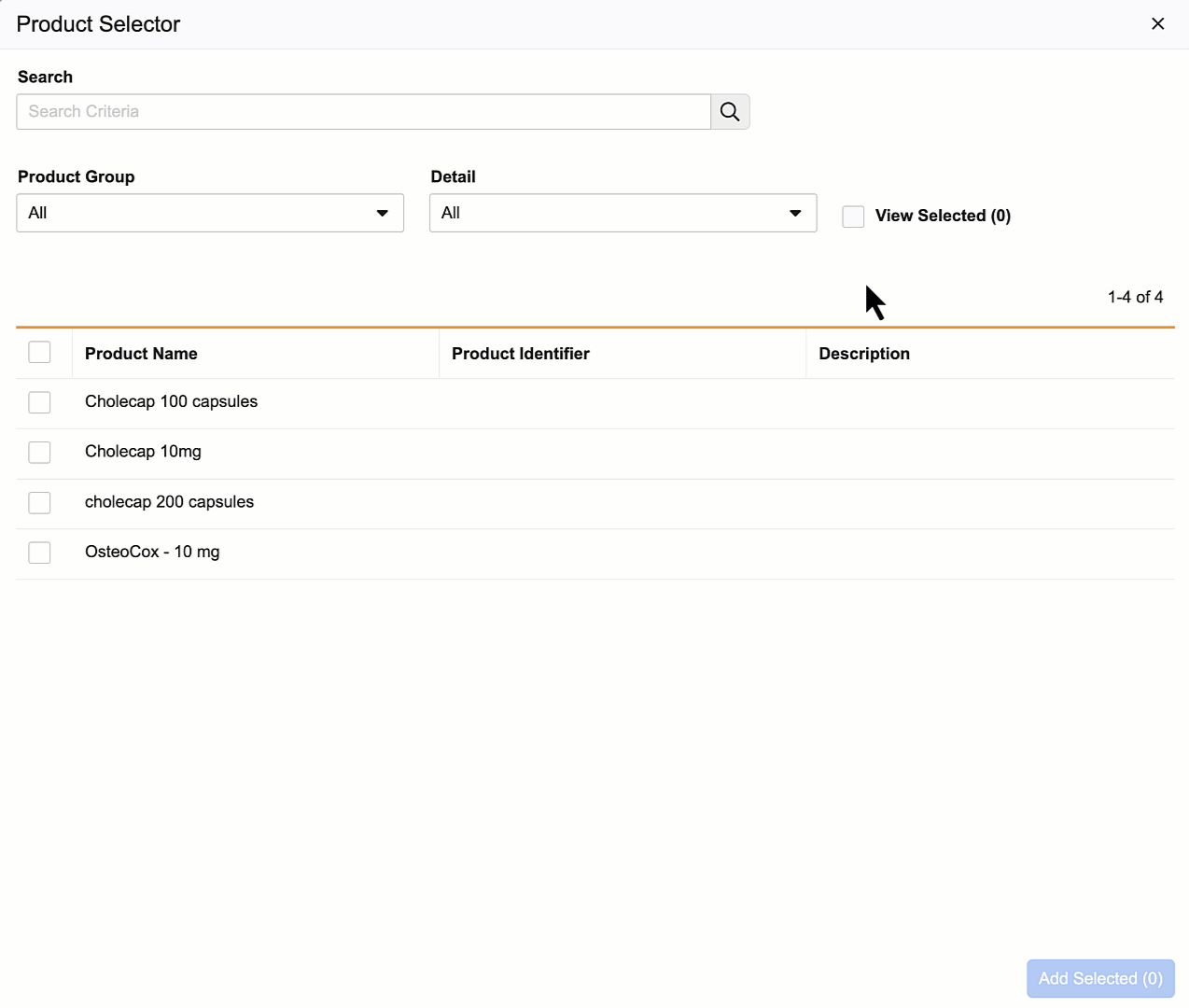
Next you need to enter the Quantity and List Price for each Opportunity Line. You can also enter a Discount but this isn't required.
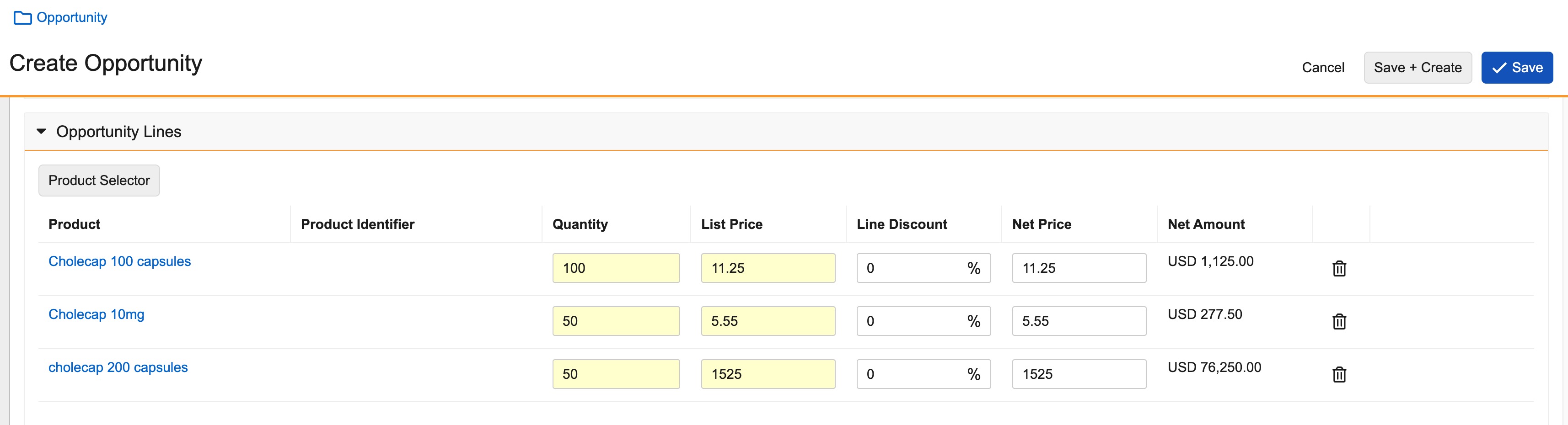
The Net Price is calculated automatically from the List Price and Discount. The Net Amount is calculated automatically from the Quantity and Net Price.
Select Save.