What opportunity stages are available and how do I access them?
It's not enough just to add opportunities to Vault CRM. Moving a opportunity through the available stages allows you to track your progress and helps you see what needs to be done next. You can focus your efforts, for example, on opportunities in the Negotiation/Review phase as they are closest to being closed (and hopefully won).
You can easily move an opportunity to a different state by selecting the  icon.
icon.
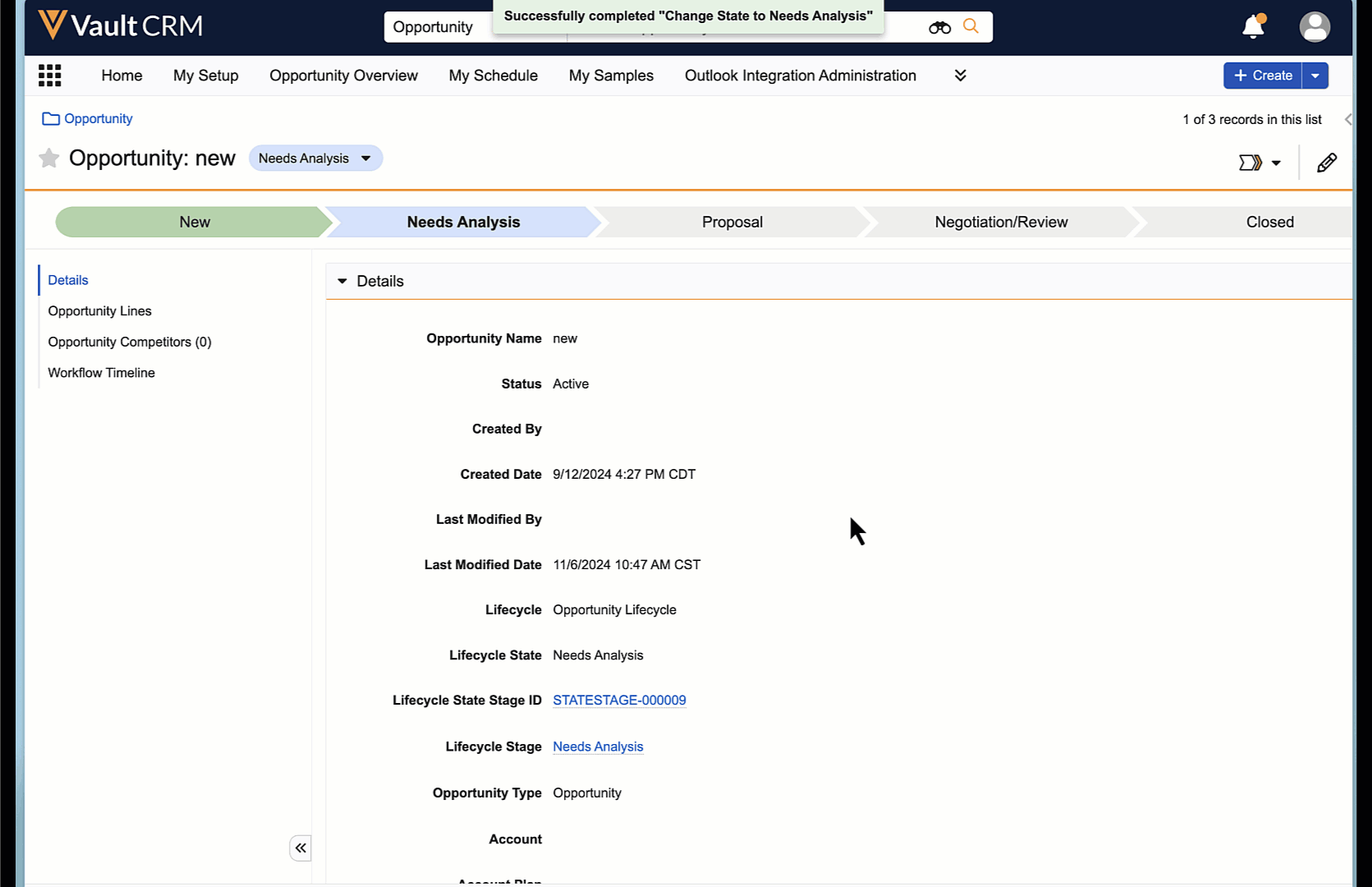
Vault CRM includes the following states:
-
New - the opportunity is recorded but no action has been taken yet
-
Needs Analysis - more information is needed before you can take action with the customer
-
Proposal - you're actively pursuing a commitment from the customer
-
Negotiation/Review - You're in negotiations with the customer and expect a resolution soon
-
Closed (Won) - the deal is closed successfully
-
Closed (Lost) - the deal is closed without success