Can I track competitor information?
Opportunity Management provides an easy way to add competitor info to any deals you have added to your pipeline.
To add competitor information, first select an opportunity from the Opportunity tab or the Account Detail page.
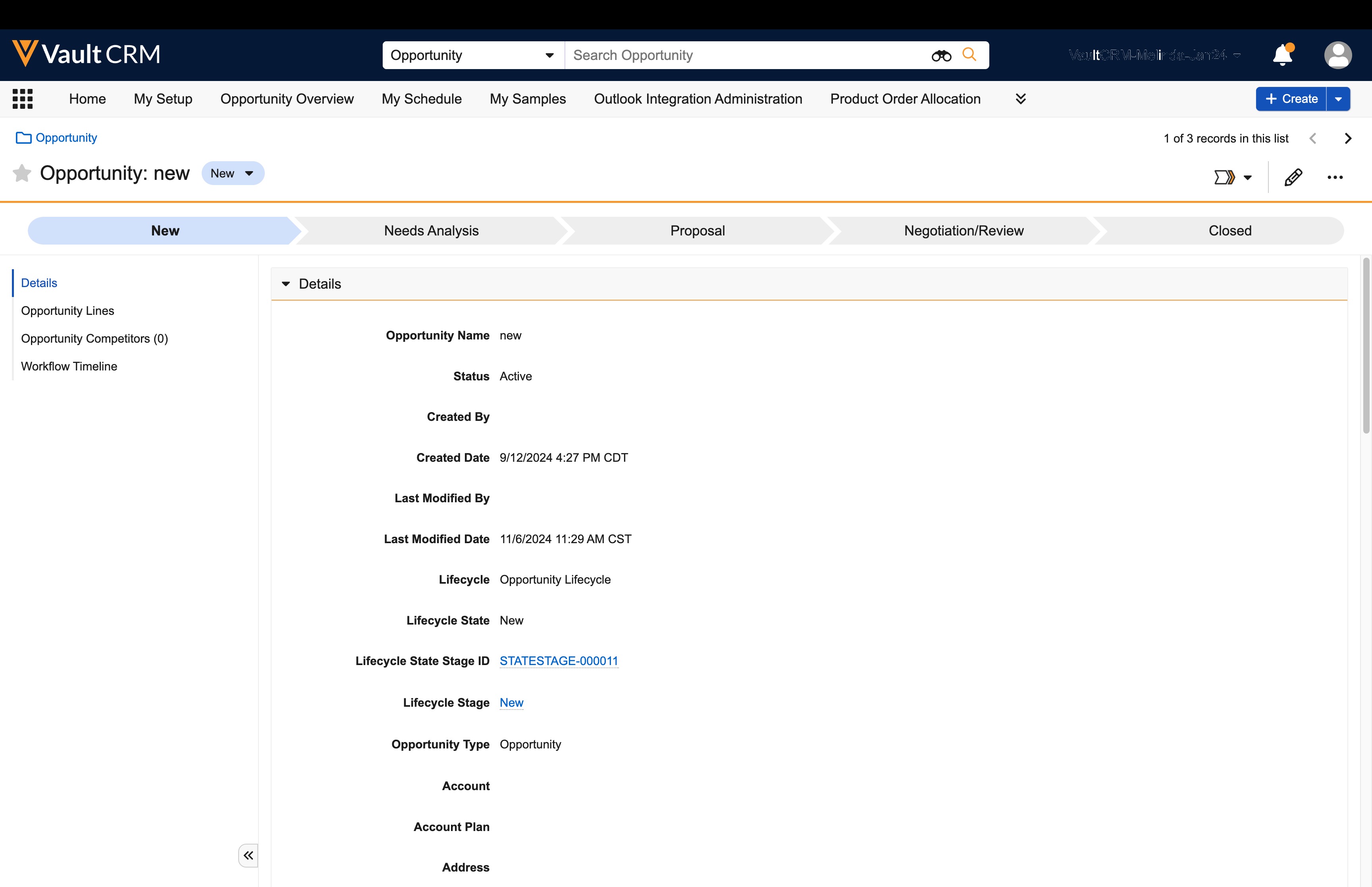
Next, select the edit button, then select Create from the Opportunity Competitors related list.
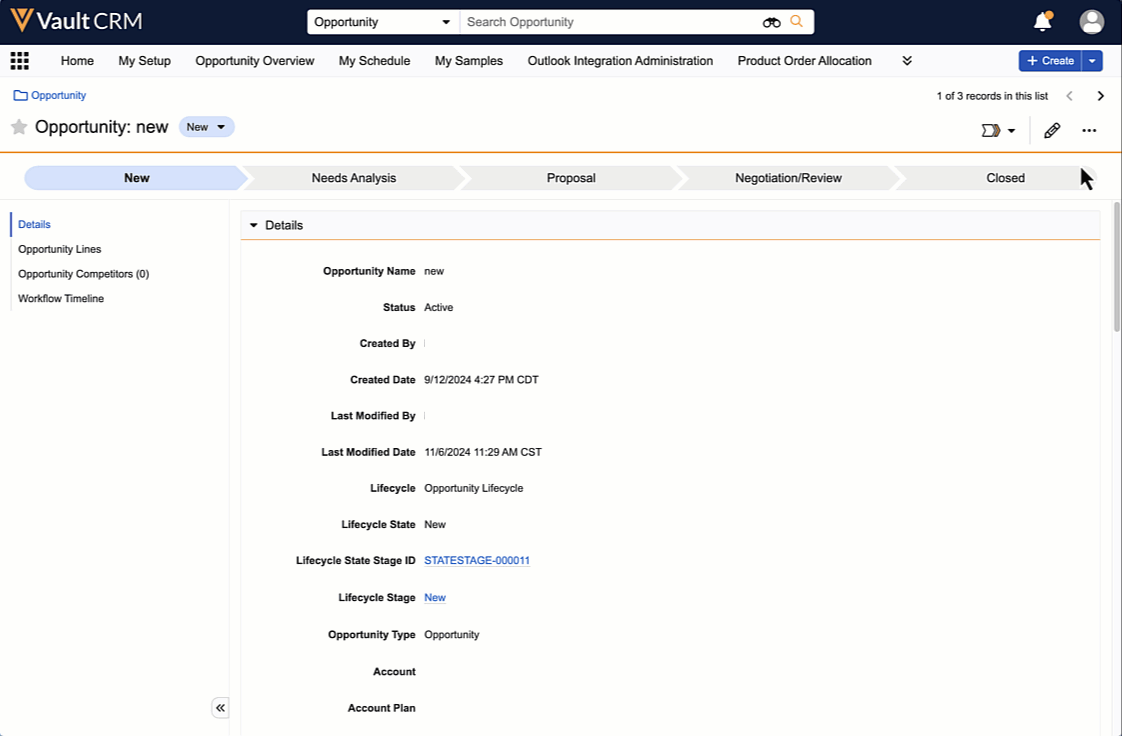
Add the competitor name, select the appropriate product, then select Save.
That's it!