What is the Patient Journey?
Think of the Patient Journey as a roadmap for a specific product that can be customized according to a company’s specific needs.
Each Patient Journey is designed for a single product. This allows your organization to support multiple journeys if a patient is prescribed to more than one product.
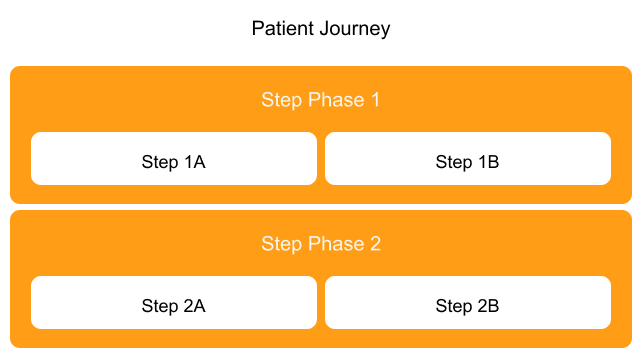
You can customize the journey’s components to fit your team’s processes:
-
Step Phase - The high-level stages of the journey, for example, Patient Intake, Coverage Verification, and Fulfillment. These phases are chronological as defined by Step Relationships.
-
Step - The smaller milestones within each Step Phase. For example, within the Coverage Verification phase, you might have the steps Benefits Investigation and Prior Authorization.
To create a Patient Journey:
-
Navigate to Business Admin > Objects > Patient Journey.
-
Select +Create.
-
Select the Patient CRM Patient Journey type, select Continue.
-
Populate the Name, Status, and Country fields, optionally, populate additional fields.
-
Select Save.
-
Navigate to Business Admin > Objects > Patient Journey Step Phases.
-
Select +Create.
-
Populate the Name and Status field.
-
Populate the Order field with a number indicating the Step Phase's placement in the larger order.
-
Populate the Patient Journey field with the associated Patient Journey.
-
Select Save.
-
Navigate to Business Admin > Objects > Patient Journey Steps.
-
Select +Create.
-
Populate the Name and Status field.
-
Populate the Patient Journey field with the associated Patient Journey.
-
Populate the Patient Journey Step Phase with the Step Phase this Step falls under.
-
Select Save.