What are the components of Sampling?
Products
To sample a product, you must be assigned the product in My Setup and have sample lots for the product in your sample inventory. For a given period of time, you get a certain number of samples and promotional items, known as a product allocation. Sample admins transfer sample lots based on your product allocation. It's up to you to manage which products HCPs get while ensuring you don't exceed your available inventory.
For instance, during a visit, an HCP expresses interest in a product. You give the HCP samples and brochures on the product's safety for diabetes treatment, then record the disbursement on the call report. When you submit the call report, the samples and brochures are deducted from your sample inventory. You visit a second HCP and notice you're running low on brochures, so you provide an educational poster to the second HCP.
My Samples
My Samples is the hub for sample management in Vault CRM. This is where sample admins transfer sample lots to you, and it's where you confirm you received product shipments. What's more, you can use My Samples to manage active sample lots, capture sample inventories, and take action for your samples. For example, transferring products to other users, returning products, and submitting sample adjustments if products in your inventory are lost or damaged.
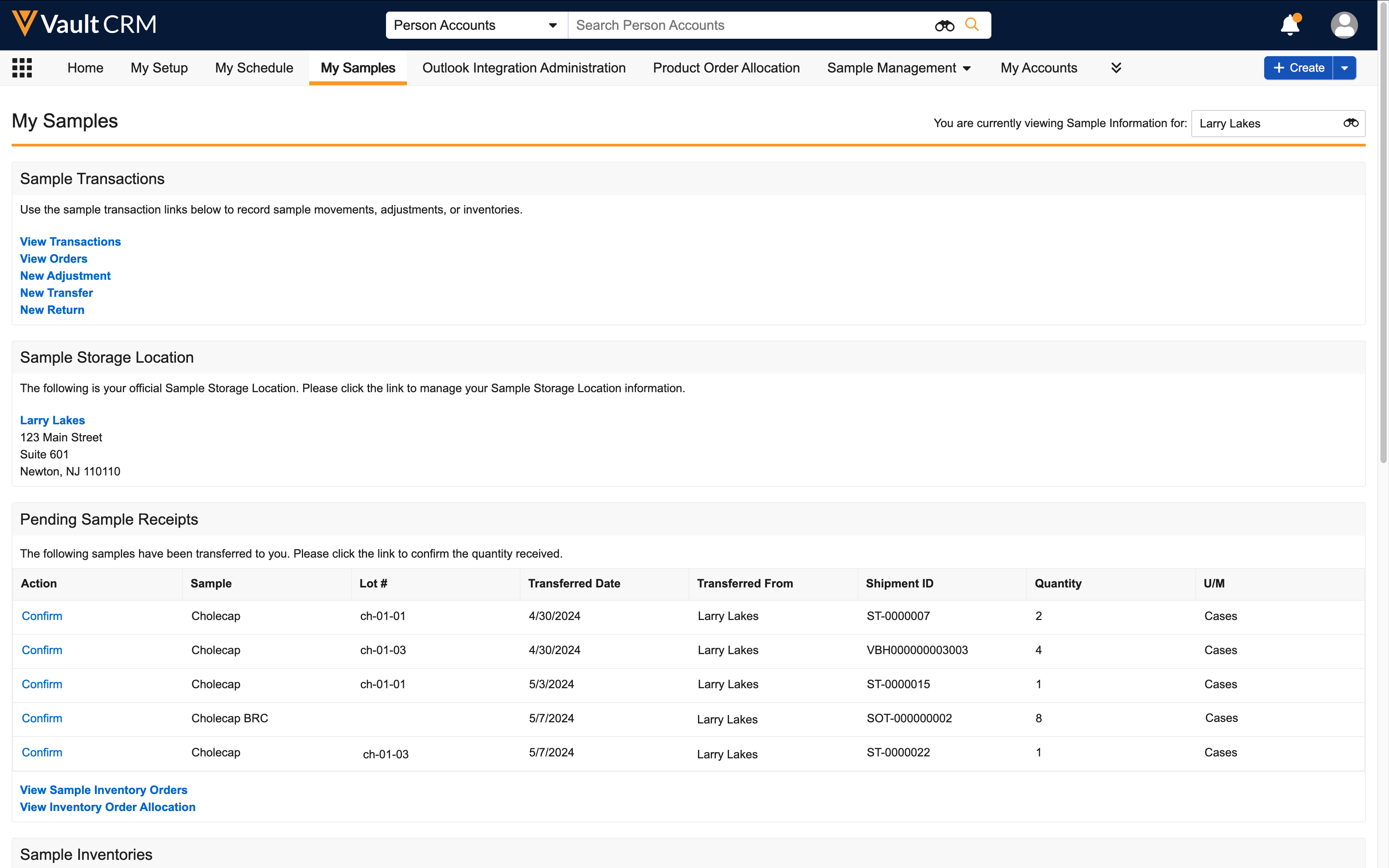
Each sample unit comes with a unique lot number, for instance, c10-1bx. Lot numbers are used to track specific boxes or cases throughout the entire sampling process. Lot numbers can also be used to track which products are nearing expiration and to control which product units display on the call report, like when you activate or deactivate a particular sample lot. If a lot is recalled, lot numbers are used to quickly locate the recalled products.
Call sampling
When you give samples and other products to HCPs, call sampling is used to record these disbursements on the call report. This creates a traceable record of your interactions with HCPs.
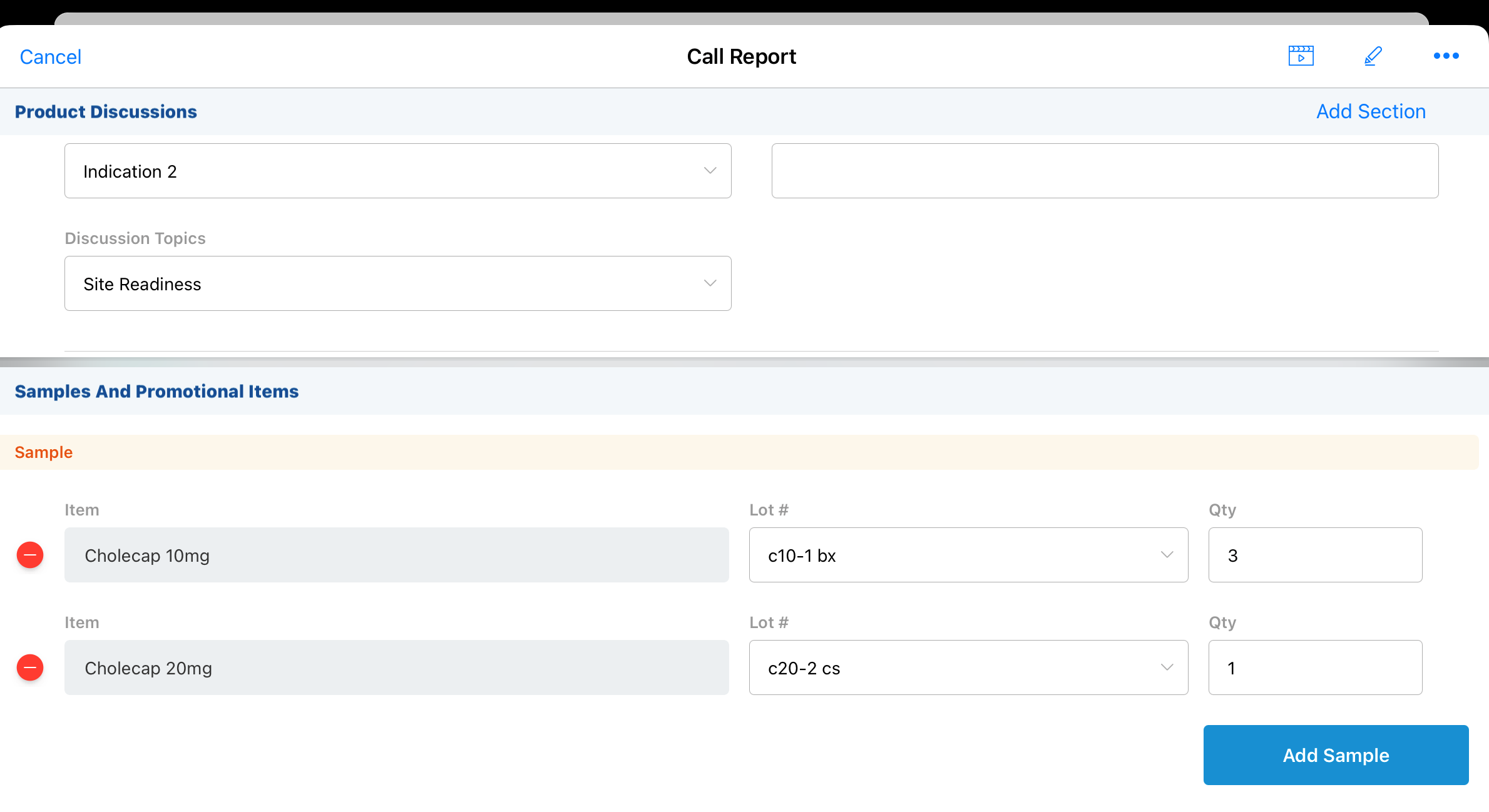
Signature capture
Signature capture is typically required as part of the sampling process. Let's say you're discussing a product with an HCP. You want to provide samples so he can see whether the product benefits his patients. First, you need to capture his signature.
With Vault CRM, there are several quick and easy ways to do so. Once you capture the HCP's signature, validation rules run to ensure he's eligible to receive the samples and products at the address listed.
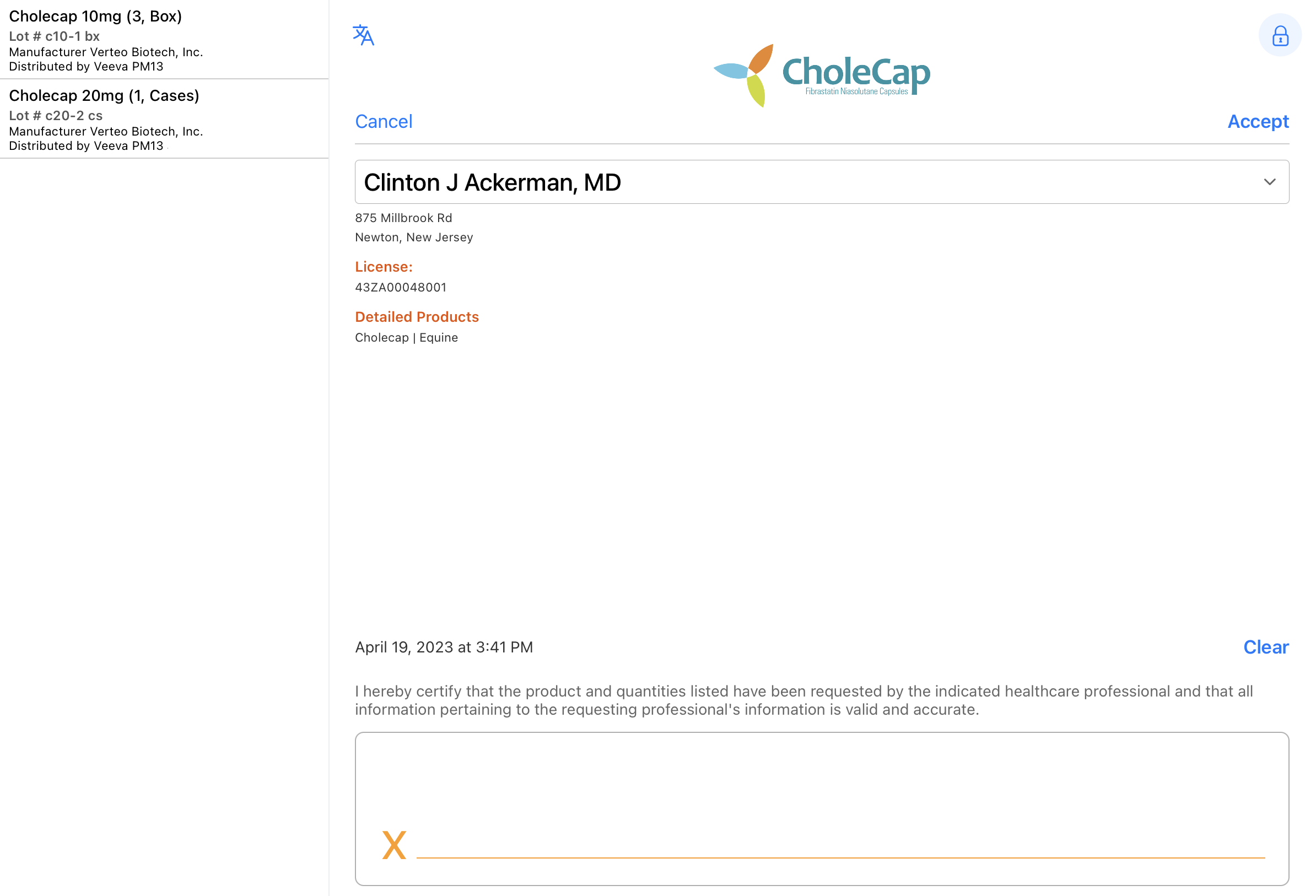
Audit records
Since pharmaceutical sales is a highly regulated industry, audit trails help make sure the information you submit stays safe. First, sample-related fields on the call report are locked once you capture an HCP signature. Then, if anyone modifies or deletes a sample transaction record from one of your disbursements, audit trails capture the changes made, the time and date, and who made the changes. For more on using audit trails in Vault, see Viewing Audit Trails on the Vault platform help site.