How does sampling work?
In the sampling process, products travel from a distribution center, to you, then to HCPs, and eventually to the HCP's patients. As products travel from your inventory to the HCP, Vault CRM's sampling functionality keeps secure records to ensure products are traceable. Here's a simplified overview of how samples move from an organization to an HCP.

|
For a detailed walk-through of each part of the typical sampling process, see Understanding the Sampling Process. |
Sample admins transfer products
The sample operations team determines how much product you get each quarter. A sample admin transfers a portion of this quarterly product allocation to you.
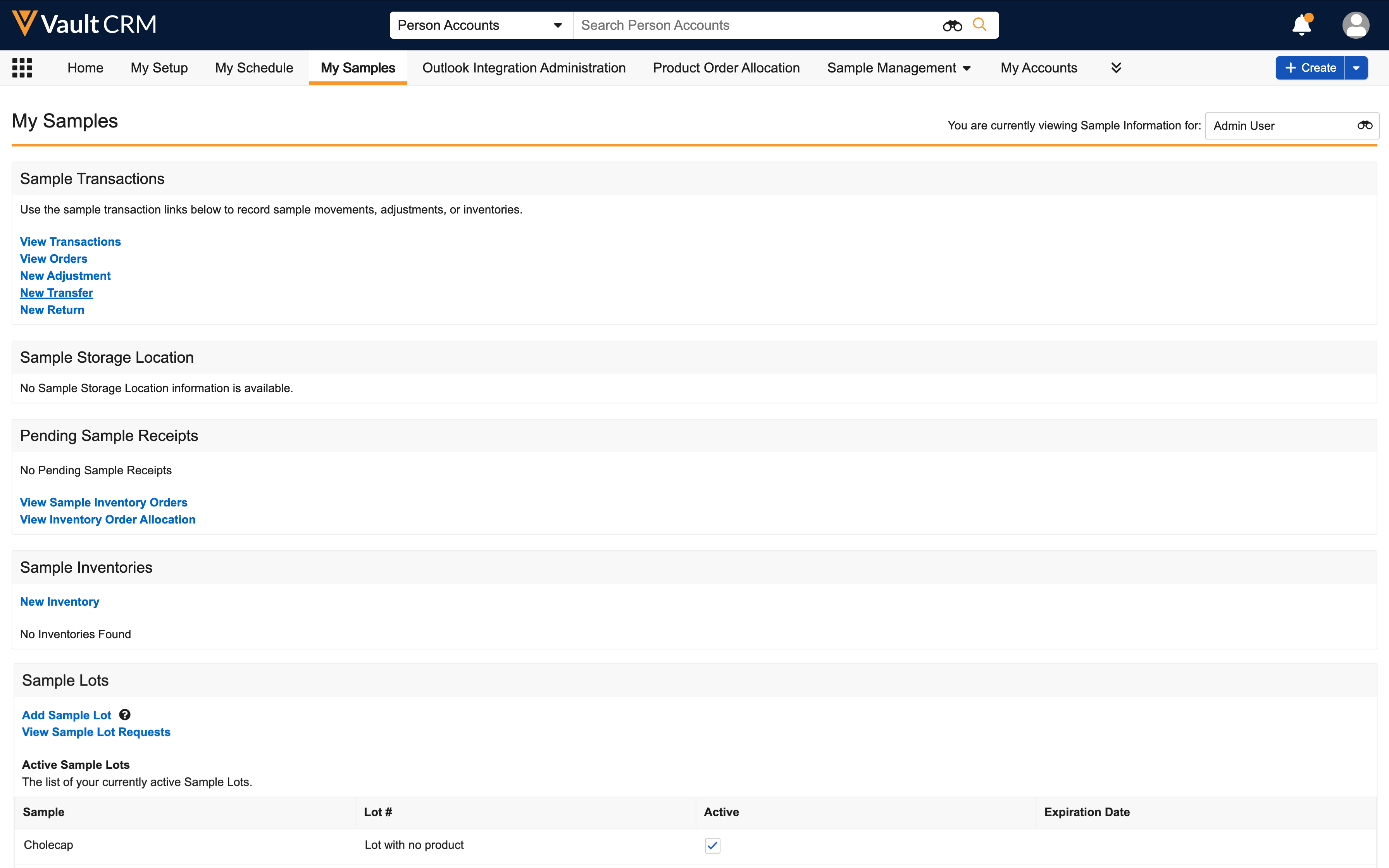
When you receive the initial sample shipment for the quarter, ensure each case is accounted for. Next, confirm you received the shipment in My Samples.
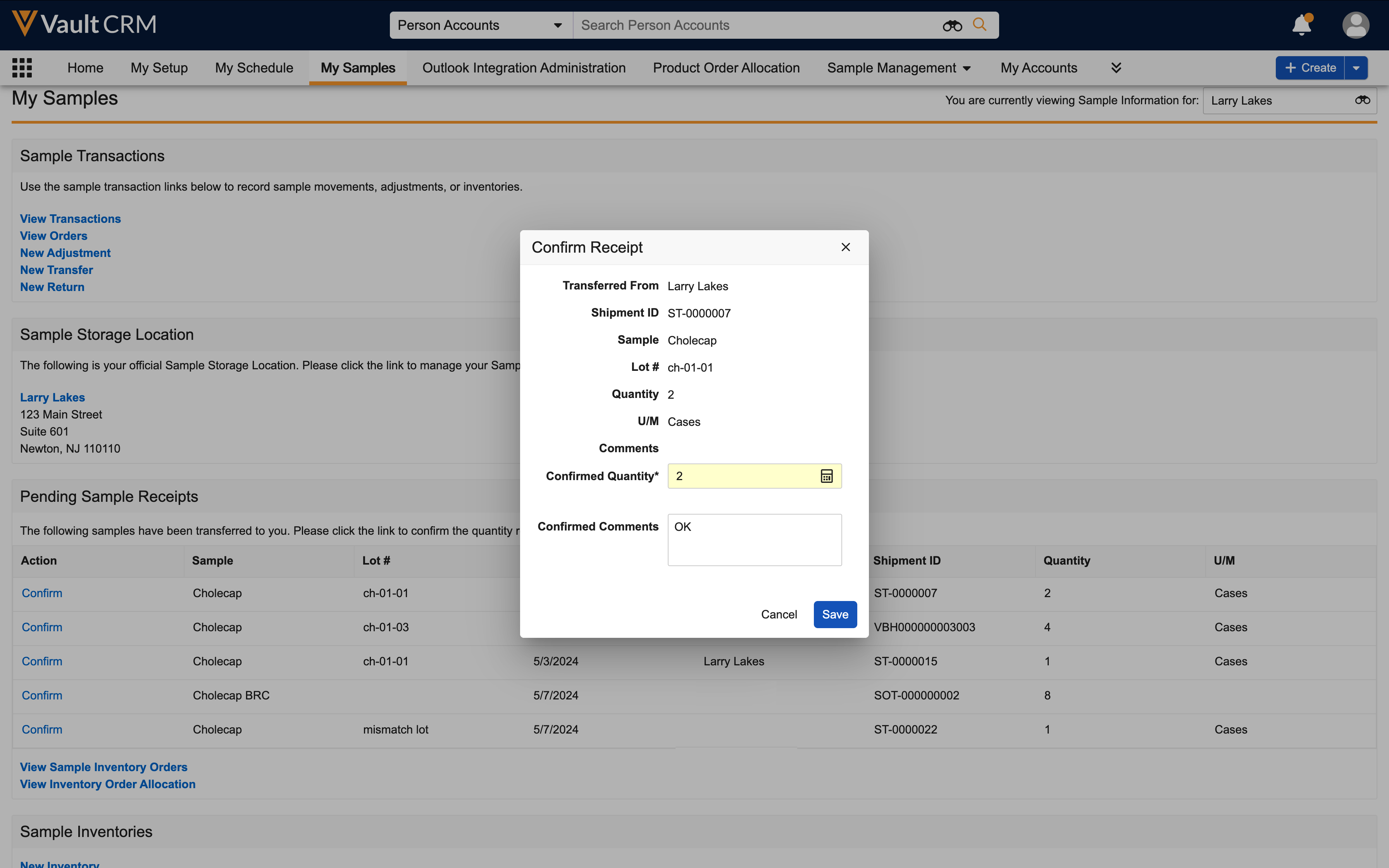
You provide products to HCPs
You visit an HCP to discuss products. The HCP shows interest in a product so you offer to provide samples during the visit. You also create a BRC request so the HCP receives an additional set of samples at his other medical practice.
Finally, you provide a medical journal reprint showing the product is more effective than comparable products. To keep track of your inventory and meet regulatory requirements, record every sample, BRC, and promotional item on the call report.

HCPs sign for products
Capture the HCP's signature to confirm the products and quantities provided.
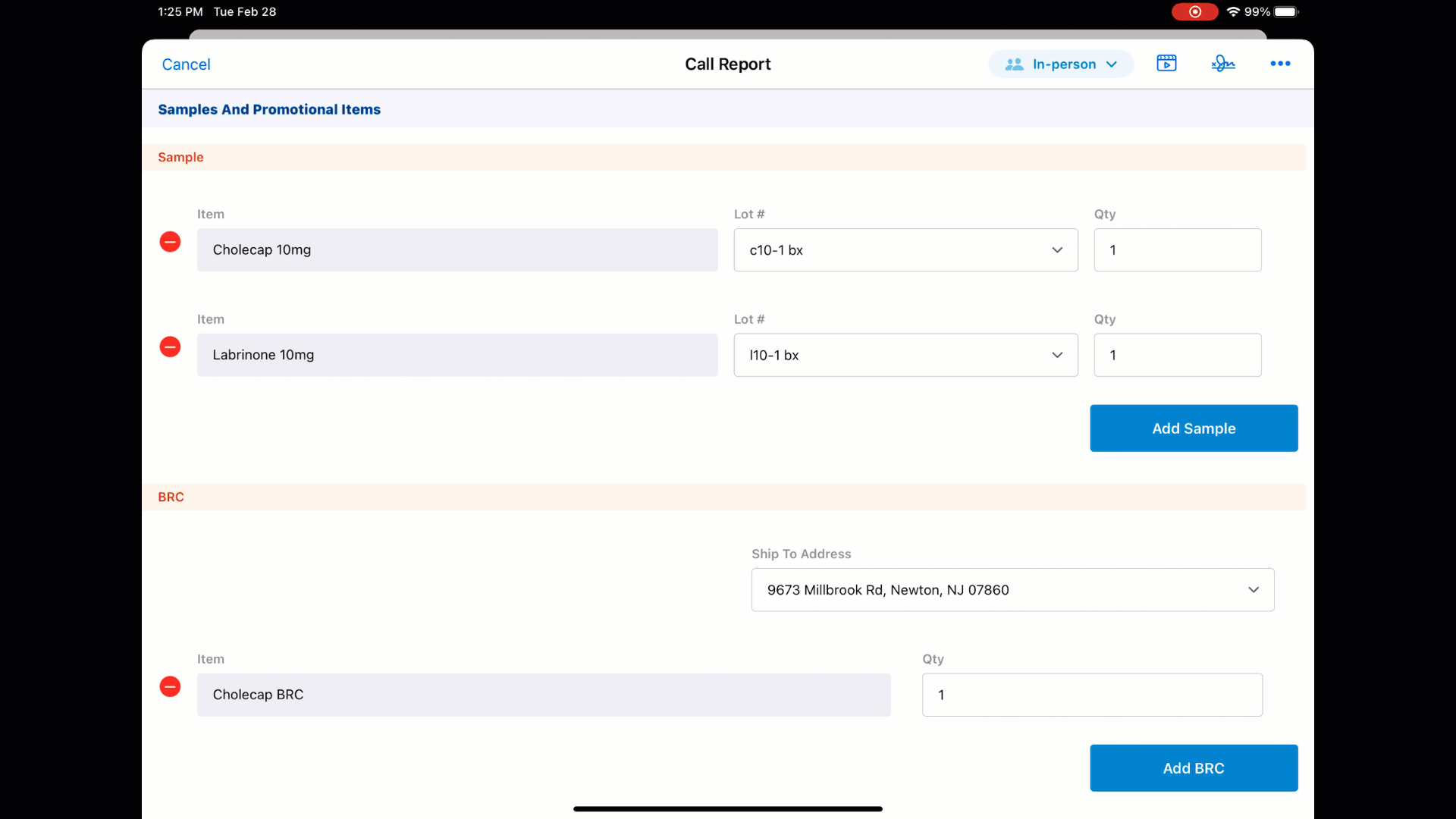
You submit completed call reports
After capturing the HCP's signature and all other information needed, submit the call report. The call report fields become read-only. To create a paper trail, sample transaction records are automatically generated for the samples and BRCs on the call report.
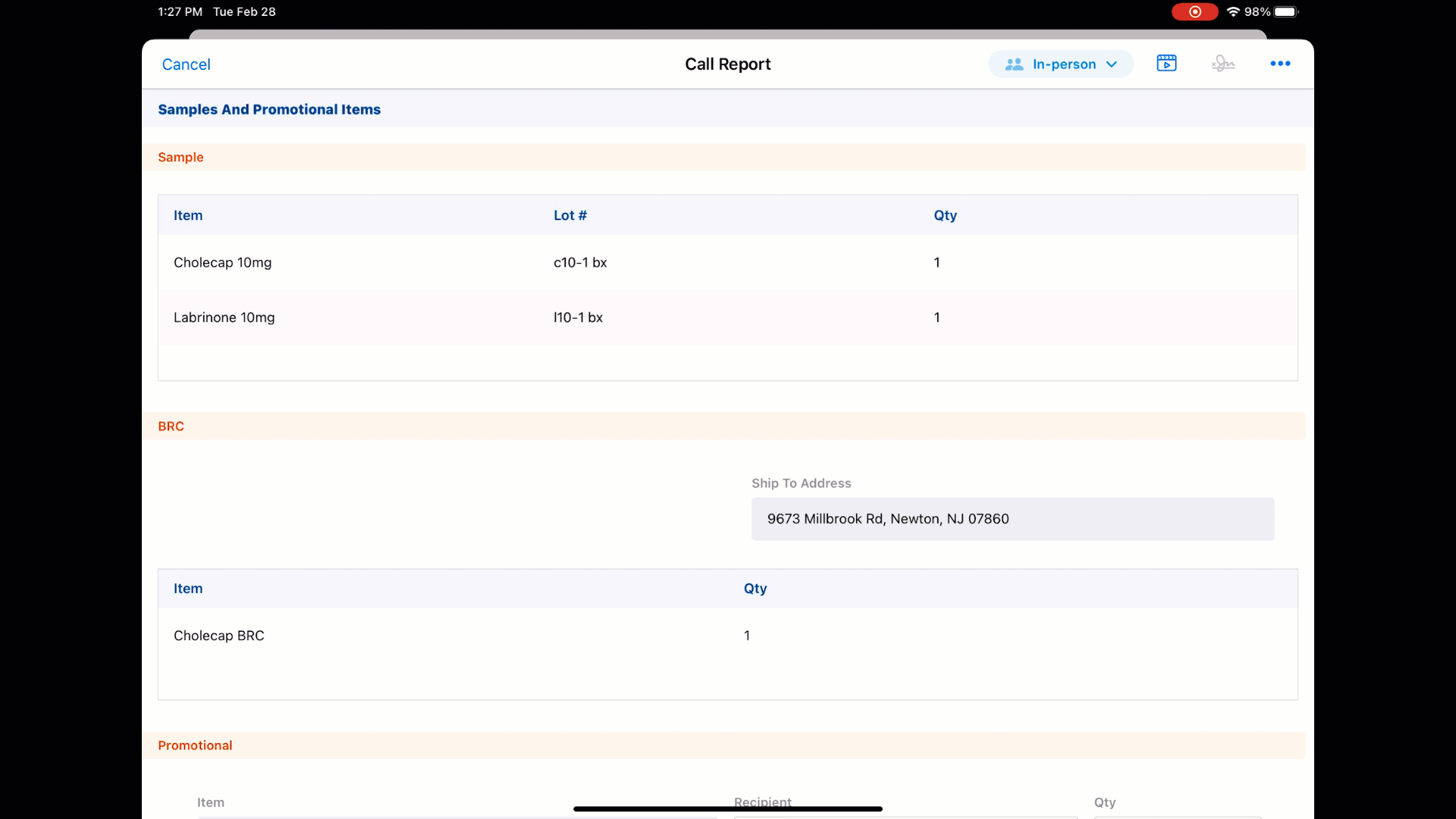
Auditors review sample records
From time to time, auditors review product inventory to identify potential compliance issues and ensure inventory counts are accurate. For an annual sample audit, you go through your on-hand inventory with an auditor. The auditor creates an audit inventory in My Samples.
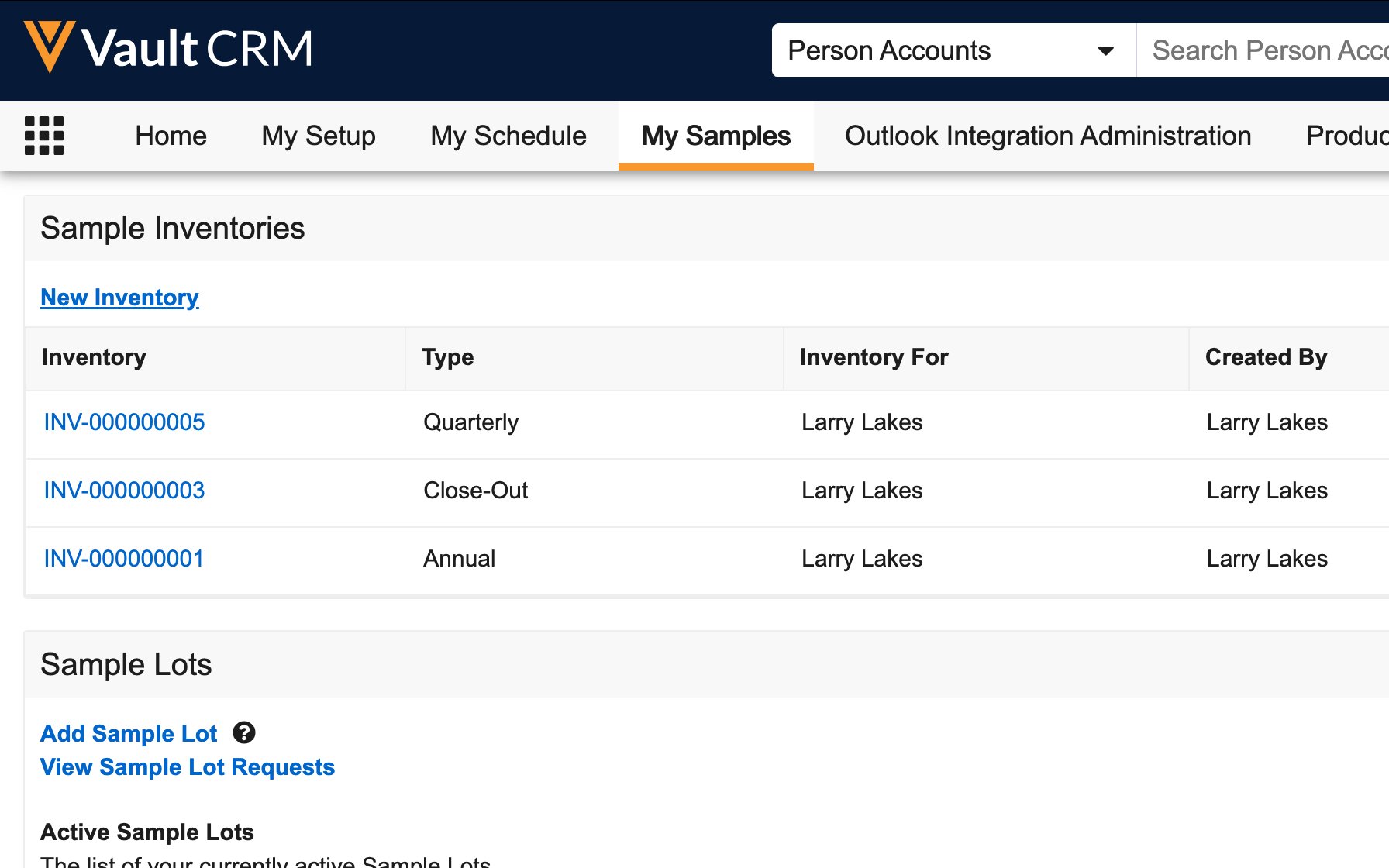
For each item in your inventory, the auditor enters how much product you currently have. This audit provides a snapshot of your inventory at that particular point in time. If there are any major differences between the amount of product you should have and the amount you actually have, the auditor uses sample records and sample audit records to track where the difference might have come from.