How can I ensure users only sample to MCSR-eligible HCPs?
In addition to granting permissions for the feature, you’ll also need to make some key updates to Product records, Address records, and Samples State Settings records. Here’s what you’ll need to do to get them in order for MCSR:
- Update Product Records - Capture the Massachusetts schedule on each appropriate Product record
- Update Address Record - Add MCSR information to HCP Address records, where MCSR applies
- Create Samples State Settings Records - Create Samples State Settings records to ensure proper validation for Schedule VI products in Massachusetts
By following these steps, you’ll help ensure smooth sampling operations, maintain regulatory compliance, and support accurate tracking of controlled substances.

|
For details on permissions and feature configuration, see Configuring CDS Validation for Non-Controlled and Schedule Specific Sampling (MCSR) on the Vault CRM Online Help. |
Update Product Records
For products sampled in Massachusetts, you’ll need to make specific updates depending on the type of product and its schedule.
Schedule VI Products
For sample and BRC products which fall under Schedule VI, update the Product record with the new schedule:
- Navigate to the appropriate Product record.
- Edit the CDS State Schedule field to include Schedule VI as ma__v:VI. This field lists state-specific schedules in a comma-delimited list using the format state:schedule.
- For the state, use the field name of the corresponding picklist value in the name__v field on the address__v object
- For the schedule, use the API name of the schedule designated in that state
- Leave the Controlled Substance check box empty, since the product is not a DEA-regulated controlled substance.

|
Only one schedule can be listed per state in this list, on a single Product record. For example, ma__v:VI, ca__v:05. |
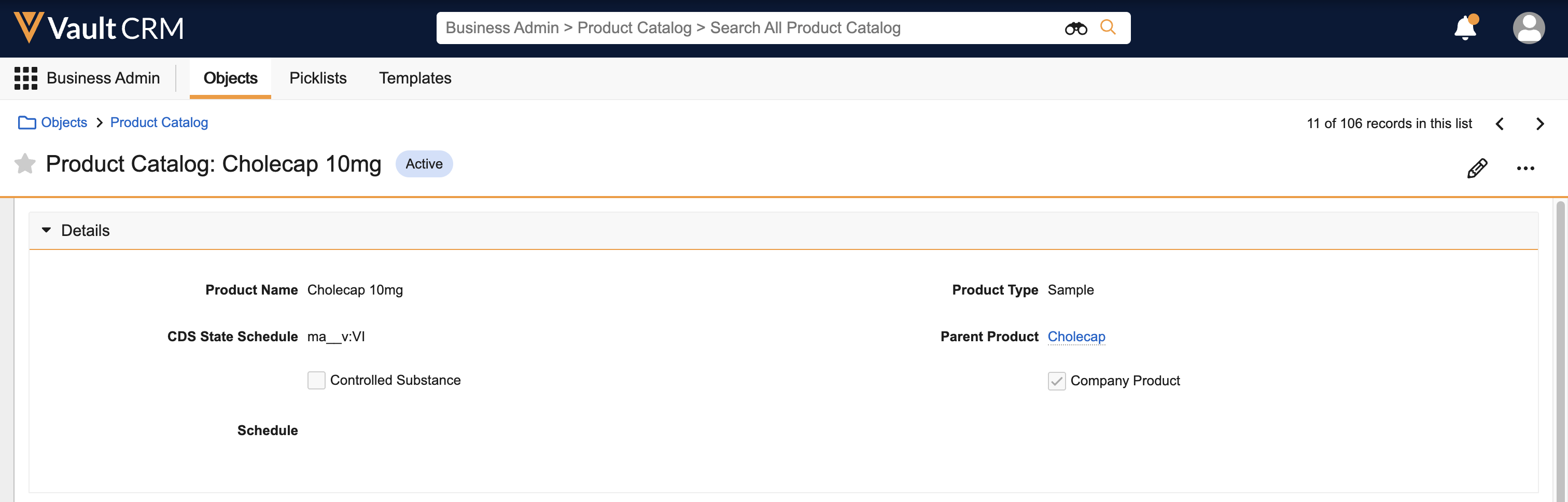
Schedule II-V Products
For sample and BRC products which are disbursed in Massachusetts and categorized as Schedule II-V by the DEA, you’ll also need to update the Product record to include a Massachusetts-specific schedule:
- Navigate to the appropriate Product record.
- Edit the CDS State Schedule field to reflect the product’s schedule for Massachusetts sampling, for example, ma__v:II, ma__v:III, ma__v:IV, or ma__v:V. Use the state:schedule format, ensuring each state has only one schedule per product, for example, ma__v:III, ca__v:03.
- Select the Controlled Substance check box to mark these products as DEA-regulated controlled substances.
- Populate the Schedule field with the product’s DEA schedule.
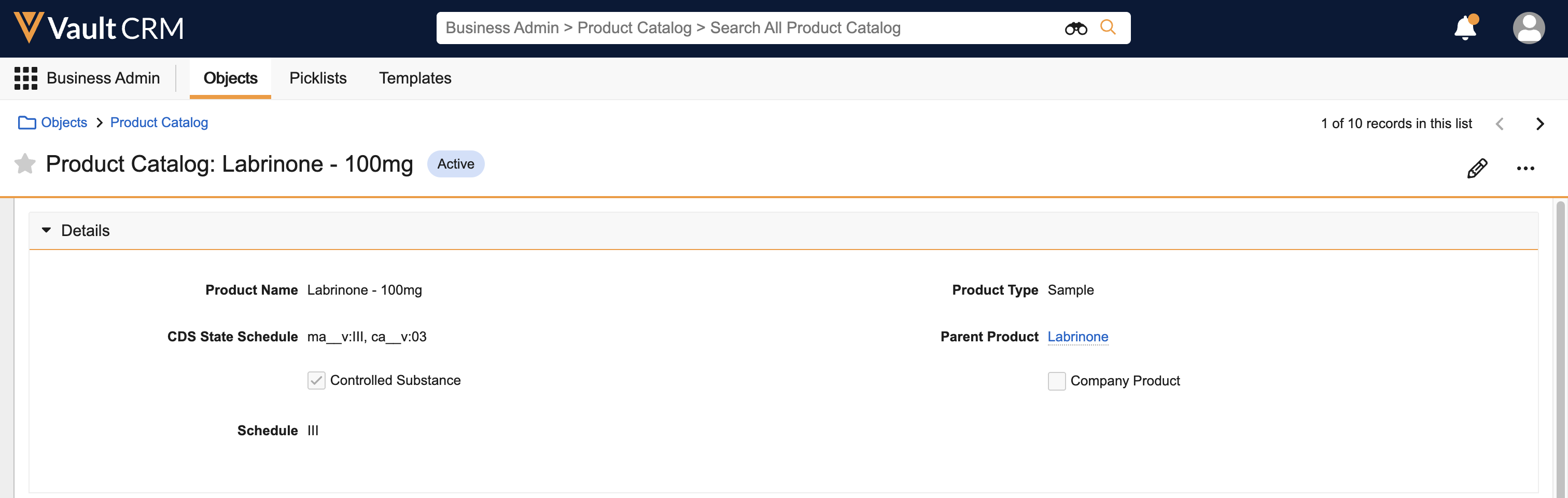
These updates ensure accurate tracking of controlled substances and compliance with Massachusetts regulations.
Update Address Records
Next, capture HCPs' MCSR information on Address records. You’ll need to make the following changes for all person accounts with MCSR licenses:
- Navigate to the appropriate Address record.
- Enter the HCP’s MCSR number in the CDS field.
- Record the MCSR license's expiration date in the CDS Expiration Date field.
- Select the current status of the MCSR license (either Valid or Invalid) from the CDS Status field.
- List the MCSR schedules associated with the practitioner as a comma-delimited list in the CDS Schedule field, including Schedule VI as needed. For example, II, III, IV, V, VI. Multiple schedules can be included if the practitioner is registered for them.
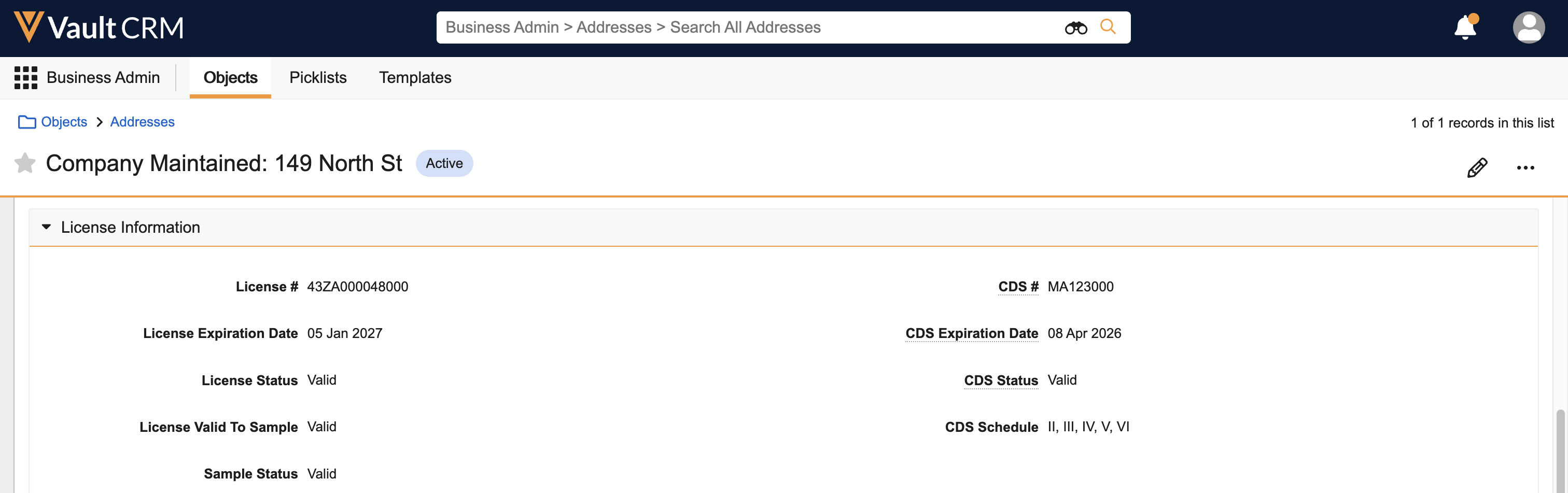

|
The values in the CDS Schedule field on Address records must be an exact match for the values in the CDS State Schedule field on Product records. For example, if ma__v:VI is used in the CDS State Schedule field for a product, the CDS Schedule field on the Address record must contain the roman numeral VI. |
Create Samples State Settings Records
Finally, create a new Samples State Settings record to validate MCSR licenses for Schedule VI products in Massachusetts. To avoid sampling issues, it’s important to do this step last, after ensuring all appropriate Product and Address records are updated for MCSR.
- Create a new Samples State Settings record.
- Populate the Name field with MA.
- Select the CDS for Non Controlled check box.
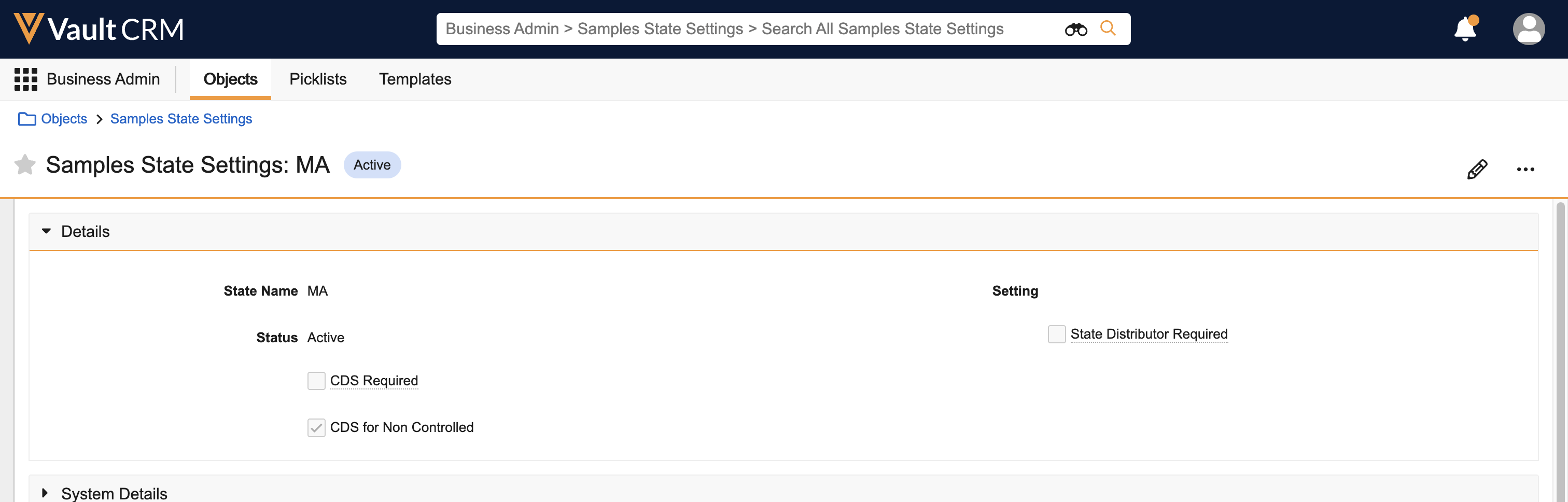
DEA license validation does not occur for Schedule VI products which are not marked as controlled substances, but it still occurs for Schedule II-V products which are marked as controlled substances.

|
Samples State Settings records can also be used to restrict delivery methods for controlled substance samples, for example, to restrict controlled substance disbursement to BRC only. For more information, see Restricting Controlled Substance Delivery by State on the Vault CRM Online Help. |