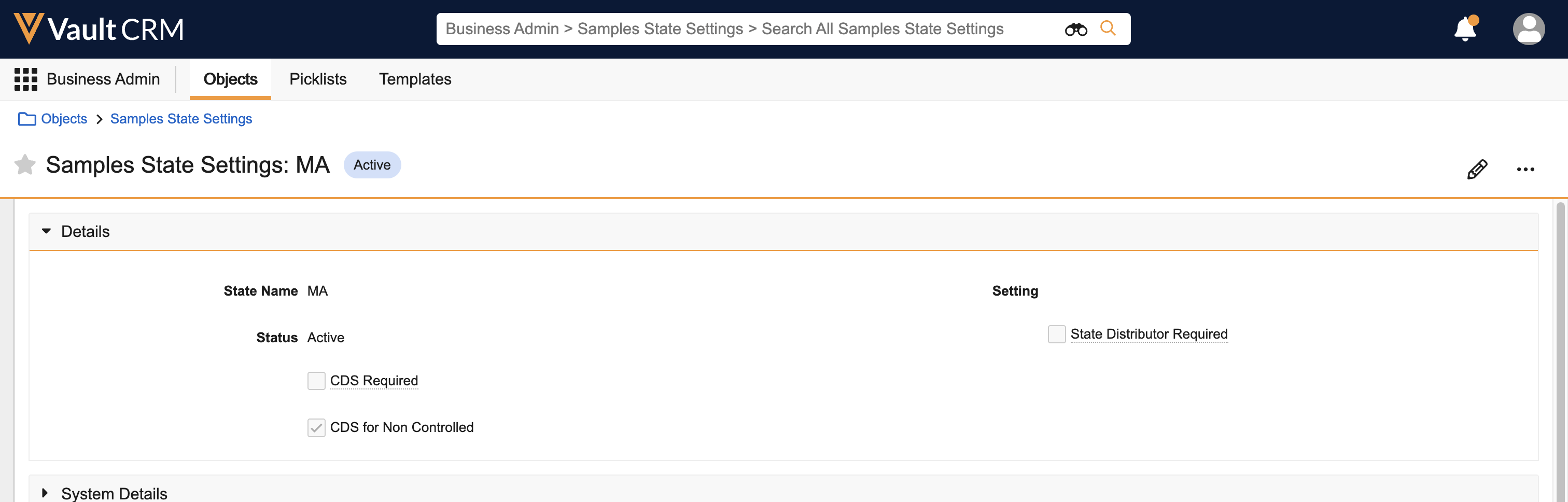Congrats!
You’ve completed the course. With your newfound knowledge, you can confidently leverage Vault CRM to manage MCSR requirements, ensuring compliance with both state and federal regulations. By mastering the steps for updating Product, Address, and Samples State Settings records for MCSR, you now know how to handle MCSR validation seamlessly within your workflows.
Learn More About Sampling
Now that you know about MCSR validation, you may want to learn more about other types of license validation and controlled substance sampling. You can start here:
- Call Sampling Overview
- Sample Management Overview
- Capturing and Validating CDS License Information
- Configuring CDS Validation for Non-Controlled and Schedule Specific Sampling (MCSR)
- Restricting Controlled Substance Delivery by State
- Enabling Controlled Substance Sampling
Flight Simulator
Let’s practice! To put your knowledge into action, try these exercises in your sandbox Vault CRM instance.
Challenge 1 - Designate a Product as Schedule VI
Update a Product record to indicate it is a Schedule VI substance, using the format ma__v:VI.
To designate a product as a Schedule VI substance:
- Navigate to the Product Catalog.
- Edit the CDS State Schedule field on a Product record to include Schedule VI as ma__v:VI.
- Leave the Controlled Substance check box empty, since the product is not a DEA-regulated controlled substance.
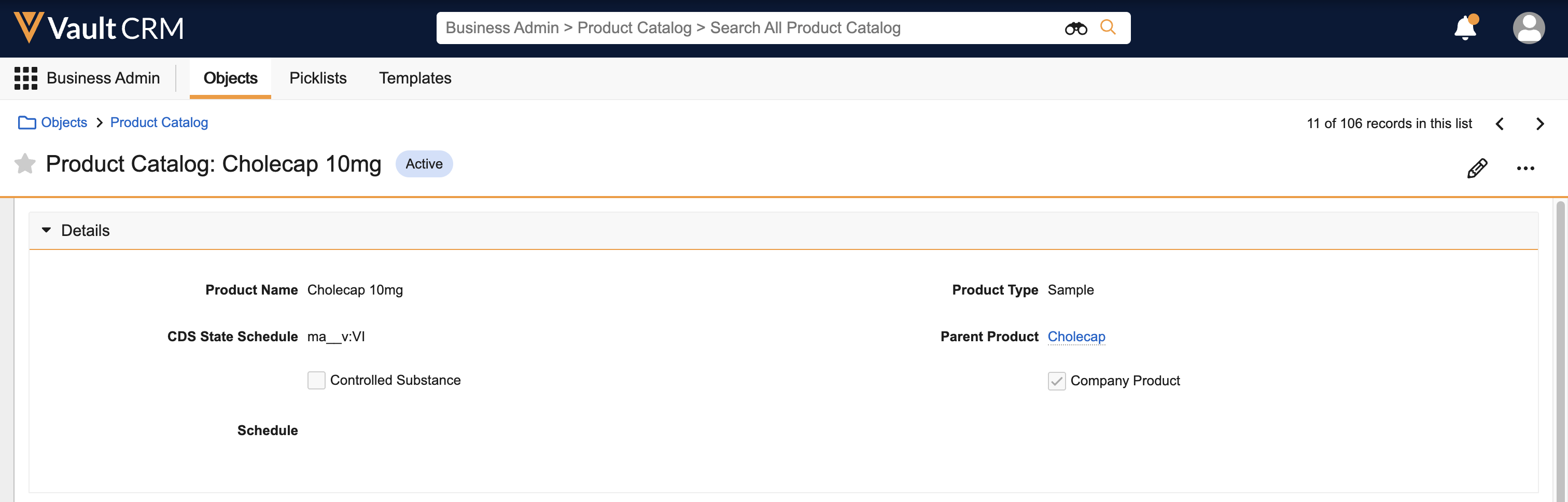
Challenge 2 - Update an Address Record for MCSR
Update an Address record as if the account were registered under MCSR. Use the following information:
- MCSR Number - MA123000
- Expiration Date - 08 Apr 2026
- Status - Valid
- Schedule - VI
To update an Address record for MCSR:
- Navigate to an Address record.
- Enter the MCSR number in the CDS field.
- Record the MCSR license's expiration date in the CDS Expiration Date field.
- Select Valid from the CDS Status field.
- List VI in the CDS Schedule field.
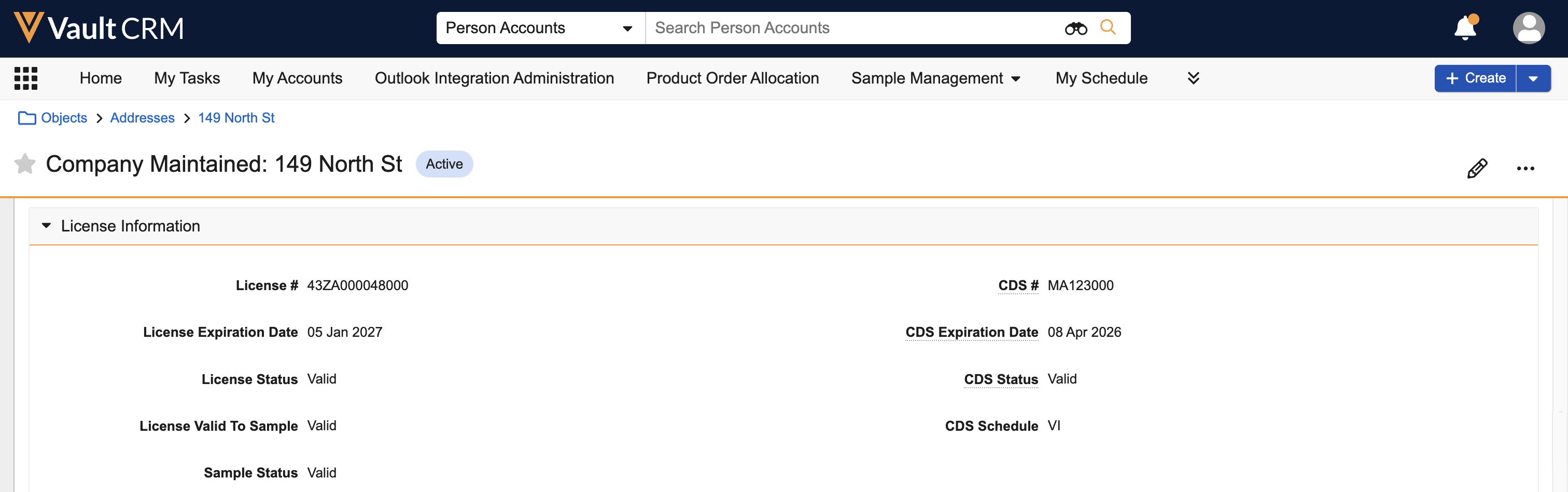
Challenge 3 - Create a Samples State Settings Record
Finally, create a Samples State Settings record to enforce Massachusetts Schedule VI validation.
To create a Samples State Settings record for Massachusetts' Schedule VI:
- Create a new Samples State Settings record.
- Populate the Name field on the new record with MA.
- Select the CDS for Non Controlled check box. This indicates MCSR validation is needed for Schedule VI substances.