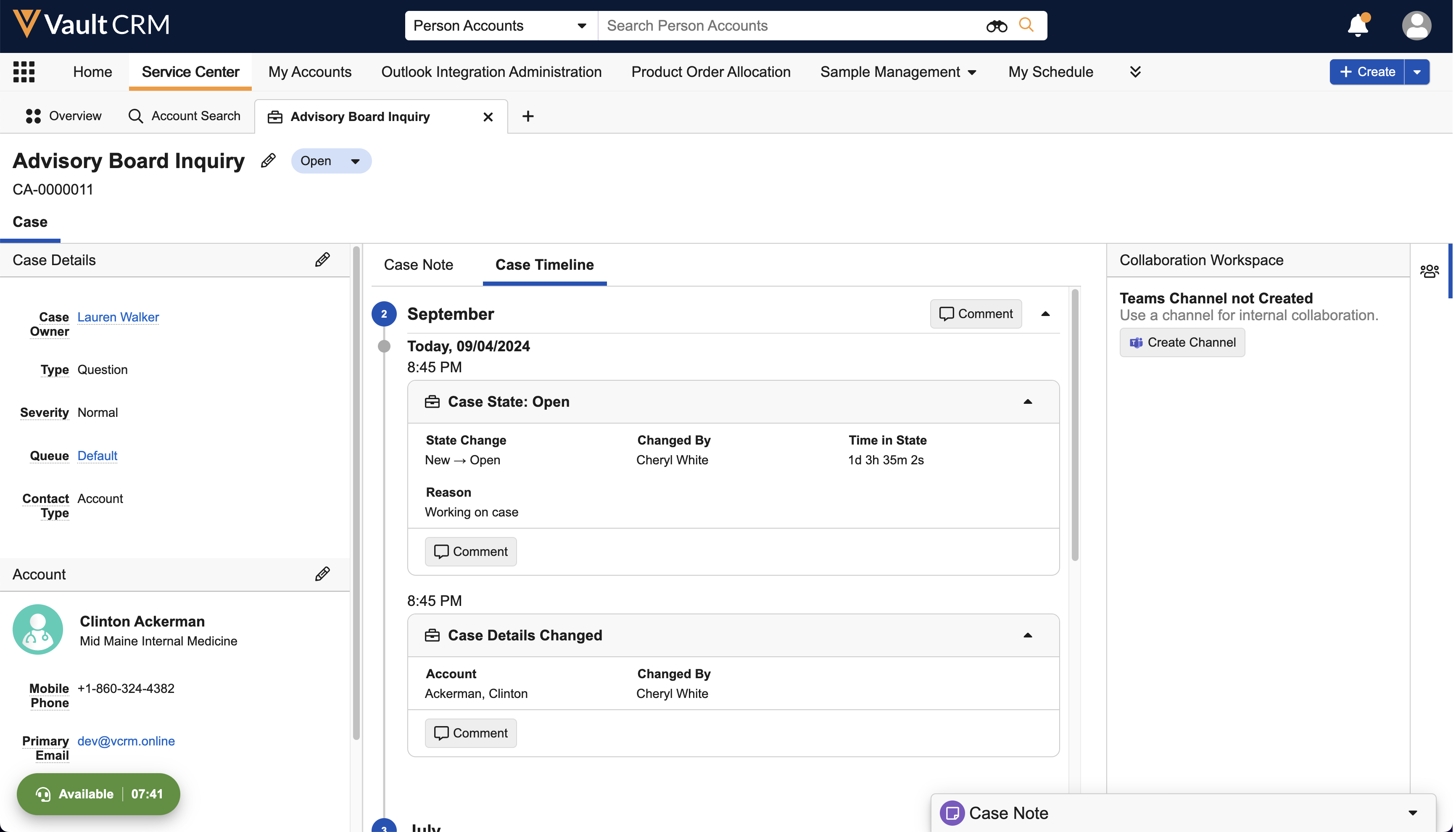How do I capture case details and activity using Case Notes and the Case Timeline?
Clear and detailed documentation is key to managing and resolving your cases. Service Center provides two primary tools for this: Case Notes and the Case Timeline.
What are Case Notes?
Think of Case Notes as your digital notebook for each case. This is where Service Center Representatives (SCRs) can record important details and track the progress of a customer’s issue.
SCRs can add notes using the Case Notes modal in the bottom-right corner of the case tab. Each new note is versioned and saved, creating a historical record of the case.
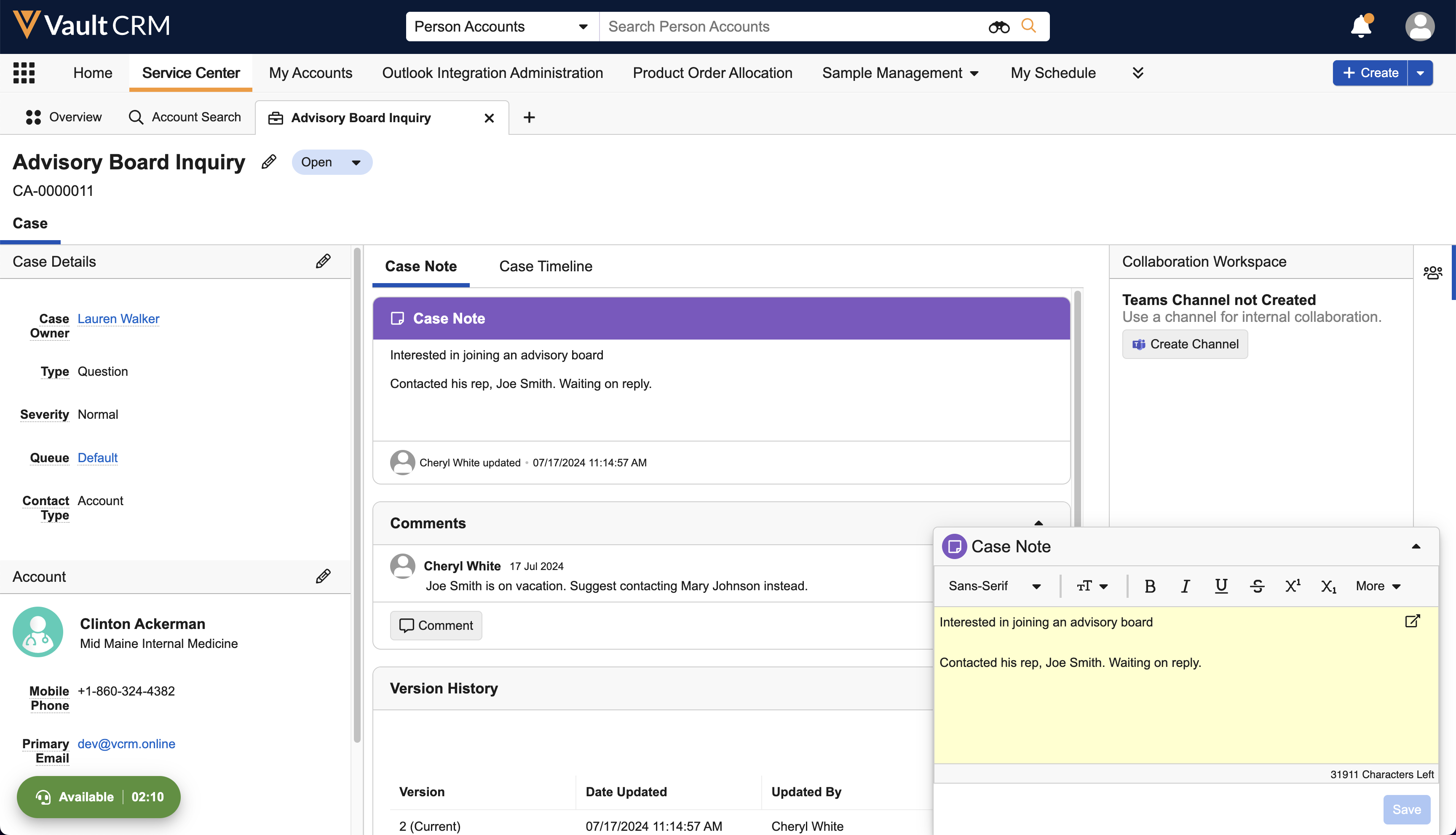
What is the Case Timeline?
The Case Timeline is your bird’s-eye view of everything that has happened with a case. It’s a clean, chronological history of every action taken, which makes it helpful for anyone who needs to get up to speed quickly.
This includes:
-
Updates to case details, for example, a change in severity or owner
-
Changes to the case status
-
All new notes and comments
The timeline gives anyone who views the case a clear story of what’s happened so far. You can even add comments directly to timeline entries to add more context.