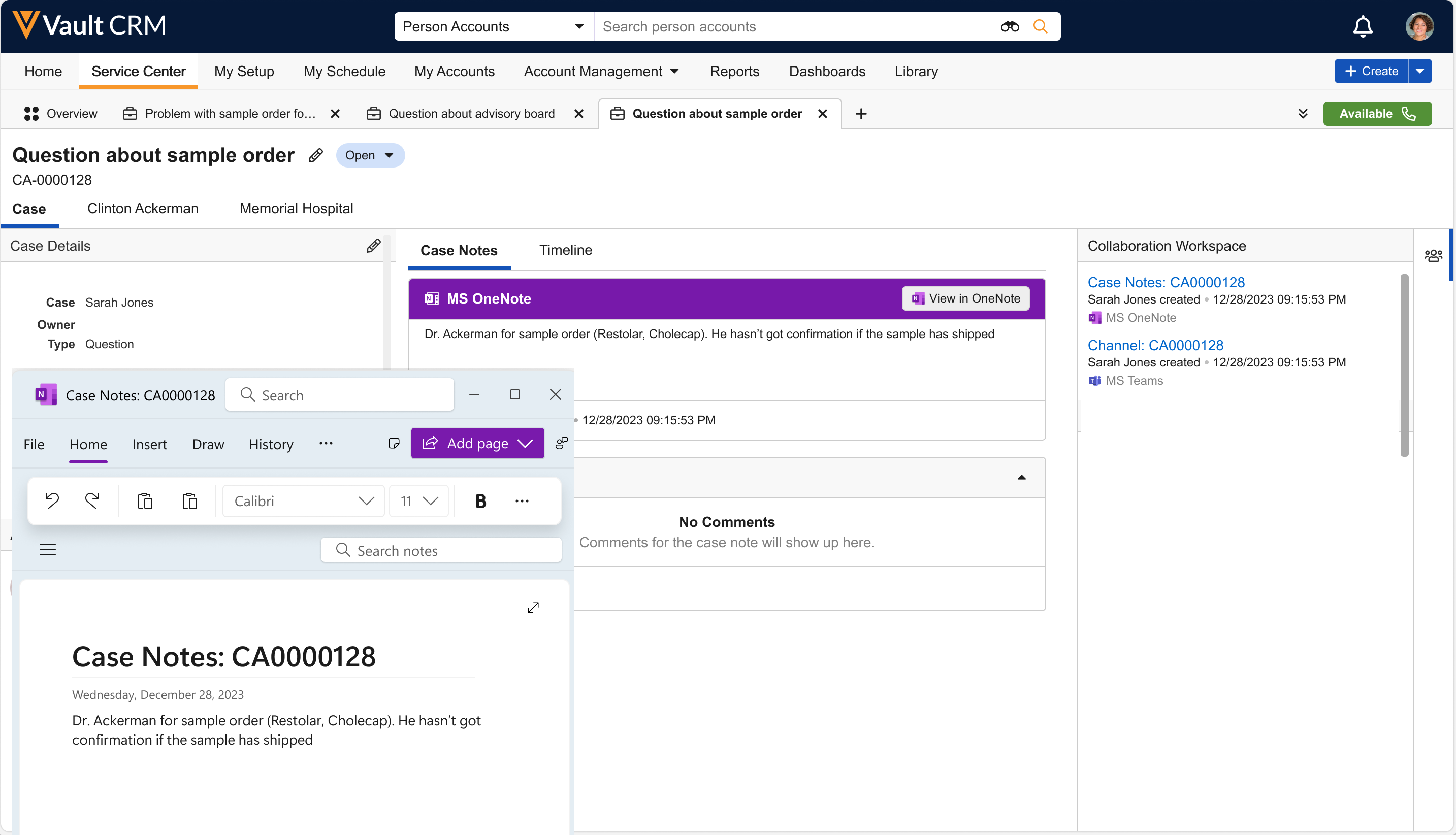How can I use Microsoft Teams and Microsoft OneNote with Service Center?
Service Center integrates with Microsoft Teams and OneNote to give SCRs powerful tools for collaboration and note-taking.
How does Microsoft Teams work with Service Center?
The Microsoft Teams integration lets you create a dedicated channel for a specific case. This is perfect for when you need to team up with colleagues across your organization to solve an issue.
If this integration is enabled, select the Create Channel button in the Collaboration Workspace to create a new Teams channel and get started. Users can then select the Microsoft Teams link to open the channel and communicate with their team.
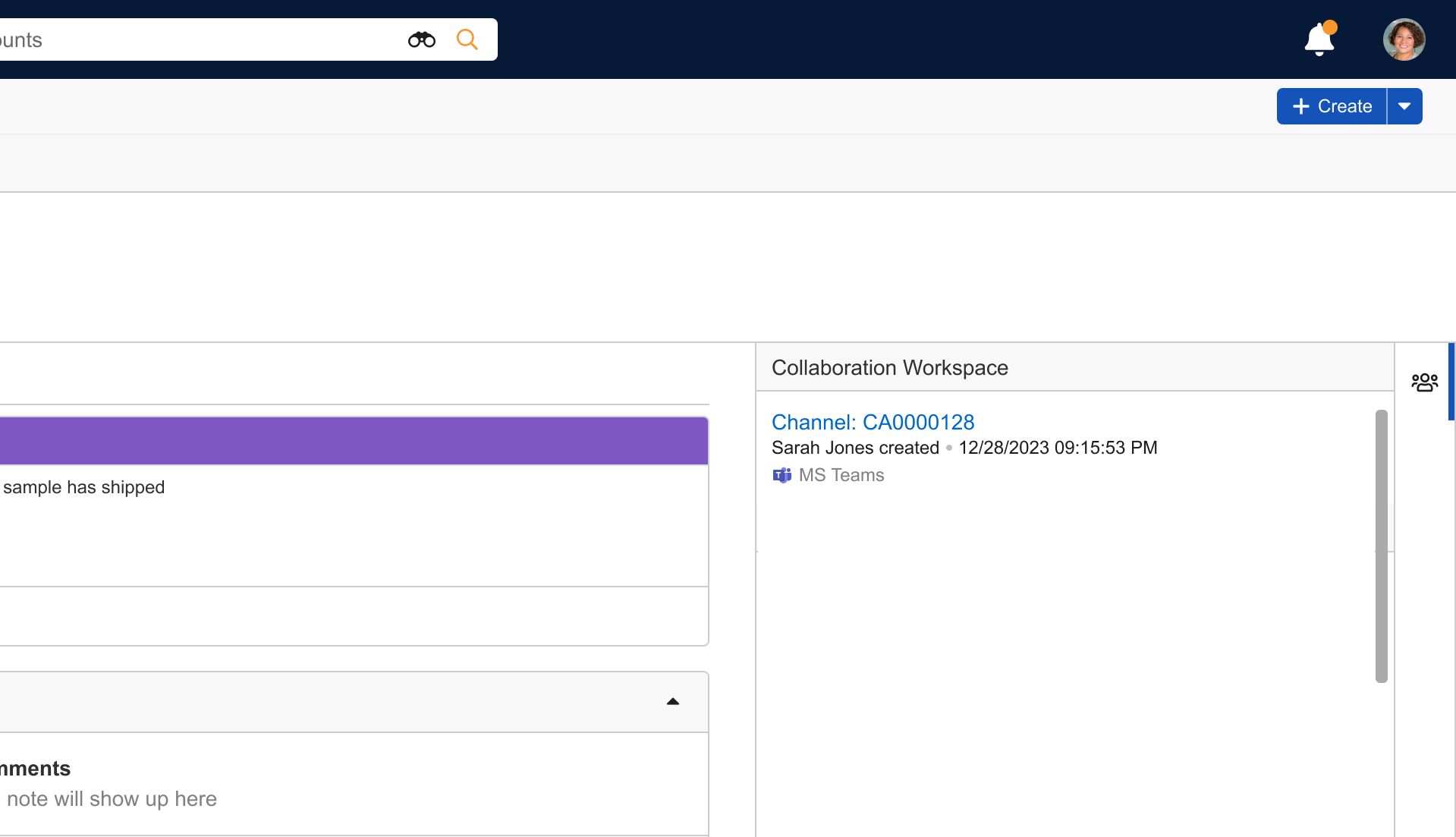
How does Microsoft OneNote work with Service Center?
With the Microsoft OneNote integration, you can use a OneNote notebook to capture your case notes instead of the standard Case Notes modal. This lets you add audio, images, and even videos to your notes.
If this is enabled, select the View in OneNote button to manage your notes from there.