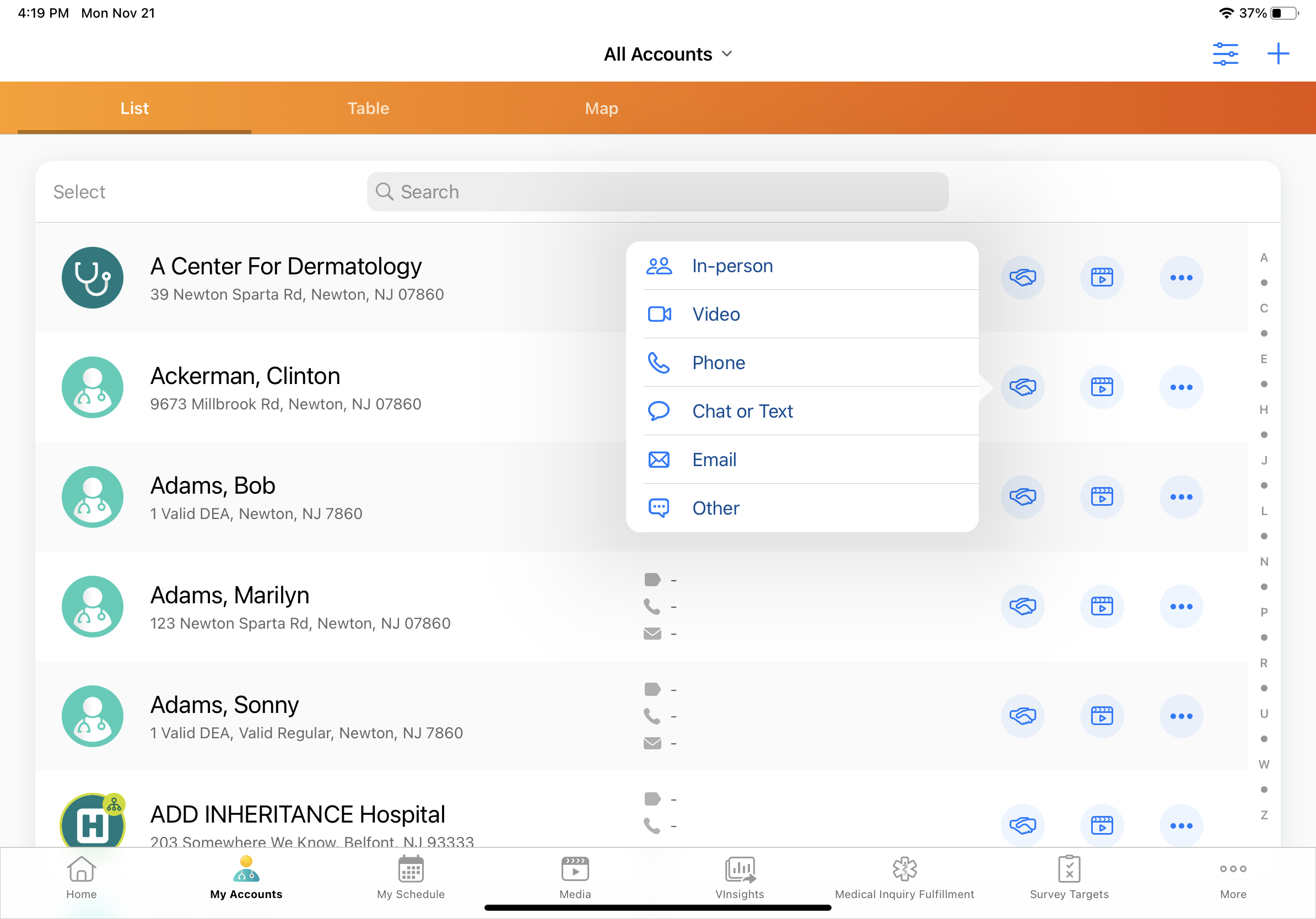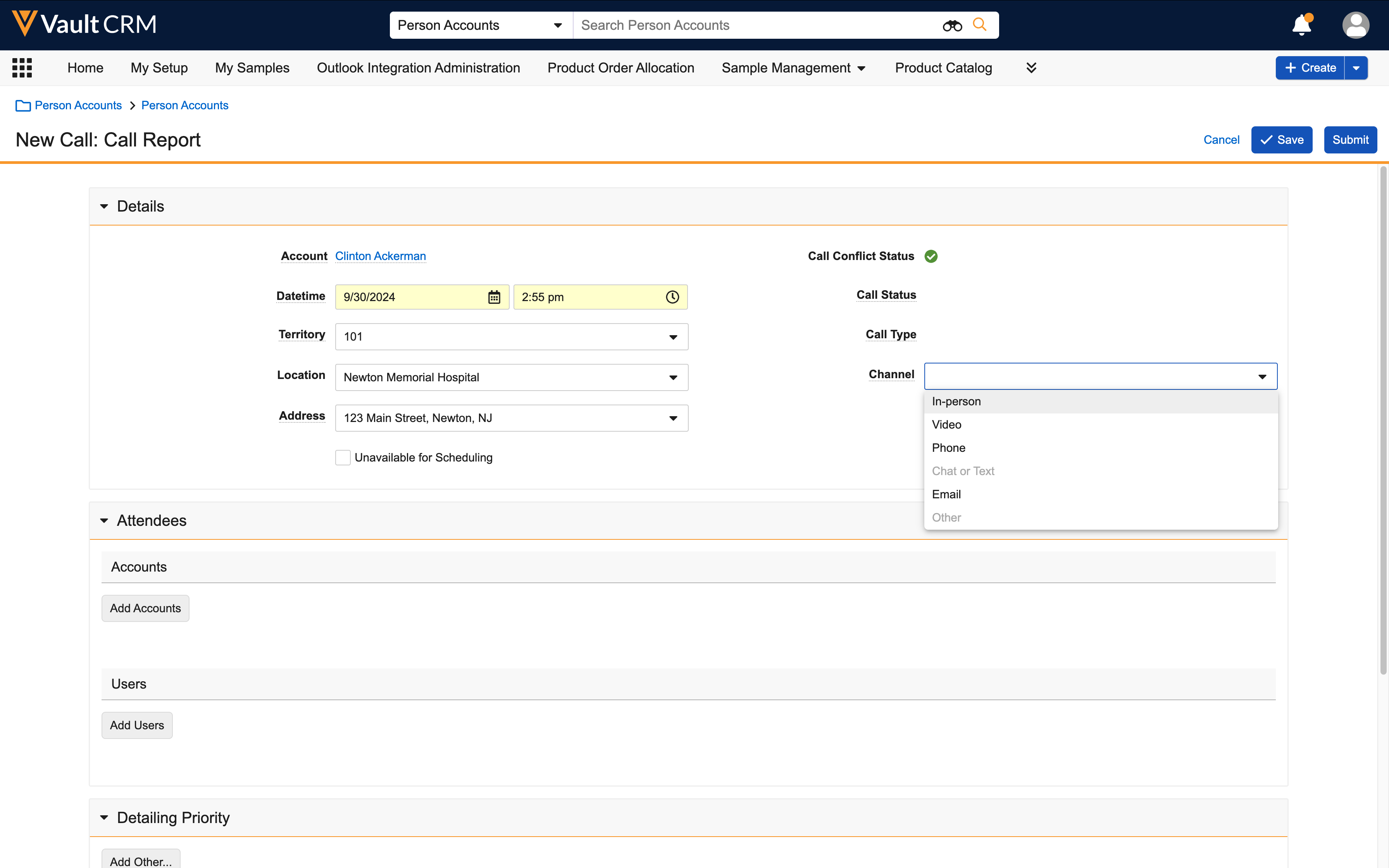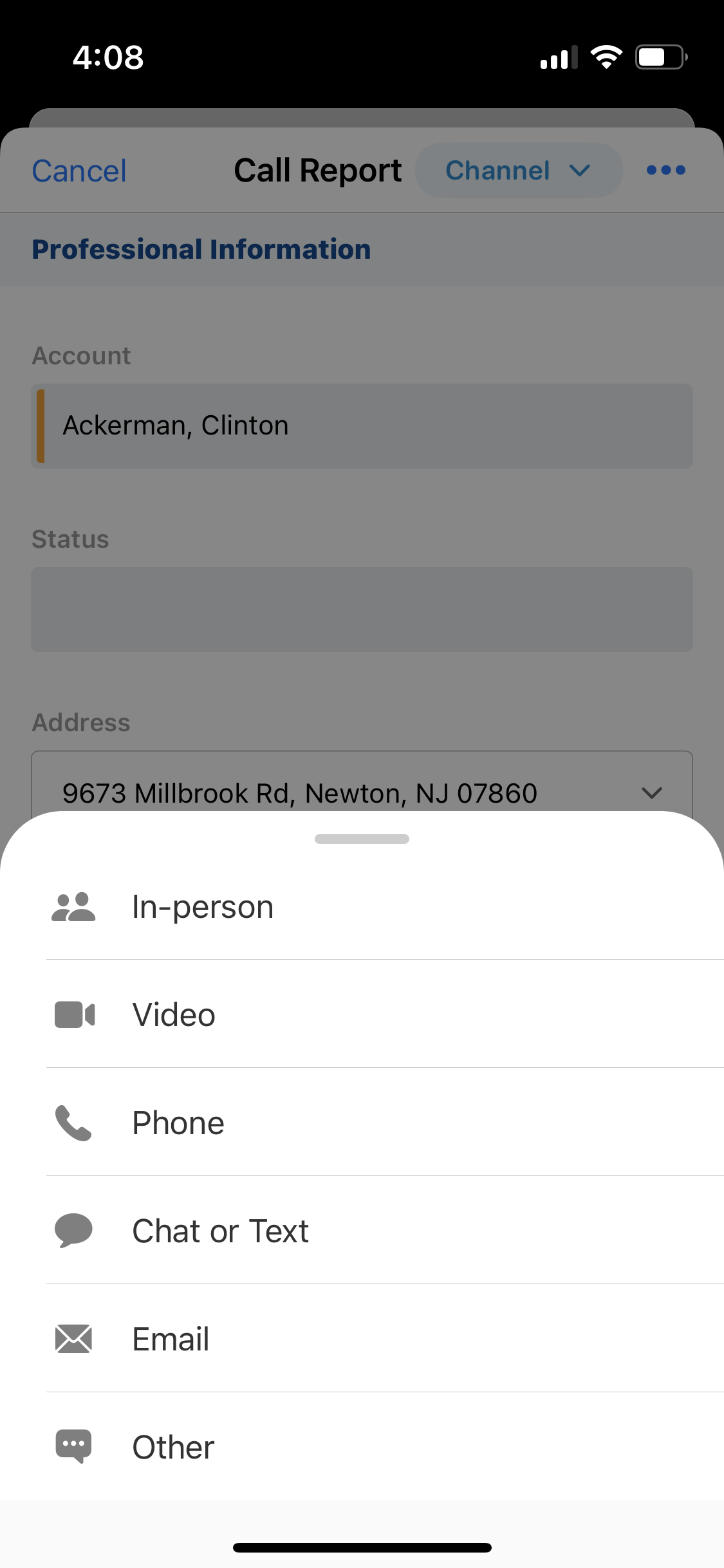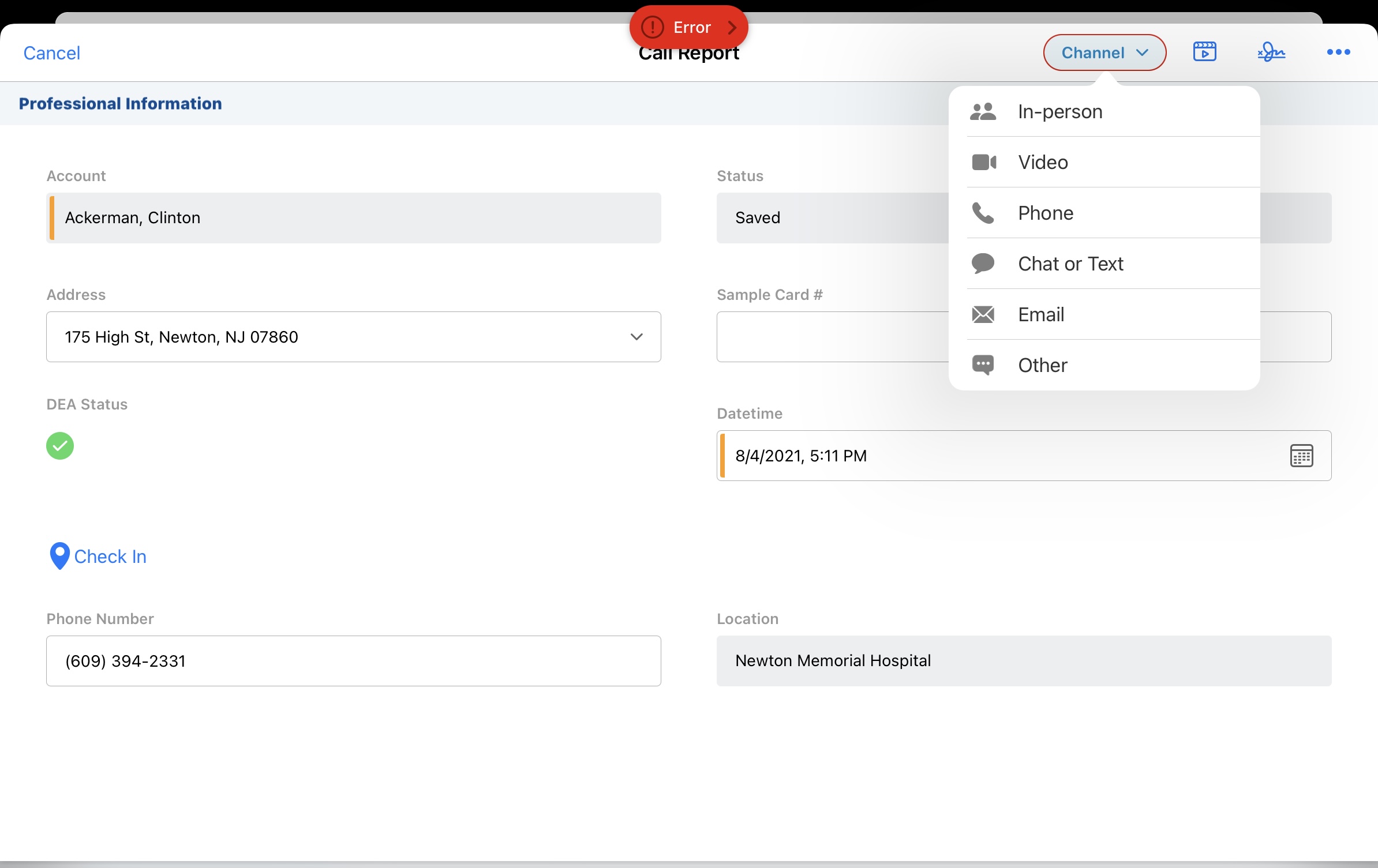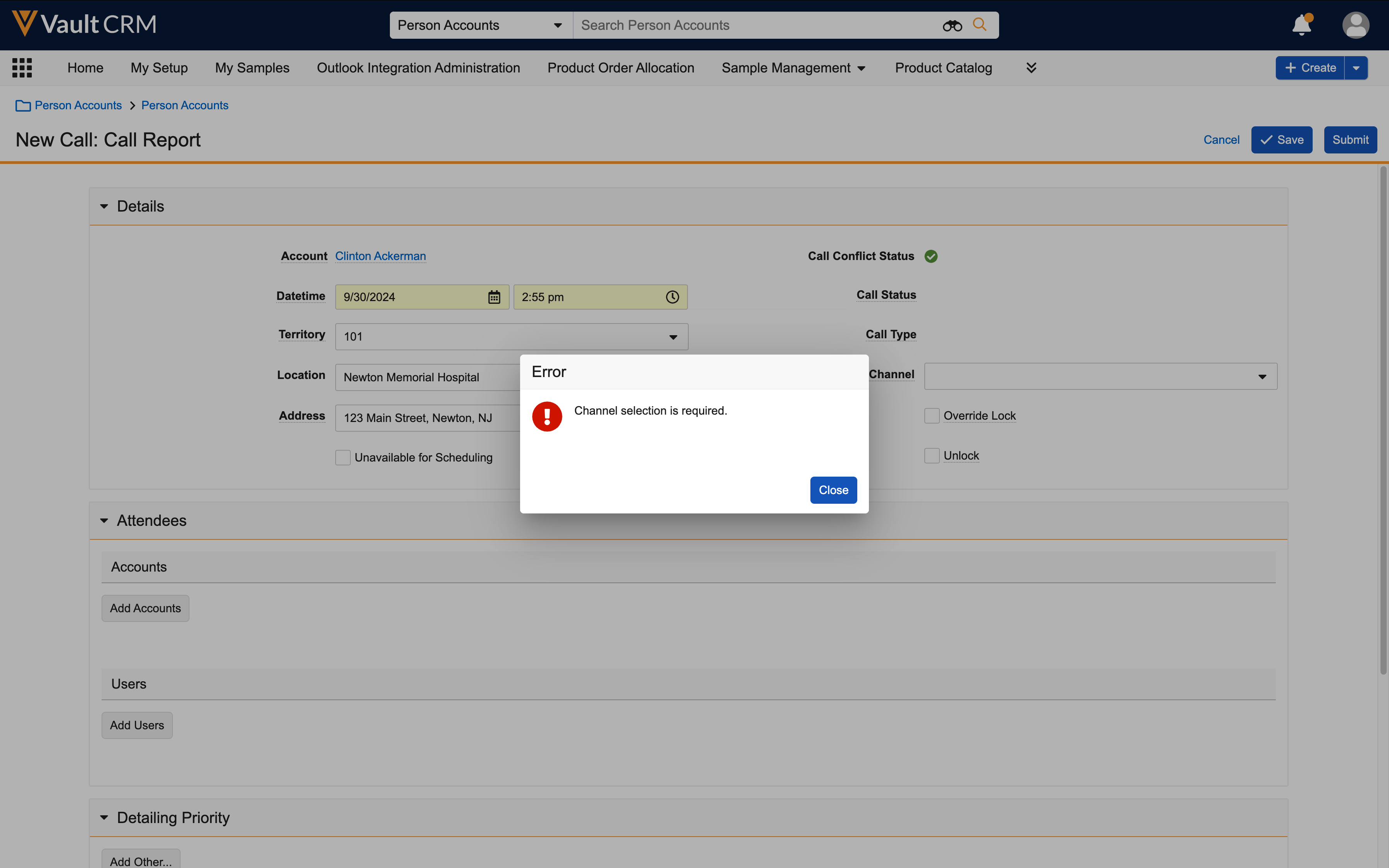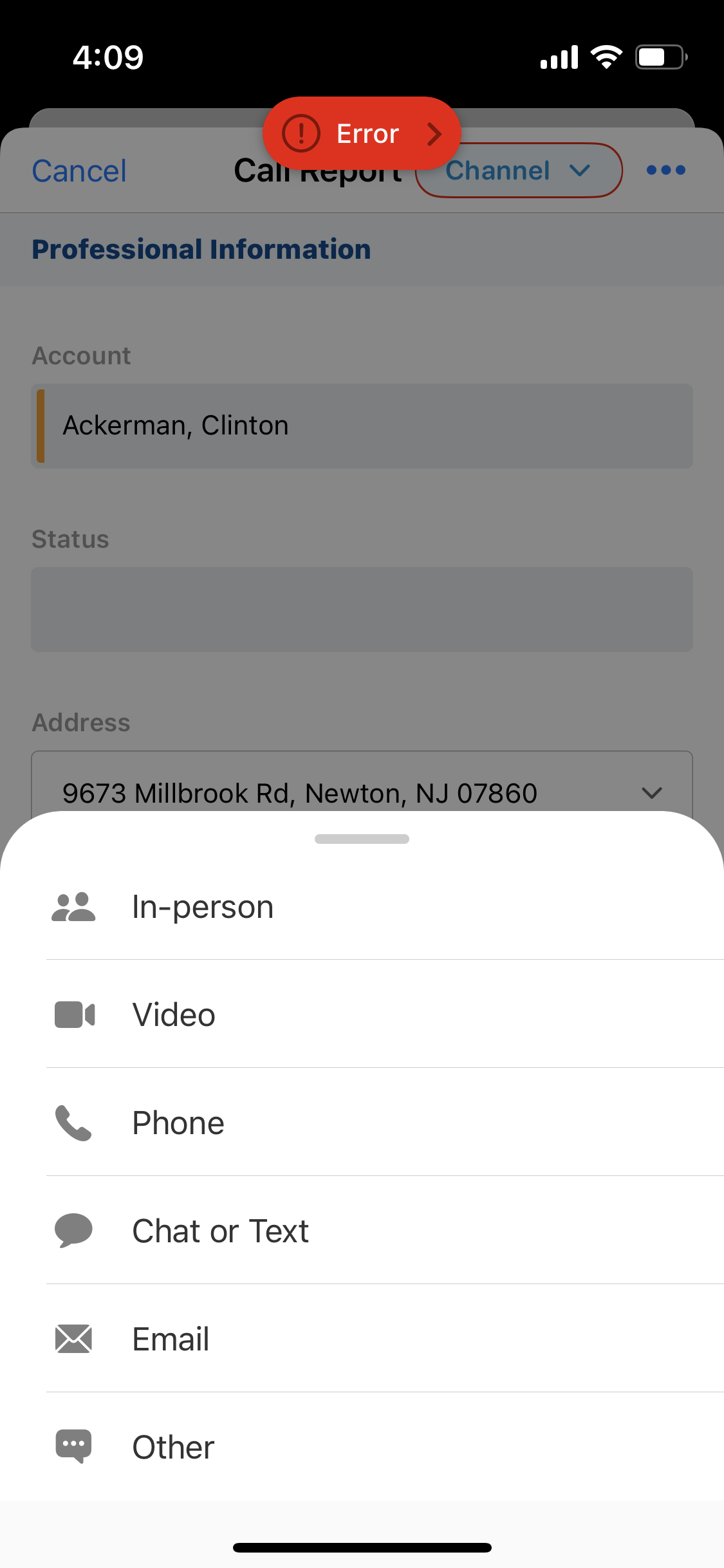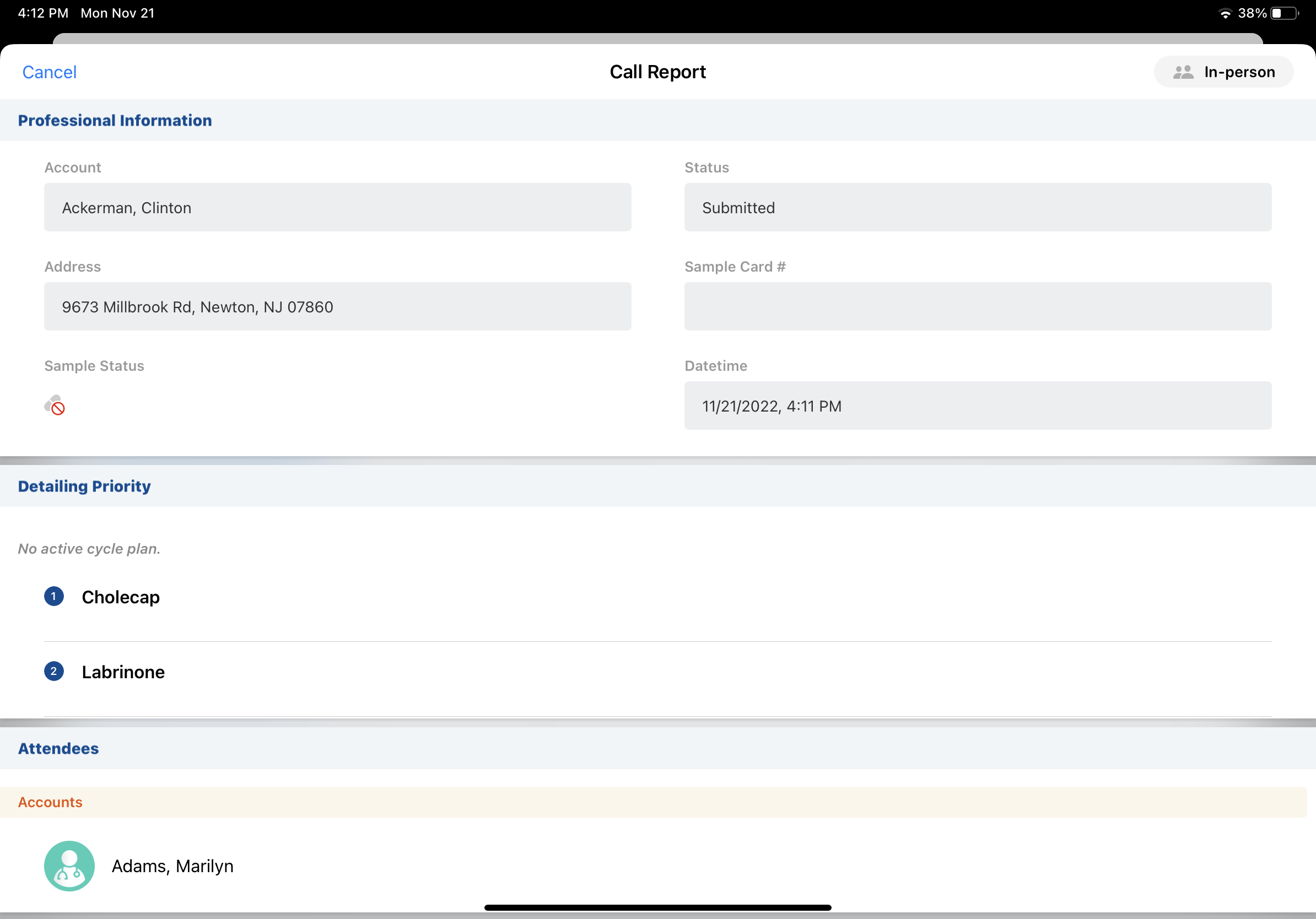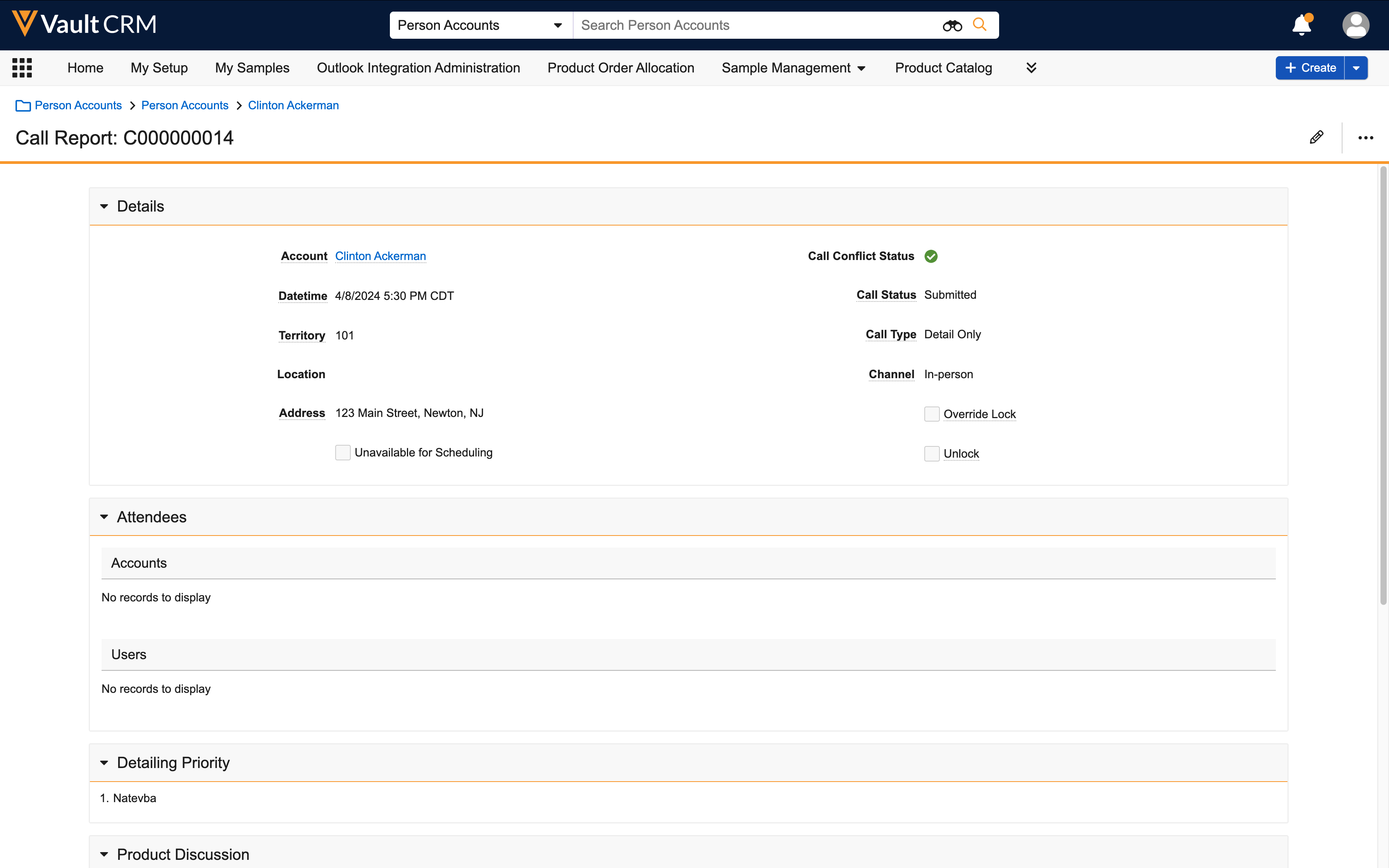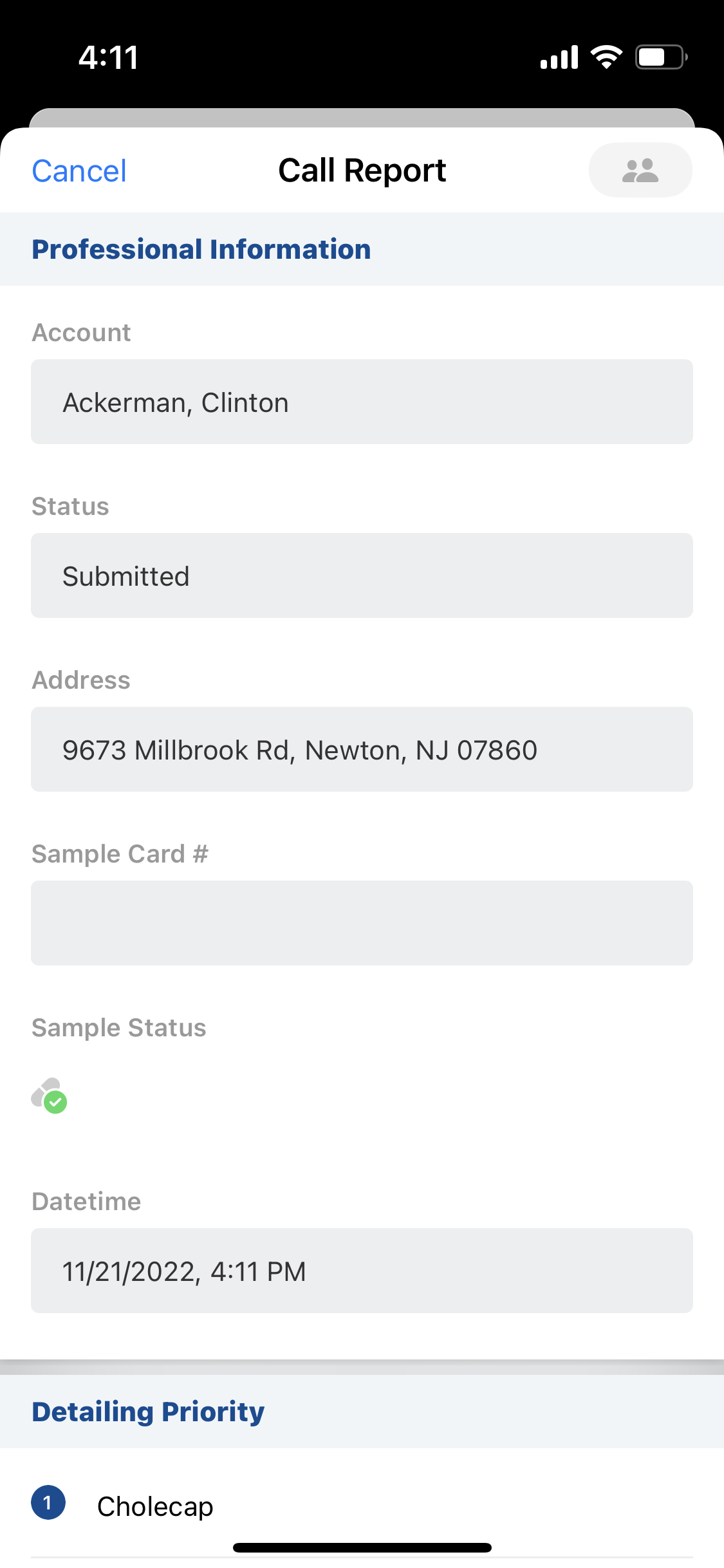How can I reach HCPs most effectively?
|
As part of Vault CRM Standard Metrics, data collected from the standard Call Channel field provides you with a stronger, more granular picture of customer preferences for engagement both within your organization and across the industry. Data from millions of calls helps you see trends in HCP engagement, as shown in the graph to the right. Using Call Channel data from every call report, you can provide data for informed decisions on field training and deployment and ensure your organization’s field team reaches HCPs at the most effective time and place—right channel, right time. |
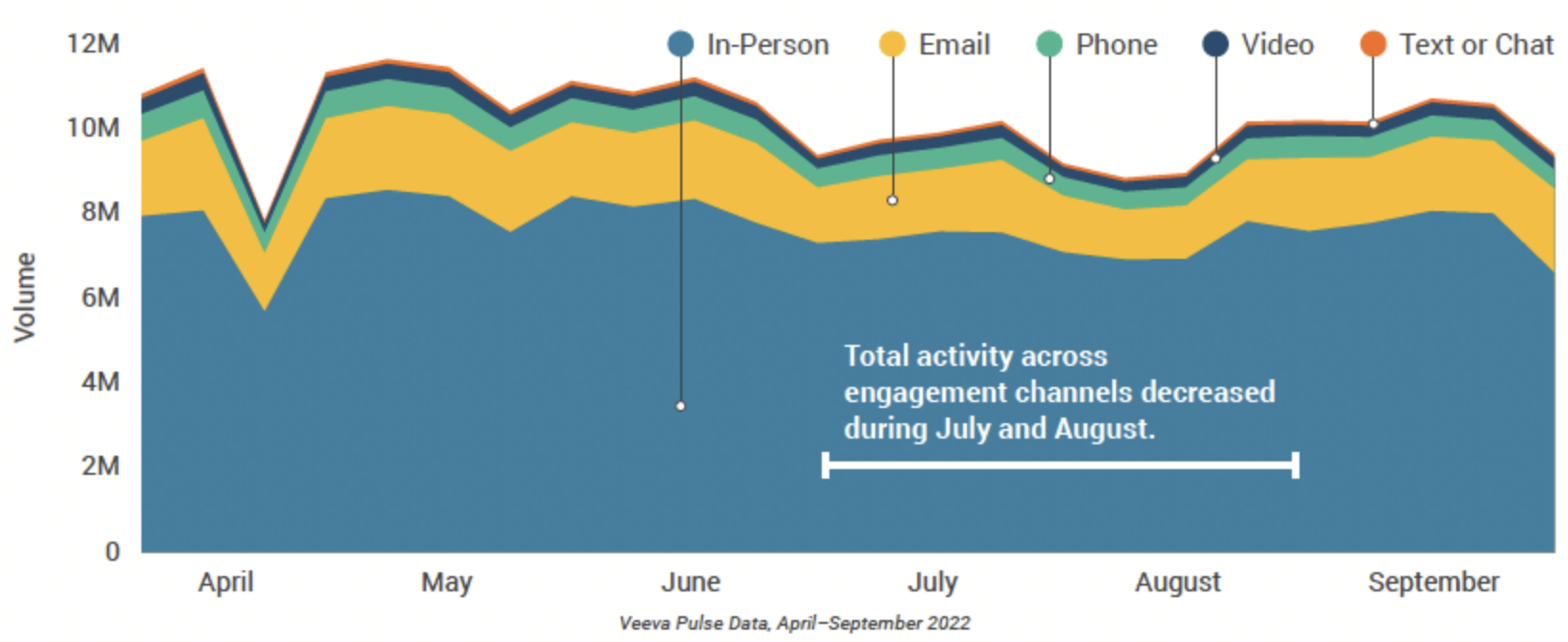
|
Data-driven insights lead to informed decisions and commercial excellence
In today’s hybrid working environment, your company's users contact HCPs through a variety of channels—video, email, in-person, phone, and text message. As a business analyst, you are tasked with finding out which channels are most effective for HCP engagement, both at your company and across the industry as a whole.
You want to address the following key questions for your company's field training and deployment leaders:
- Which channels do the highest-performing users utilize most?
- How many times a week should users be in touch with an HCP, and through which channels?
- In a given country, do HCPs respond best to video meetings, in-person meetings, or text messages?
This information will enable more informed decision-making in field training and deployment, key parts of your company's strategy for targeted HCP engagement.

|
You can choose one of two main methods for populating the Call Channel: manual selection, or auto-populating the Call Channel based on other fields. This module covers manual selection. For information on auto-population, see How can I simplify Call Channel selection? |
Users capture Call Channel data on every call report
To generate comprehensive, accurate Call Channel data, you must select a Call Channel to submit a call report.
If a Call Channel isn't selected, an error message displays when you try to submit the call report.
The Call Channel can't be changed once the call is submitted.