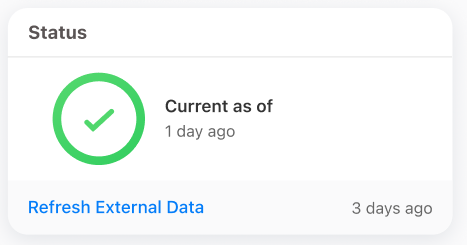How do I know which sync I have?
If you have Incremental Sync, a Sync button displays in the upper left hand corner of the home page and you’ll see the Sync Status widget on your home page. This Sync button is a front and center reminder that you need to trigger the regular sync process.
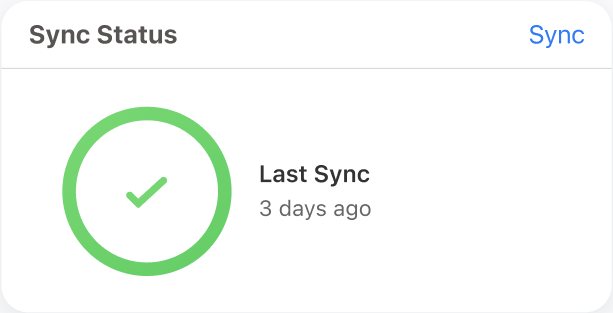
If you have Refresh Mode enabled, you’ll see a Status widget instead on your Home page. As long as you are signing into CRM regularly and are connected to the internet, your system automatically downloads the important updates you need and the only action you’ll need to take is to apply the updates.