How do I reuse a page template for multiple use cases?
Not every team has the same information needs. Page templates are a great way to customize part of an X-Page for multiple users. Because you are starting from a template, you don’t need to create each page variation from scratch. You only need to change the part that’s different for each group and save it as a new page, as many times as you need to.
For example, you want to make customizations to the Commercial HCP page template for your Sales team. They use Samples and MCCP Data and it would be very helpful to have that added to the page. However, your Key Account Managers (KAMs) not only don't use that, they need something else entirely - Account Plan Data. Fortunately, it’s easy to make a new copy of the template, add the right information, and save it as the KAM HCP Overview page.
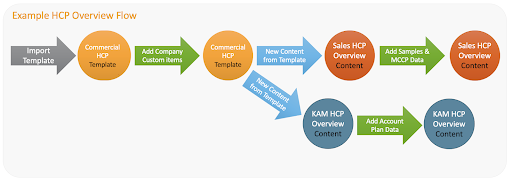
Here are some guidelines for creating new content using an X-Pages Studio page template:
- Use the New Page from Page Template option to use a page template as a starting point for a new piece of content
- If you create a piece of content that you want to use as a base to create more new content, use the Convert to Page Template option
- If you want to change your page template for all future content, you can Edit and save the page template