How do I push my content to Vault CRM?
When your content is ready to be deployed, you can easily push it to Vault CRM right from X-Pages Studio. The Deploy page also allows you to make some changes before you deploy the content. For example, you can change the name of the report, which was added when the page was created. The Report Name displays on the end user's iPad tab for that page.
Let's say you want to redeploy a page that you just edited, because the new version needs to be deployed in order for users to see it. On the Content page, select the down arrow next to the new page.
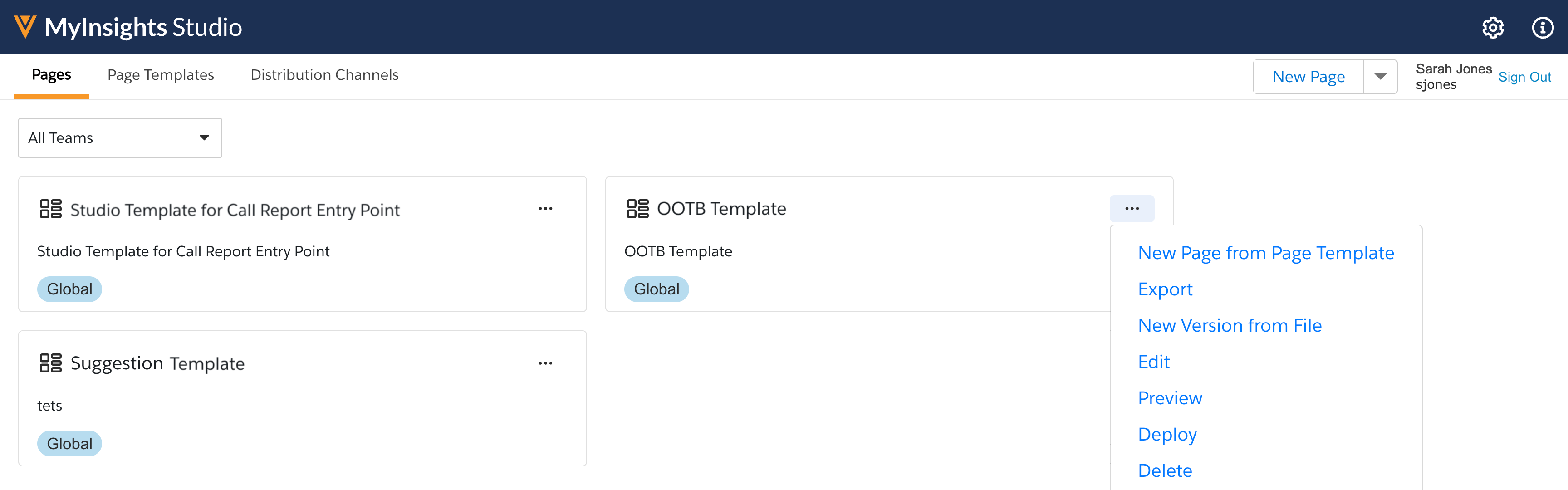
Select Deploy.
Select Update from the Action menu. You can update the Record Type ID, Object Record Type, Profile, and Platform fields, if needed.
Now select Deploy.

|
For more information on deploying X-Pages Studio content, see Deploying Pages to Vault CRM Using X-Pages Studio. |